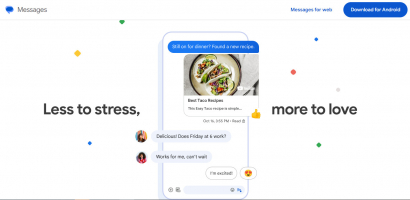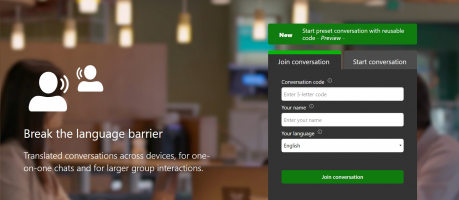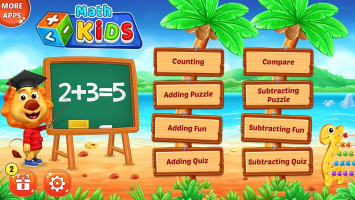Top 10 Best Vidmate Apps for Android
When Vidmate was first introduced, it quickly became a well-liked program for downloading videos, however, after Vidmate was banned in various nations, users ... read more...began searching for alternatives. This article has compiled the top 10 best Vidmate apps that can be used to download and watch your favorite videos.
-
Video Downloader is an app to download any content, including music and videos, from any website. That way, you can download videos easily from many websites, except YouTube, whose permissions prevent you from downloading anything. However, it is still one of the best Vidmate apps
Basically, Video Downloader is an Internet browser that lets you download any content from any website you visit. To download a video or image, all you need to do is tap it and hold your finger still for a few seconds. This allows for the downloading of anything.
You can access any video or image you've downloaded by using the dropdown menu on the left, where you can also check the speed at which each file is downloading. The program "Video Downloader" is incredibly user-friendly and provides results right away. Thanks to this app, you can, for example, download any video from any video platform that's not YouTube. That's right, any platform.
Rating: 4.8 (1.67M ratings on Google Play)
Pros:
- Easy to use
- Fast at downloading
- Support multiple downloads
- Effective file transfer and sharing
Con: To download and convert at the same time requires pro version
Link: play.google.com/store/apps/details?id=video.downloader.videodownloader

Image by Thomas Ulrich from Pixabay 
Image by David from Pixabay - Easy to use
-
One of the best tools for downloading videos and music from famous online services like Vimeo, Dailymotion, YouTube, Instagram, FunnyorDie, Sex Video, Vine, Tumblr, Soundcloud, Metacafe, and many other multimedia portals is VidMate - HD video downloader. You can download content from practically any video platform with VidMate - HD video downloader.
Most video sites allow you to select the download quality, which can range from high definition to other lower-quality options that require less storage on your smartphone. Also, your virtual library properly organizes all of the downloaded videos by download date. Look for the video on one of the app's more than twenty supported platforms if you wish to download music. The audio track of that film will then be automatically saved by VidMate - HD video downloader.
One of the many options available in VidMate - HD video downloader is the ability to add additional video platforms that aren't already included in the main interface. You probably won't need to use any other web service to find the video you're looking for with the more than twenty selections available. Moreover, the most recent version has a dark mode that enables you to browse with a dim but still user-friendly interface.Rating: 4.6 (6,988 ratings on Uptodown)
Pros:
- Extremely easy to use
- Bunch of Useful Features
- Fast Downloading Speed
Cons:
- Deal with ads
- Not available for the official play store
Link: vidmate.en.uptodown.com/android/download
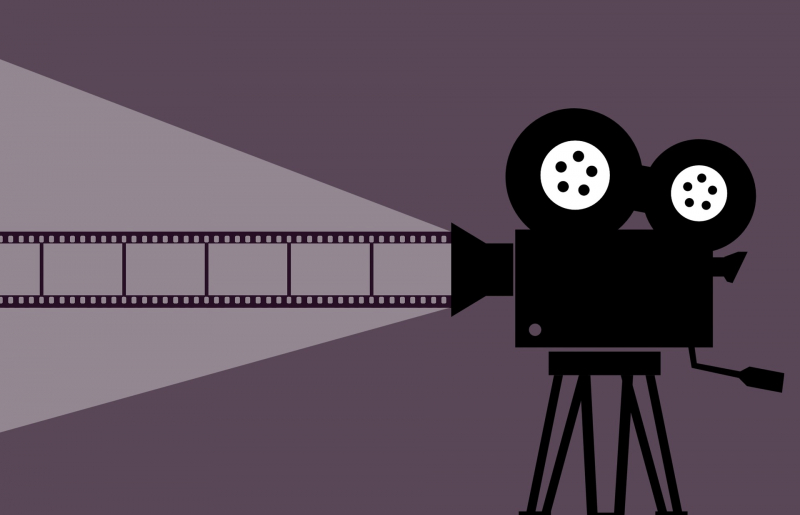
Image by mohamed_hassan from Pixabay 
Image by StartupStockPhotos from Pixabay - Extremely easy to use
-
Videoder is the best application for downloading videos easily. Their user interface is so nice and user-friendly. Videoder is a great video-downloading app that offers a range of features and functionalities. Users who want to save videos from various websites and social media platforms frequently use it because of its capacity to download videos in multiple resolutions and formats, built-in web browser, and user-friendly interface.
You can download music and videos in Ultra HD, 3gp, and Mp4 quality with All Video and Music Downloader. Any type of short or long film and music can be downloaded using a video and audio downloader. Movies can even be downloaded. You can enjoy HD videos and movies in Ultra extreme HD quality on Videoder - the best media downloader online, which supports all types of Android devices, including 8.0. From well-known streaming websites, Videoder is a good tool for downloading music and videos. This user-friendly multimedia software also allows you to convert file types to obtain media content in the format of your choice in addition to downloading it.
Rating: 4 (15,445 ratings on Google Play)
Pros:
- Clean Interface
- Download your videos in lots of formats ranging from MP4 to MP3 in different resolutions
- The download speed is very fast
Cons:
- Contains Ads
- Sign In With YouTube Account
Link: play.google.com/store/apps/details?id=videoderdownloaderapp.mp4videodervideodownloader

Image by Claudia Dewald from Pixabay 
Image by Elisa from Pixabay - Clean Interface
-
KeepVid is one of the most reliable tools for downloading videos from streaming platforms like YouTube, Vimeo, Twitch.Tv, Dailymotion, and others. Keepvid is cost-free and doesn't require registration. It is quite easy to download videos from this website; all you need to do is copy the video's URL into the search bar and then click the Download button to choose from a variety of audio and video formats. The only thing about Keepvid that users might not enjoy is that it doesn't support all video sites.
The service and support provided by Keepvid are excellent in each and every aspect. They strive to deliver the best possible solution for any Keepvid-related issue, including timely updates and speedy responses. Keepvid provides accurate and comprehensive information. The information includes all relevant information about the video's size, runtime, etc.
Keepvid's content is consistently updated, and loading and conversion times are quick and precise. Keepvid has a straightforward and user-friendly interface. A searching tool with a download option is available on the interface. Both with a slow and a fast internet connection, the website loads promptly.Rating: 4.8 (2013 ratings on Softorino)
Pros:
- Fast downloads in HD and even 4K quality
- Easy to use
- Unlimited downloads
- More than 10,000 sites available for video downloads
- One-stop solution for video downloads, edits, and more
Cons:
- Transferring malware or harmful content.
- You need to be a pro user to download higher-quality videos in several formats
- Many users complain that it is not as speedy as the software promises
Link: play.google.com/store/apps/details?id=com.pistiscoding.multistatussaver

Image by 200 Degrees from Pixabay 
Image by mohamed_hassan from Pixabay - Fast downloads in HD and even 4K quality
-
InsTube is another YouTube downloader for Android that allows you to download videos from well-known websites like Twitter, Instagram, Vimeo, and other famous ones. This is one of the best Vidmate apps for several reasons. In addition to allowing fast downloads, the platform is reliable and free of dangerous software. Also, YouTube allows for a high degree of customization. With InsTube, you can add bookmarks and even establish a secret place where you may hide the movies you like. Their user interface is also user-friendly.
You can go to the website from which you want to download the videos. Also, you can search for the videos you want to download by simply touching on the video you want. You can select a high-quality video by clicking the red download icon. Moreover, you can tap on the fast download option and have the desired video on your device in just a sneak of time.
Rating: 4.6 (203 ratings on App Store)
Pros:
- Less than 6MB in size
- Easy to download
- Supports lots of websites
- Faster downloading options
- Private section
Cons:
- Slower link generating
- Too many ads
- Clipboard identifier icon stays for several seconds only
Link: instube-youtube-downloader.en.uptodown.com/android

Image by Stephan from Pixabay 
Image by StockSnap from Pixabay - Less than 6MB in size
-
VidMix is a fantastic alternative to Vidmate because it offers fast loading speed and supports a variety of formats and qualities. Also, it has a built-in video player that makes it simple to watch your preferred videos conveniently. This free music video maker currently has a wide selection of well-liked themes and templates. There is also a big selection of current background music available.
An excellent option for you to easily create stunning videos is Vidmix. With regards to theme, love, lyric, emoji, cartoon, and other variations, Vidmix provides a variety of templates. With Vidmix, you can quickly add music to movies, build creative videos using themes and photographs, and create animated cartoons with special effects. Get prepared to be impressed by our flashy transitions and unique effects. They'll give your video a spark and encourage your creativity. With just one click, you can convert your images into a variety of digital Visual art forms, and you can turn before-and-after pictures into artistic music movies.
Rating: 4.2 (507 ratings on Softonic)
Pros:
- Fast downloads
- Free music downloader
- Smart link detection tool
- Provides Guides, Recommendations, and reviews on their website
Con: Some of the links for the TV Shows are not working properly
Link: vidmix.en.softonic.com/android

Image by Tumisu from Pixabay 
Image by Mudassar Iqbal from Pixabay -
TubeMate will undoubtedly rank as one of the best Vidmate apps out of all the ones that are currently available. Tubemate has an in-built web browser which makes this application more user-friendly. You can modify the video format, screen resolution, and other settings in this application using the built-in browser. You can simply download the app from their own website.
This program allows you to download videos from a variety of video-sharing websites. With the help of this program, you may convert videos from well-known websites like YouTube, DailyMotion, Facebook, Twitter, etc. to music files like mp3, ogg, and m4a. Also, it can download video files in a variety of forms, such as 3gp, mp4, and others, in qualities ranging from 144p to 1080p. The sound quality of the music files is amazing. Videos that you download with TubeMate are immediately saved to the phone's internal memory. Use Tubemate if you're seeking a program that can download high-quality audio or video files from the internet.Rating: 3.5 (1964 ratings on Mouthshut)
Pros:
- Videos download at a very fast speed.
- You can choose to download many videos in one single instant of time
- You can pause download and then resume it
Con: It is available only on the Official site of TubeMate
Link: tubemate.en.softonic.com/android
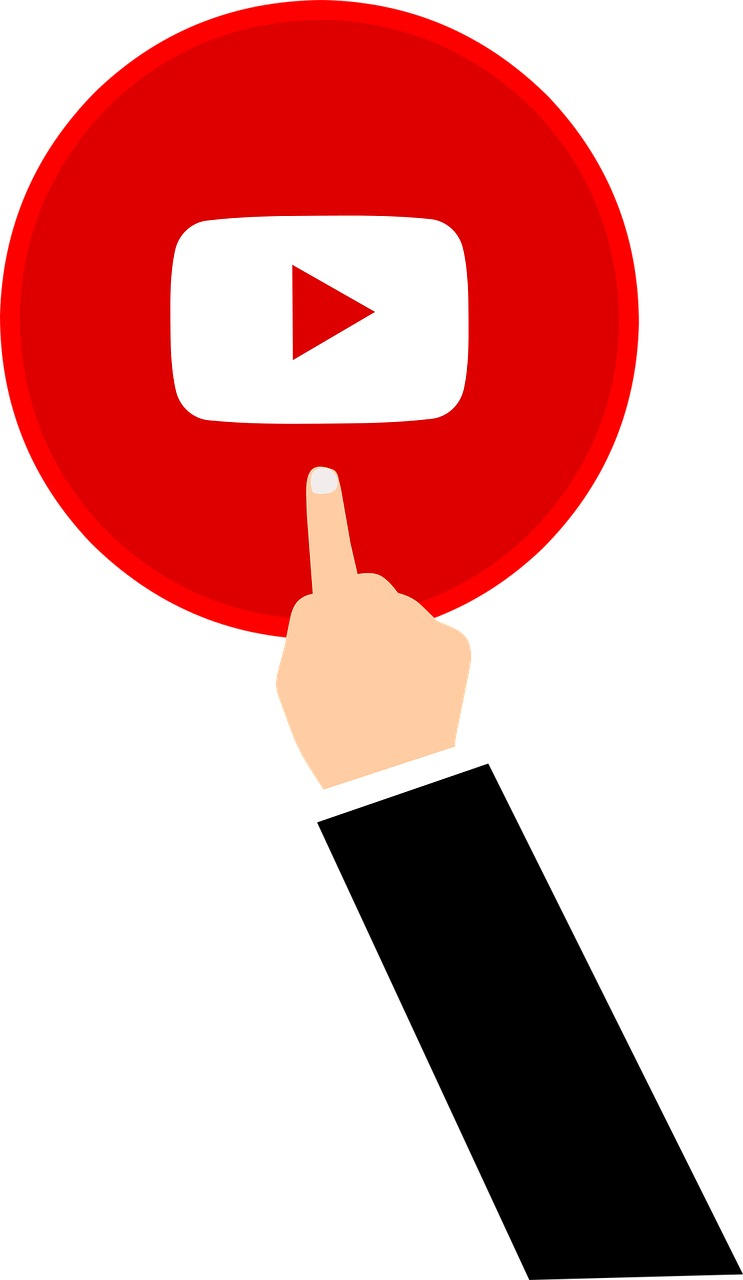
Image by mohamed_hassan from Pixabay 
Image by OpenClipart-Vectors from Pixabay - Videos download at a very fast speed.
-
The open-source NewPipe YouTube app for Android has all the capabilities that the official YouTube app lacks or only offers if you pay for them. Most Android smartphones come pre-installed with the official YouTube app. Due to Google's deliberate limitations on its features, many users find it to be hardly usable. It doesn't have background playback, or downloads, shows a lot of advertisements, and is also quite annoying in other ways.
Users who subscribe get some of these features back, but there are better alternatives out there. One of these is NewPipe. By default, NewPipe displays content in the language and region of the system, but you can easily modify these options in the settings. You may search inside the app or explore trending videos. NewsPipe sends the very least amount of data necessary for its functionality and does not use any exclusive Google APIs.
To start a video's playback on the device, tap on it. There are no adverts and the video starts playing right away. All the functionality you require is available on NewPipe, plus more. You may play the video in full-screen mode, see comments underneath it, and add it to a playlist. Changing the stream's quality, enabling background playback, and saving the video to the local system for offline viewing are additional capabilities. One tap initiates background playback. After that, you can remove the NewPipe app from the smartphone without affecting the stream's ability to playback.Rating: 3.4 (636 ratings on Google Play)
Pros:
- Lightweight
- Quick start performance
- Support of other players
- Picture in Picture support
- Completely ad-free
Cons:
- Can’t use an account
- No history, no recommendation
Link: https://newpipe.net/

Image by Gerd Altmann from Pixabay 
Image by swissmith from Pixabay -
Each person has different musical tastes, which are important to consider. It's possible that not everyone enjoys listening to the same types of music that you do. That said, music is an indispensable part of life. For music fans, YMusic is a fantastic alternative to Vidmate. Users can download songs and music videos from different social media networks. Also, it has a built-in audio player that makes it simple to enjoy your favorite tunes.
There comes a time when listening to music is the only solution to lessen your mood and emotions But other factors, such as the music's genre and the listening device, are also quite important. In this situation, YMusic App is useful. YMusic, as opposed to standard YouTube, lets you play music in the background. The ability to play music when the device's screen is off or in the background is not available on YouTube.
You can download and save music files using YMusic, and you can play Youtube videos in the background without any interruptions while your device's screen is off. To put it another way, this software has an ad-blocking feature.Rating: 3.7 (419 ratings on Google Play)
Pros:
- Plays YouTube music in the background
- Built-in YouTube downloader
- Low data usage
Con: Issue with unauthorized messaging
Link: play.google.com/store/apps/details?id=erika.app.ymusic

Image by mohamed_hassan from Pixabay 
Image by mohamed_hassan from Pixabay -
Another well-known program for downloading videos is SnapTube, which lets users download videos from numerous social media sites. It is a fantastic substitute for Vidmate because it has a user-friendly design and supports various resolutions. Its fundamental idea is to browse and store various websites while downloading and saving online videos, including those from YouTube, WhatsApp status updates, Instagram, and other websites. It is quite useful for downloading movies from official YouTube channels that are free to view, as well as for downloading some videos from other websites where the download option isn't offered. This functions as a browser and can be used to browse the internet.
You can download anything in a few seconds due to how quickly it downloads. You only need to download an audio or a video, therefore there are options available. The download quality of audio and video varies. The app's user interface can be improved, and the number of ads that are shown can be decreased.
Rating: 3.2 (468 ratings on Mouthshut)
Pros:
- Inbuilt player to watch videos without any hassle
- 100% freely available solution with no download limit
- Lightweight, secure, and easy to use
Cons:
- The app can display ads at times.
- It is not listed on the Google Play Store.
Link: snaptubeapp.com
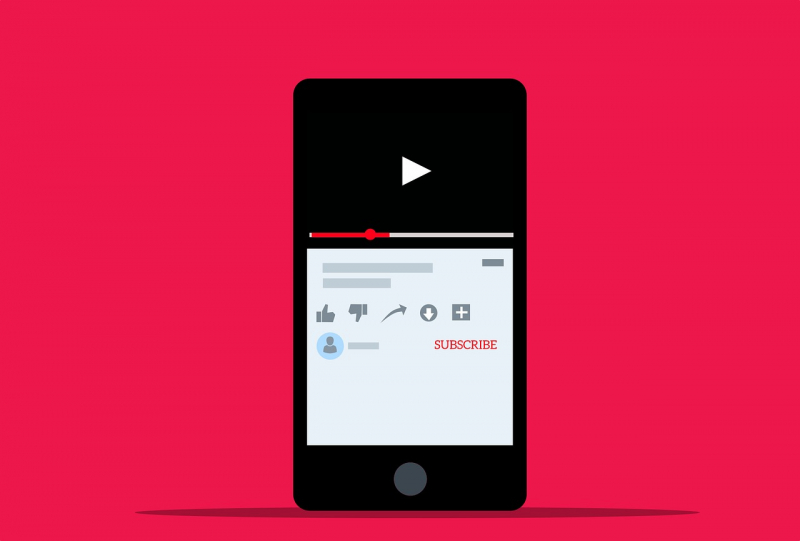
Image by mohamed_hassan from Pixabay 
Image by Márti from Pixabay - Inbuilt player to watch videos without any hassle