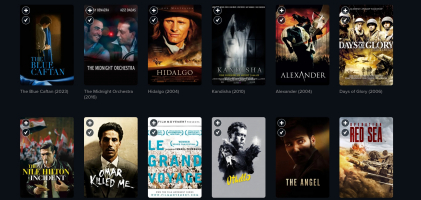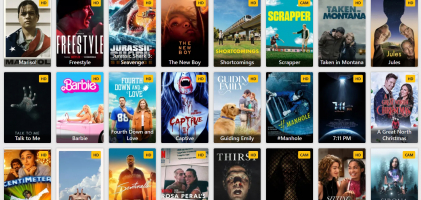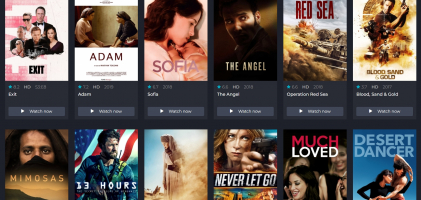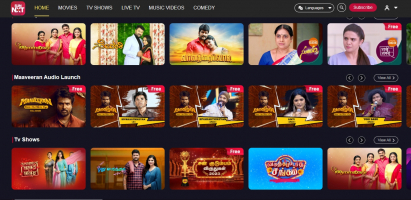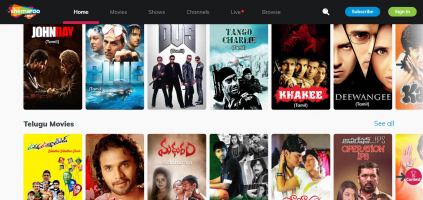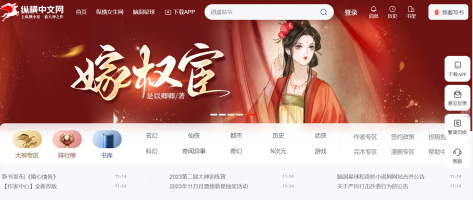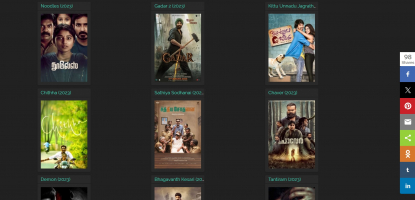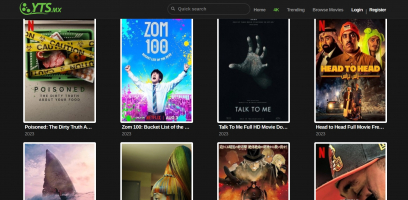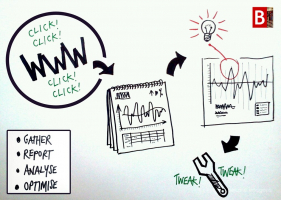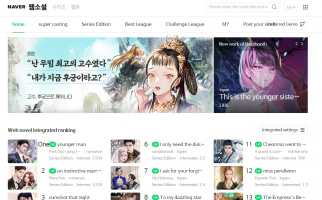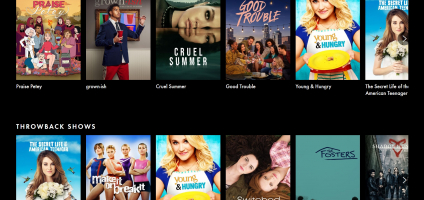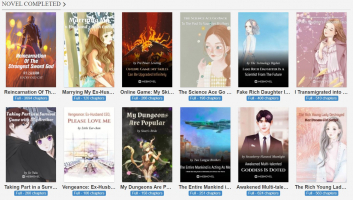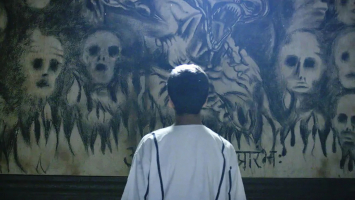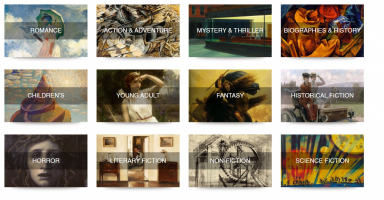Top 10 Best Web Browsers
The best web browsers allow users to explore the internet's limitless content and information without interfering with the user experience, but they can do so ... read more...much more. Some are concerned with privacy, keeping your information away from advertising companies and other interested parties, while others provide an ecosystem of customizable extensions that feel like an entire platform in and of themselves. Whether you're browsing on a desktop, laptop, smartphone, or tablet, here are our top picks for the best web browsers.
-
After years of fumbling the ball with Internet Explorer and a rather shaky start, Microsoft has finally found a winning formula with Microsoft Edge. We could be dismissive of the fact that it accomplished this by basing its new web browser on Google Chrome, which was once our favorite browser, but who cares?
Microsoft Edge takes Chrome's winning formula and adds a few unique features to differentiate itself from its competitors, including a lower resource drain, which means it won't set your computer on fire if you open too many tabs. Edge also has a much more robust set of privacy features to help keep snooping websites out of your personal data, and unlike Chrome, it has not signed up to FLOC.
Microsoft Edge used to be ranked lower than Chrome, but with each update, it has improved and is now at the top of the heap for us. It's simple to switch from Chrome to Edge, and it only takes a few seconds.
SPECIFICATIONS
- Compatibility: Windows, macOS, Android, iOS
DOWNLOAD: https://www.microsoft.com/en-us/edge?
REASONS TO BUY
- Low performance drain
- Great privacy settings
- Every good about Chrome
REASONS TO AVOID
- Lacking its own unique "feel"

Photo: toptenreviews Video: Microsoft ExpertZone UKI -
Google Chrome has long reigned supreme in the world of web browsers, but it has now slipped to second place on our list. Chrome has an extensive extension library to help you customize your browser experience, as well as a sleek, minimalist design that carries all the information and functionality you need without getting in the way or looking ugly.
It's also compatible with nearly every device on the market, and you can sync your preferred settings across devices using your Google account. That means your smartphone, for example, will remember the bookmarks you saved on your laptop.
However, it has become a little resource-hungry, devouring your system RAM if you have too many web pages open at the same time. It's also not great when it comes to privacy settings, and it employs a highly contentious method of sorting users known as FLOC, so if you're worried about big tech snooping on you, try Edge or Firefox instead.
SPECIFICATIONS
- Compatibility: Windows, macOS, Android, iOS
DOWNLOAD: https://www.google.com/chrome/
REASONS TO BUY
- Looks great
- Tons of extensions
- Cross device preferences
REASONS TO AVOID
- Resource hungry
- Has FLOC data tracking

Photo: google Video: Google Chrome -
Mozilla Firefox is back in the big leagues after a few years in a slump due to its addiction to eating all of your computer's RAM. This updated version of Firefox has a lower impact on your system while still providing all of the functionality you'd expect from a web browser.
Firefox also has one of the most comprehensive security and privacy feature sets of any web browser, making it the safest web browser to use if you want to keep your personal information secure while browsing the web.
The only thing holding Firefox back right now is a lack of extensions when compared to Chrome and Edge, which both have a massive library. Because of Firefox's unique architecture, it requires custom extensions, so the library isn't as extensive as we'd like.
SPECIFICATIONS
- Compatibility: Windows, macOS, Android, iOS
DOWNLOAD: https://www.mozilla.org/vi/firefox/new/
REASONS TO BUY
- Slick design
- Robust security and privacy settings
- Low system draw
REASONS TO AVOID
- Fewer extensions than Chrome

Photo: toptenreviews Video: Firefox -
Download Vivaldi to get a fast, versatile web browser with some great built-in features. While it doesn't technically do anything that Chrome or Edge and a slew of extensions can't, Vivaldi packs a lot of features into a single browser and is all the better for it.
The ability to post to Instagram from a desktop computer or laptop, the ability to auto-fill cookie pop-ups (so they never appear), and the ability to take full-page screenshots of web pages with a single button press are among the benefits of Vivaldi. This is only scratching the surface of what Vivaldi has to offer, and it comes with a plethora of customization options.
It's also quick, and it doesn't engage in any nefarious data collection practices. The only real disadvantage is that it can be difficult to use if you are not technically savvy, and you will not use a good portion of the features it provides.
SPECIFICATIONS
- Compatibility: Windows, macOS, iOS
DOWNLOAD: https://vivaldi.com/download/
REASONS TO BUY
- Highly customizable
- Pretty quick
- Web panels are fantastic
REASONS TO AVOID
- Too complex for some
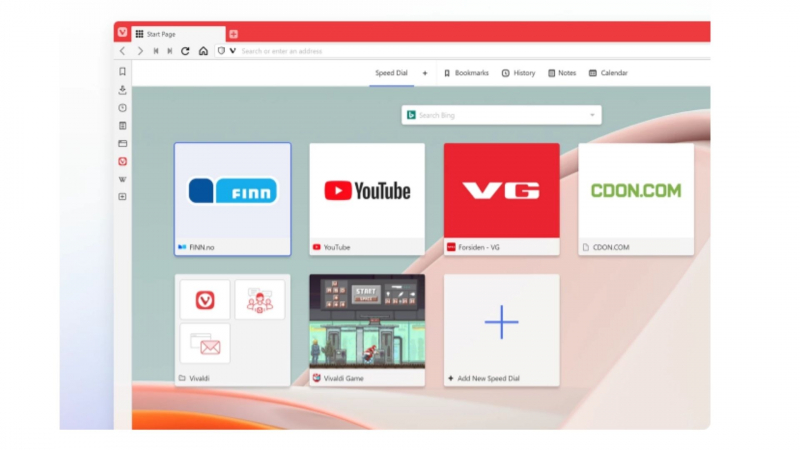
Photo: vivaldi Video: Vivaldi Browser -
Safari is the default browser that comes preinstalled on all Apple devices, including MacOS laptops and desktop computers, as well as iPhone smartphones. It has all of the basic features you'd expect from a web browser and will suffice for a casual user. It runs quickly and doesn't tax your PC's performance much, but its lack of customization options and limited selection of extensions make it difficult to compete with other browsers such as Chrome or Firefox.
There is also no Windows version, which is a problem when it comes to keeping your preferences and settings consistent across multiple devices. Chrome allows you to share settings between your Windows PC and your iOS iPhone, but Safari does not. It's adequate, but there are better options available.
SPECIFICATIONS
- Compatibility: Windows, macOS, iOS
DOWNLOAD: https://www.apple.com/safari/
REASONS TO BUY
- Fast
- Not resource hungry
REASONS TO AVOID
- Limited features
- Much better on Apple devices
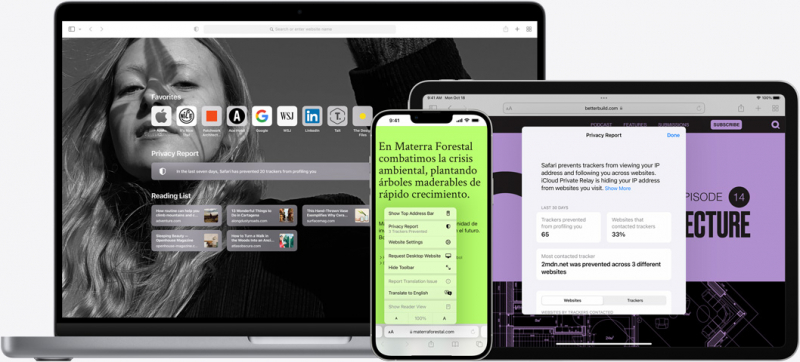
Photo: apple Video: Apple Explained -
Because it uses the same base program as Google Chrome, Opera has a similar user interface. However, Opera is distinct in that it includes a sidebar where you can pin links to your favorite websites, similar to bookmarks, as well as shortcuts to email and chat windows.
You can change the settings to hide the sidebar and use more traditional menus and toolbars similar to those found in other internet browser programs.
When it comes to initial startup, site navigation, and page loading, Opera is on par with Firefox and Chrome. It works on both Windows and Mac computers, as well as iOS and Android mobile devices. The URL bar also functions as a search bar, and it supports stacking, which allows you to drag and drop open tabs in the order you prefer.
Several websites that are unfamiliar with Opera are blocking it, particularly very old and out-of-date websites that haven't been updated to the most recent browser standards. Also, by default, Opera lacks web blocking and parental controls, but these can be added with add-ons.
SPECIFICATIONS
- Compatibility: Windows, macOS, Android, iOS
DOWNLOAD: https://www.opera.com/
REASONS TO BUY
- Uses the same base program as Google Chrome
REASONS TO AVOID
- Not recognized by older websites, which may block your access to them
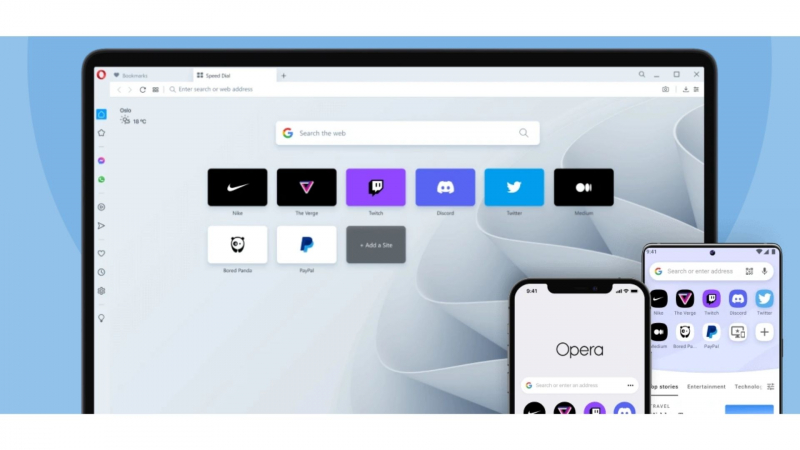
Photo: opera Video: Opera -
If you like the look and feel of Internet Explorer but have a Windows 10 operating system where Explorer isn't an option, Maxthon is a good choice. Maxthon has some distinctive features, the most notable of which is its drag-and-drop content feature.
This allows you to copy and paste any image or content from any website into a personal message or email message to share or send, eliminating the need to clip, copy, or save content.
Maxthon also has parental controls that allow you to block specific content based on security levels and site ratings. URLs and information entered into online forms are saved and autofilled the next time you start filling out a form. You can, however, change the settings to disable the autofill of personal information.
Because this internet browser isn't very good at preventing malware downloads or detecting phishing schemes, we strongly advise using a third-party antivirus program alongside Maxthon.
SPECIFICATIONS
- Compatibility: Windows, macOS, Android, iOS
DOWNLOAD: https://www.maxthon.com/
REASONS TO BUY
- Drag-and-drop content feature
REASONS TO AVOID
- Doesn’t stop malicious downloads
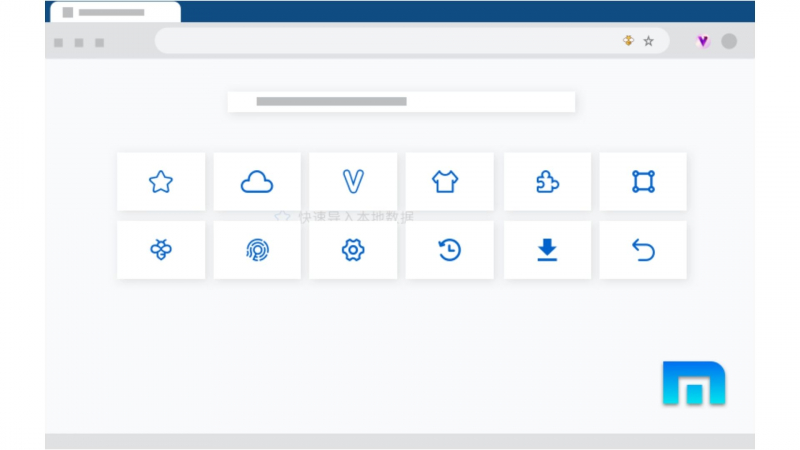
Photo: maxthon Video: Maxthon Web Browser How To's -
Avast Secure web browser is extremely effective at detecting phishing schemes and connects you to Avast's free antivirus program to help prevent online malware from infecting your computer.
It includes standard browser features such as tabbed browsing, session restore, and a password manager. Its pop-up blocker is enabled by default from the moment it is installed, as is becoming more common in all internet browsers, and it includes a privacy browser to prevent your browser history from being tracked while you are online.
Avast is quick to launch and navigate between pages. Avast also loaded faster than other popular browsers. The main disadvantage is that Avast is only compatible with Windows computers and cannot be used on Apple or Android mobile devices. There is an early-access Mac version, but because it isn't yet fully functional, we don't recommend using it.
SPECIFICATIONS
- Compatibility: Windows, Mac (early access)
DOWNLOAD: https://www.avast.com/en-us/secure-browser?
REASONS TO BUY
- +Includes free antivirus software
REASONS TO AVOID
- Doesn’t work on mobile devices
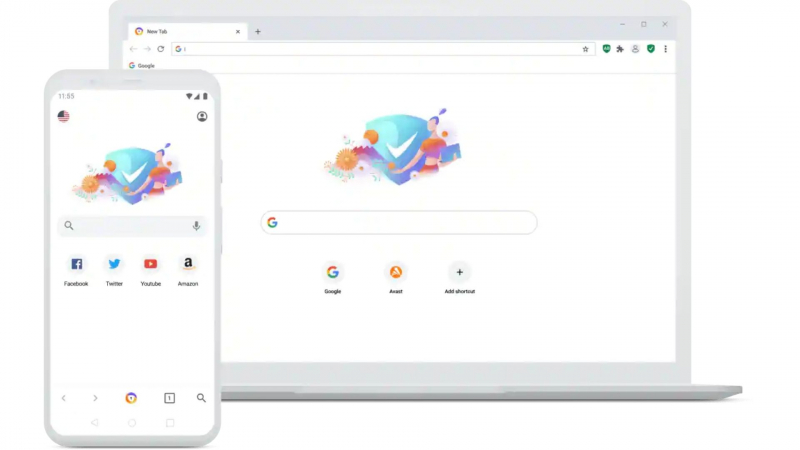
Photo: avast Video: Avast -
The Avant Browser has a similar user interface to older versions of Internet Explorer, which is not surprising given that it uses the same primary source code. Avant can be used as a standalone browser or as an add-on to Internet Explorer, providing IE users with updated tools and functions that Microsoft no longer supports.
This internet browser has session restore enabled by default, which means that your tabs and activities are saved each time you close the browser and will be available the next time you open it. It also updates itself automatically. Avant Browser performed admirably in our tests when it came to protecting against phishing schemes and malicious downloads. It isn't particularly fast, however, trailing several more popular options in both navigation and page loading times.
It's useful if you still need to use Internet Explorer to access secure apps that won't let you use another web browser.
SPECIFICATIONS
- Compatibility: Windows
DOWNLOAD: http://www.avantbrowser.com/
REASONS TO BUY
- Useful as an add-on to Internet Explorer
REASONS TO AVOID
- Slower than other browsers
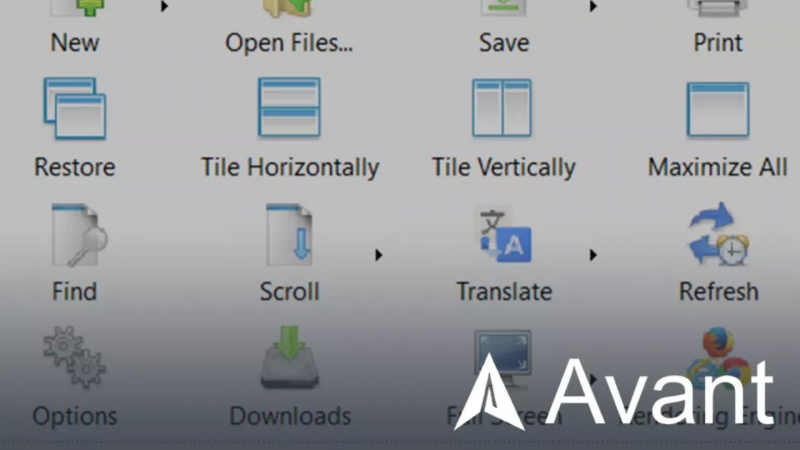
Photo: toptenreviews Video: The Daily Exposition -
Because SeaMonkey is an open-source browser, you can modify its code and customize its features.
Users in the SeaMonkey community share feature ideas and code, and you can participate in the discussion even if you don't write code. Because there is no central management team overseeing these add-ons or version updates, you must be vigilant about what is being added. It is possible that a version release will be buggy, include unwanted tools, or be insecure.
In these cases, the SeaMonkey community collaborates to provide patches or new versions to address the problems.
SeaMonkey's current version includes a password manager, customizable tools, and session restore. It's incompatible with smartphones and tablets, and it's clumsy and out of date. Furthermore, it is much slower than the other web browsers we tested. It also fails to detect phishing schemes and other malicious websites, and it does not prevent malware from being downloaded to your computer.
We like SeaMonkey's open-source community, but it's not a browser we recommend.
SPECIFICATIONS
- Compatibility: Windows, macOS, Android, iOS
DOWNLOAD: https://www.seamonkey-project.org/
REASONS TO BUY
- Open-source web browser
REASONS TO AVOID
- Clunky and slow
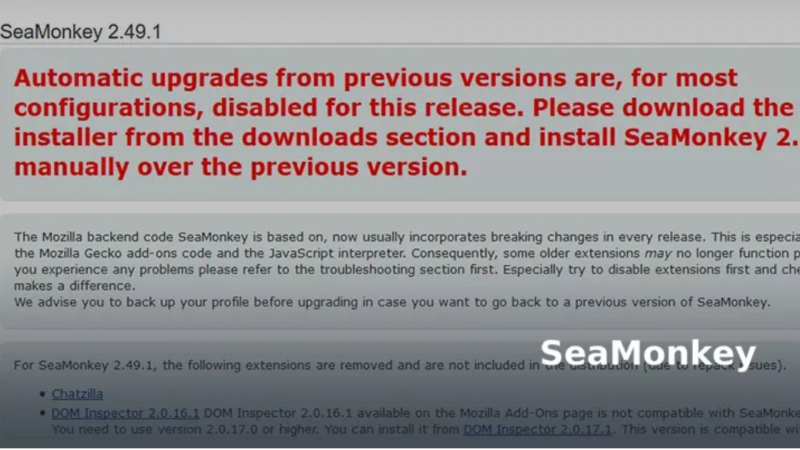
Photo: toptenreviews Video: Tommy Thompson