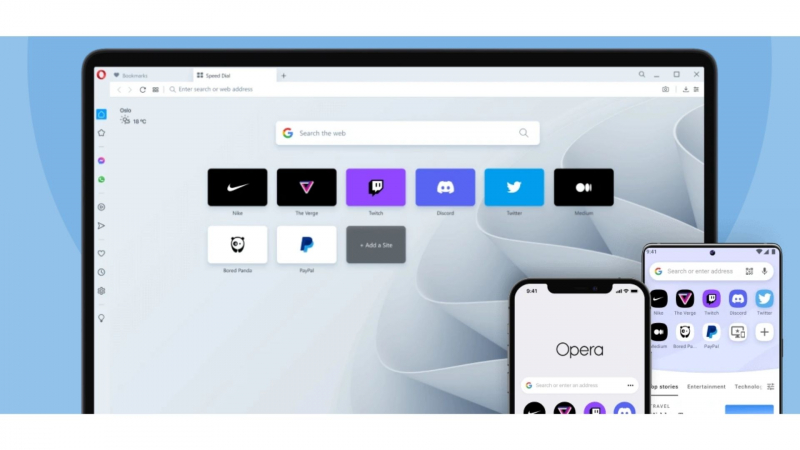Opera

Because it uses the same base program as Google Chrome, Opera has a similar user interface. However, Opera is distinct in that it includes a sidebar where you can pin links to your favorite websites, similar to bookmarks, as well as shortcuts to email and chat windows.
You can change the settings to hide the sidebar and use more traditional menus and toolbars similar to those found in other internet browser programs.
When it comes to initial startup, site navigation, and page loading, Opera is on par with Firefox and Chrome. It works on both Windows and Mac computers, as well as iOS and Android mobile devices. The URL bar also functions as a search bar, and it supports stacking, which allows you to drag and drop open tabs in the order you prefer.
Several websites that are unfamiliar with Opera are blocking it, particularly very old and out-of-date websites that haven't been updated to the most recent browser standards. Also, by default, Opera lacks web blocking and parental controls, but these can be added with add-ons.
SPECIFICATIONS
- Compatibility: Windows, macOS, Android, iOS
DOWNLOAD: https://www.opera.com/
REASONS TO BUY
- Uses the same base program as Google Chrome
REASONS TO AVOID
- Not recognized by older websites, which may block your access to them