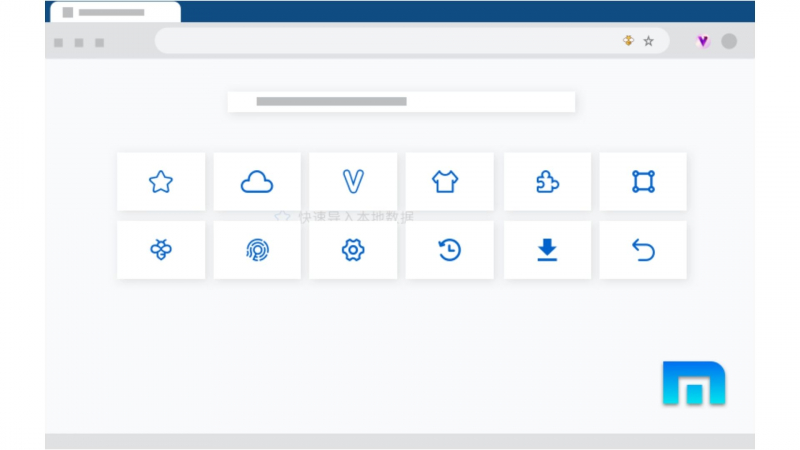Maxthon

If you like the look and feel of Internet Explorer but have a Windows 10 operating system where Explorer isn't an option, Maxthon is a good choice. Maxthon has some distinctive features, the most notable of which is its drag-and-drop content feature.
This allows you to copy and paste any image or content from any website into a personal message or email message to share or send, eliminating the need to clip, copy, or save content.
Maxthon also has parental controls that allow you to block specific content based on security levels and site ratings. URLs and information entered into online forms are saved and autofilled the next time you start filling out a form. You can, however, change the settings to disable the autofill of personal information.
Because this internet browser isn't very good at preventing malware downloads or detecting phishing schemes, we strongly advise using a third-party antivirus program alongside Maxthon.
SPECIFICATIONS
- Compatibility: Windows, macOS, Android, iOS
DOWNLOAD: https://www.maxthon.com/
REASONS TO BUY
- Drag-and-drop content feature
REASONS TO AVOID
- Doesn’t stop malicious downloads