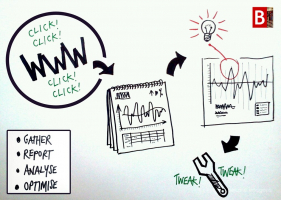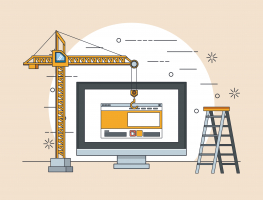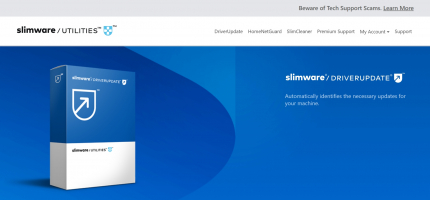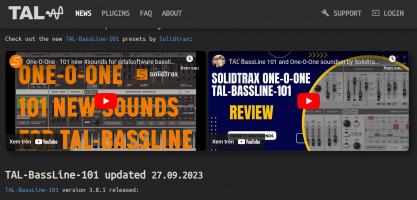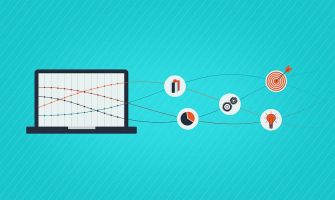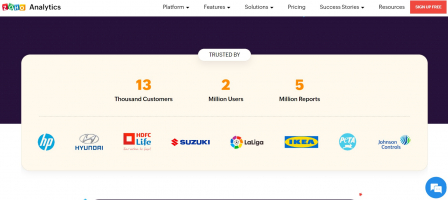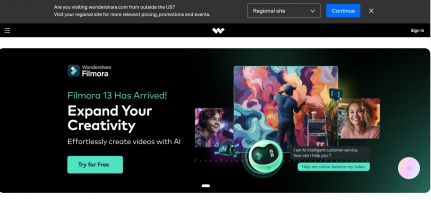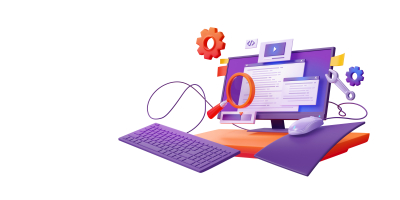Top 8 Best Free Website Analytics Tools
In today's digital landscape, tracking website performance is essential for online success. Discover the best free website analytics tools that empower users ... read more...to gain valuable insights into their web traffic and optimize their online presence.
-
The market for web analytics is dominated by Google Analytics. This is not being dramatic. They are said to account for around 49.58% of the market share for web analytics overall. They are the norm for the majority of eCommerce and marketing platforms.
Some sectors use Google Analytics and benefit from it. Blogs about business and technology produce resources and how-to manuals for training Google Analytics.
The Google Analytics program provides a wide range of straightforward analytics that can help any organization cut costs.
Google Analytics Cost:
- Free: $0/monthly
- Google Analytics 360: Reported to be 150,000 per year.
Users can use Google Analytics for real-time data reporting, attribution, funnel exploration, and seamless interaction with Google Ads. Thanks to the software, you can also utilize them with the mobile app for your virtual platforms.
Google Analytics Pros
- The measurements may be simple and straightforward, but they are incredibly powerful. Teams can do much with the data gathered and provided, so they control half of the industry. The application is ideal for teams working in the Google Workspace since it features automation, predictive analytics, and various reporting options.
Google Analytics Cons
- Google Analytics saves data from your website users, which can be troublesome for some businesses. This can feel especially unethical for businesses that respect their customers' privacy.
- Another issue is that their more advanced subscription, Google Analytics 360, is rumored to cost more than $100,000 annually. That is not a cost-effective solution. This is why many people utilize additional applications in addition to Google Analytics, such as Hotjar, to create heatmaps.
Website: https://analytics.google.com/
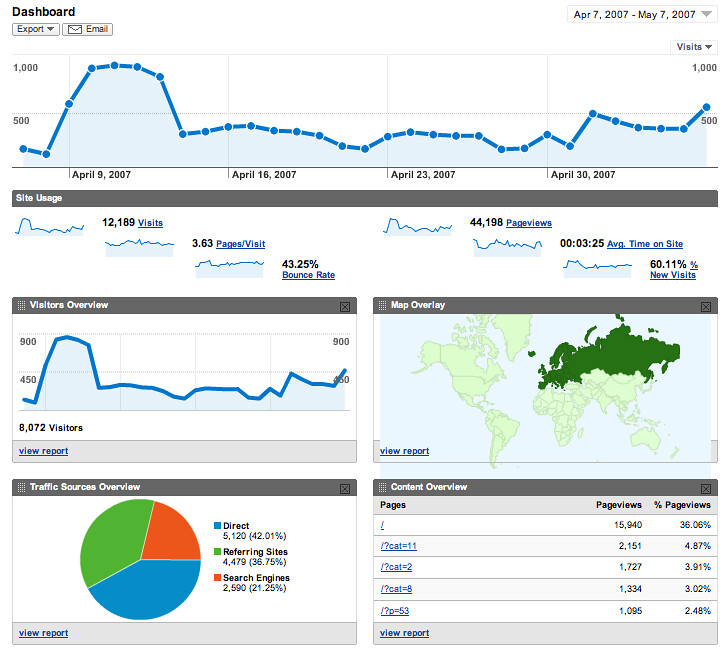
Photo on Flickr Google Analytics -
Clarity is a free user behavior analytics solution from Microsoft that includes session records, heatmaps, automatic insights, and a Google Analytics integration.
- Free plan or free trial: Clarity is a free tool.
- Self-hosted or SaaS tool: SaaS tool
- Quantitative or qualitative analytics: Qualitative, with limited quantitative capabilities.
- User interaction (event) tracking: User interaction (event) tracking: Clarity's heatmaps tool tracks some user events, such as anger clicks and errors, but you can't create your own.
Website: https://clarity.microsoft.com/
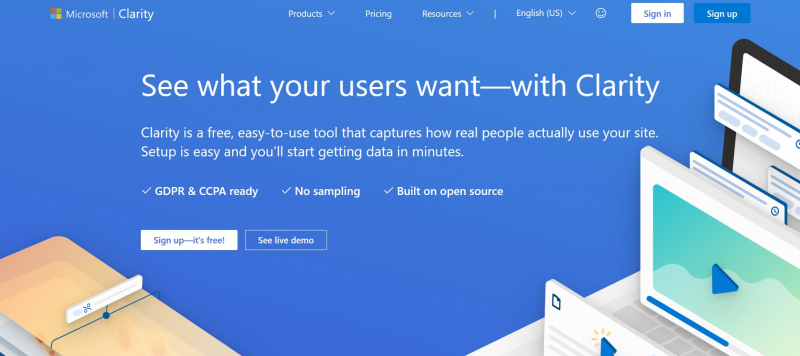
Screenshot of https://clarity.microsoft.com/ 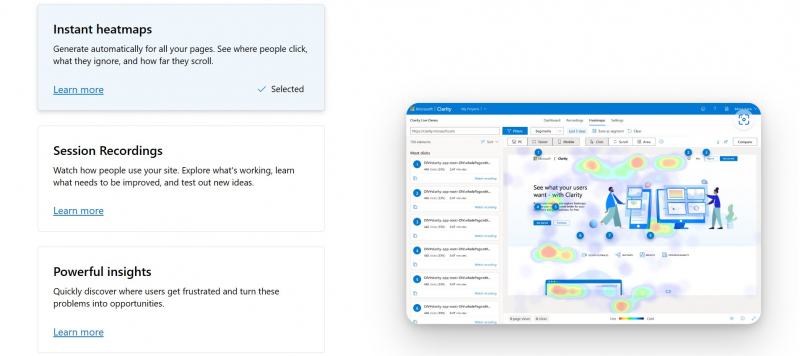
Screenshot of https://clarity.microsoft.com/ -
Hotjar is not strictly a web analytics software, but it does provide extremely valuable metrics about your site's visitors. They are a platform for recording and measuring user behavior. Their observations can help with product development and marketing initiatives. Heatmaps and user sessions are used to collect data. One significant advantage is that there are no user seat constraints.
Hotjar Cost
- Basic: $0
- Plus: $31/annually, $39/monthly
- Business: $79/annually, $99/monthly
- Scale: Custom Plan
You are only allowed 35 sessions per day and 1,050 sessions per month for Basic. Additionally, you receive access to an infinite number of heatmaps, one year's worth of data storage, and practically all dashboard features save segmentation. Additionally, teams can design up to three surveys per month to gather user feedback.
Basic Plan Pros
- This plan allows you to export heatmaps in the free edition, which is unusual because most analytics tools limit data exporting. Unlimited user seats will be extremely beneficial to startups and small enterprises with larger staff.
- Your research and analytics teams will have access to valuable data derived from an unlimited number of heatmaps. Although this plan restricts some metrics, you will still have access to key behavioral data to discover what works and what doesn't on your web platform.
Basic Plan Cons
- There aren't many sophisticated features, such as unique filters and integrations, available with the Basic package. For a small team, this is still a rather effective free tool, especially if you combine it with another free tool like Google Analytics. Utilizing Hotjar in conjunction with any of your other web analytics tools can be a fantastic approach to create client profiles, as the majority of free plans do not include heatmaps from session recordings.
Website: https://www.hotjar.com/
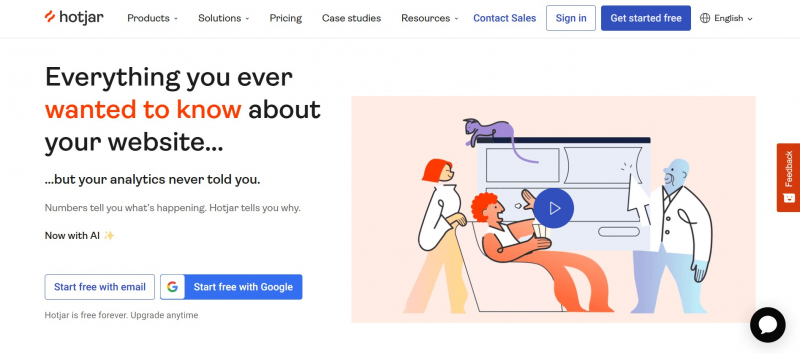
Screenshot of https://www.hotjar.com/ Hotjar -
Mixpanel is a web analytics software that provides capabilities for tracking user behavior. You are given the metrics you need to improve overall interaction and long-term client retention.
The app seeks to answer your primary queries regarding visitors through reports and easy statistics. The solution's user interface was created with non-data analysts or unskilled users in mind. It enables you to build cohorts and conversion funnels without knowing SQL code.
One significant advantage is that their subscriptions have no seat limits. This is especially beneficial software for large teams looking to save money. You could have many teams working with your visitor insights. This is not to say they are faultless since they limit the number of tracked users in each plan. They provide a free edition of Growth for one year to any early-stage startup.
Mixpanel Cost
- Free: $0
- Growth: Starting at $25/mo
- Enterprise: Contact
The Unlimited Data History, Core Reports, and Data Monitoring with Alerts features come standard with the Free tier. Every month, they gather data from 100,000 users. For a freemium edition, this sample size is quite large.
Free Plan Pros
- The Free plan is ideal for those on a tight budget who require a large amount of website traffic statistics to work with. Metrically, it is functional but not comprehensive. This is not the greatest option if you are a larger organization that needs more complex data for projects, marketing, and site modifications.
Free Plan Cons
- There is no advanced analysis, such as segmentation, which is the primary drawback of this membership. Additionally, they restrict your ability to export and model data, and they only permit 5 stored reports per team member. There are few administrative controls, no HIPAA compliance options, and only community access for help.
- You should be aware that it can be customized despite Growth's $25 price tag. This means that it is improbable that the starting price will also be your price. The price per month for 100K tracked users is approximately $9,999. The Free plan already has 100,000 tracked users every month but lacks Growth's advanced capabilities.
Website: https://mixpanel.com/
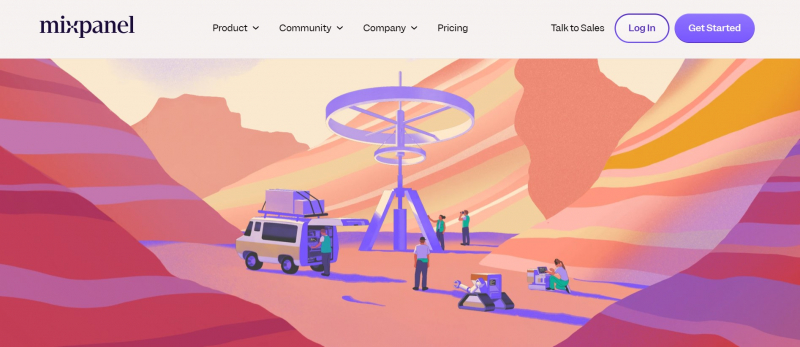
Screenshot of https://mixpanel.com/ Mixpanel -
Clicky is an online analytics platform committed to protecting user privacy and adhering to the General Data Protection Regulation (GDPR). GDPR is an EU statute that protects data privacy. Clicky provides identifying information about your site visitors, such as IP addresses and the names of groups and companies. Page views and the amount of websites you may track are limitations of the plans. The premium options include both annual and monthly pricing.
Clicky Cost
- Free: $0
- Pro: $9.99/moor$79.99/yr
- Pro Plus: $14.99/moor$119.99/yr
- Pro Platinum: $19.99/moor$159.99/yr
- Custom: Contact Sales
There are 3,000 daily page views and 1 website included in Clicky's Free subscription. The plan permits access to fundamental metrics data. In your customized dashboard, you can view unique visitors, their activities, and all related real-time statistics. Even client segmentation and the addition of widgets and APIs are options.
Free Plan Pros
- This is an excellent option for small teams requiring analytics data with more detailed customer information. You would be able to use these indicators to expand your audience and better suit their demands.
- This is also the most ethical option for companies on a tight budget who don't want to rely solely on Google Analytics. Google Analytics does not display individual user data when they are utilizing it for their own purposes. With Clicky, you can view your users' data while protecting their and your privacy.
Free Plan Cons
- Ads are a downside of their free subscription, and there are no premium features available. Outbound links, split testing, heatmaps, and campaign tracking are some of the premium features offered by the subscription plans. Paid also has extra reporting options and doesn't have advertising in the dashboard.
- The good news is that, aside from Custom, the most expensive Clicky plan is only $19.99 per month. You can always upgrade if you discover that the Free plan is insufficient for your business's needs.
- For further details, you can also combine the Free plan with any of the other freemium subscriptions on this list. Teams with many websites or those interested in additional critical metrics will do well to use another free option. Just keep in mind that Clicky's Free plan does not provide data exporting.
Website: https://clicky.com/
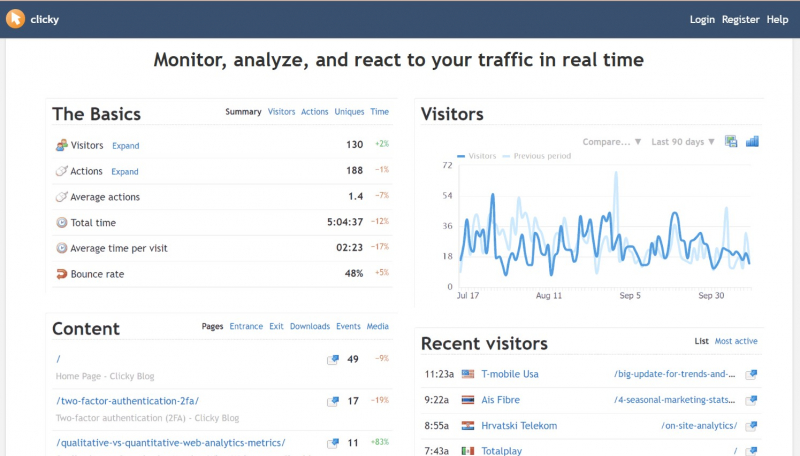
Screenshot of https://clicky.com/ Vicky Etherington, The Website Mentor -
Matomo is an open-source web analytics tool that was previously known as Piwik. There are few web analytics tools like them. Small teams have significantly more freedom and influence over their data collecting with open-source software, all without breaking the bank.
The only real issue with this type of solution is if your team has the technical expertise to set up and maintain the program on the server. Motomo will tell you that you need someone to set it up on your own server, but you also need someone to manage the maintenance that comes with open-source software.
Motomo provides both On-Premise (downloadable) and Cloud (hosted on their server) versions. The download is free. However, the cloud version requires a subscription.
Matomo Cost
- On-Premise: Free to Download
- Cloud: No upfront pricing until free trial ends
Unlimited websites, users, visitor segmentation, and raw data preservation are possible with the on-premise option. You can import data from Google Analytics and save all report data.
On-Premise Pros
- Because you control all of your data, you don't have to worry about data retention or exporting. There aren't many features, but you do have a lot of control, including a GDPR manager. It is yours to keep and can be used with whichever tools you wish.
On-Premise Cons
- The biggest disadvantage of the open-source version is that add-ons require a membership and a separate payment (you are not purchasing the whole cloud version when you just purchase the add-ons). A/B testing, heatmaps, funnels, and cohorts are a few of the available extra tools. These features cost between $89 and $229 per year and are fairly crucial.
- Even if the open-source version isn't pre-loaded, it's still worthwhile if you want to use it in conjunction with other tools like Google Analytics. One of Matomo's key defenses is that, in contrast to Google Analytics, which allows you to be more ethical with visitor data, Matomo is more ethical. Matomo still includes a Google Analytics importer despite this.
Website: https://matomo.org/
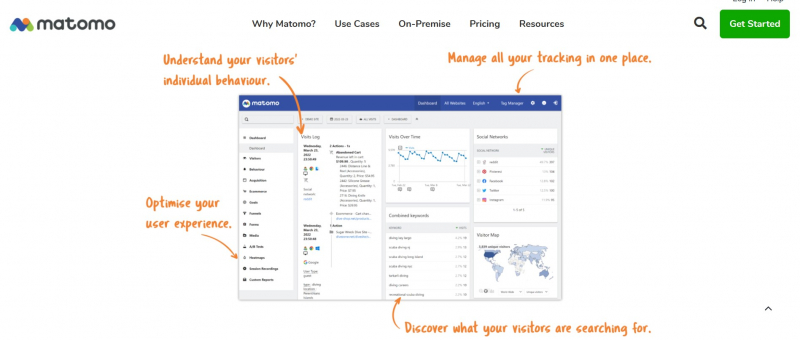
Screenshot of https://matomo.org/ Matomo -
A web analytics platform called Smartlook is focused on the customer journey. They provide data adaptations for user behavior analysis. Heatmaps and session recording are used to gather data. The majority of users of the program are small enterprises, accounting for 73% of all users. Every plan is GDPR compliant.
3,000 monthly sessions, elementary product analytics, and one month's worth of previous heatmaps are all included under the Free subscription. Additionally, they allow you to create 1 funnel per month and incorporate analytics for 2 events.
Smartlook Cost
- Free: $0/monthly
- Pro: $55/monthly
- Enterprise: Custom Plan
Free Plan Pros
- The strategy is simple but effective. This strategy might be used if you were starting out and worried about finances. Smartlook suggests the plan for personal use, which typically includes bloggers, individual vendors, and small teams.
Free Plan Cons
- You will not be able to access customer support, integrations, or advanced features. The limited metrics and storage would be difficult to manage for a larger staff. It would also be more beneficial to combine it with another free solution, such as Google Analytics or Motomo's On-Premise version.
Website: https://www.smartlook.com/

Screenshot of https://www.smartlook.com/ 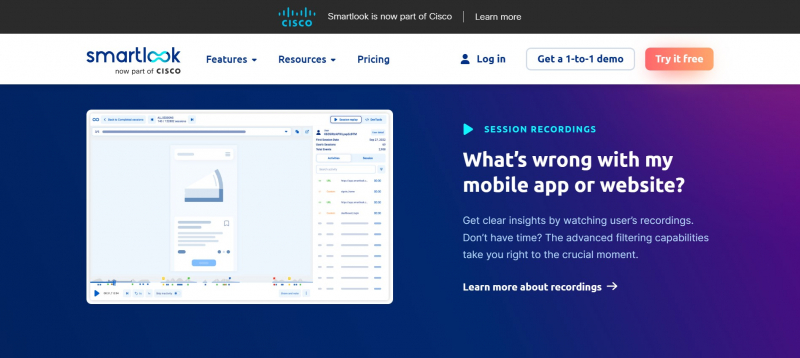
Screenshot of https://www.smartlook.com/ -
Woopra is a tool for creating profiles of your website visitors. They are designed to help marketing teams understand more about their customers during the customer journey. They provide several subscription choices, including a free plan.
The amount of activities provided to your team each month is limited in all Woopra plans. They define actions as a tracked event that occurs within or with the software. This includes page views, downloads, and any customizations. Each package also has a maximum number of user seats for your team.Woopra Cost
- Core: $0
- Startup: $349/mo
- Pro: $999/mo
- Enterprise: Contact
Beginners or any team that wishes to use the platform before investing in one of their more comprehensive plans should go for the Core plan. You get 500K activities, 10 user seats, and a 90-day data retention period with Core.
Core Plan Pros
- The plan's key advantages include customer journey data for each user and over 30 potential integrations. It also creates user profiles and audience segmentation.
- This is an excellent starting point for a small team looking to focus on targeting their ideal consumers. This data will be especially useful if you study relevant demographics or develop marketing initiatives.
Core Plan Cons
- A large team won't benefit much from the subscription. If you have more than one team using the software, the seat limits won't operate and the stats are not sophisticated. More reporting options, such as cohorts and attribution, are available in the subscription plans. Additionally, they enable more sophisticated data options and a closer examination of individual visitor profiles. In a team setting, the 500K action cap every month will be challenging.
- The negative thing is that the next plan increases to $349 per month, which is too expensive. The premium plan for Woopra isn't the ideal option if your team's primary objective is to save money on software. With additional freemium choices from this list, such Google Analytics or Hotjar, you can combine their Core plan.
Website: https://www.woopra.com/
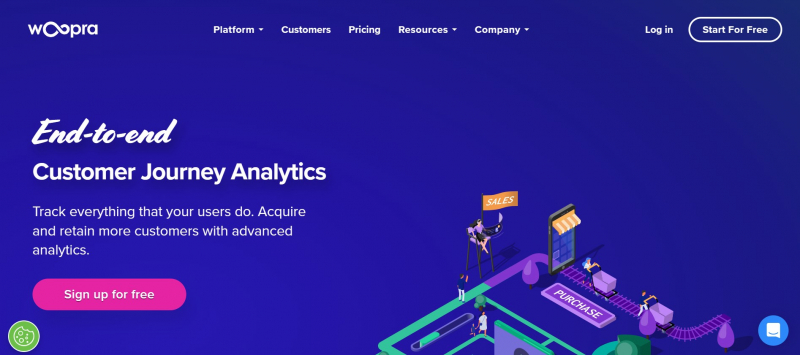
Screenshot of https://www.woopra.com/ 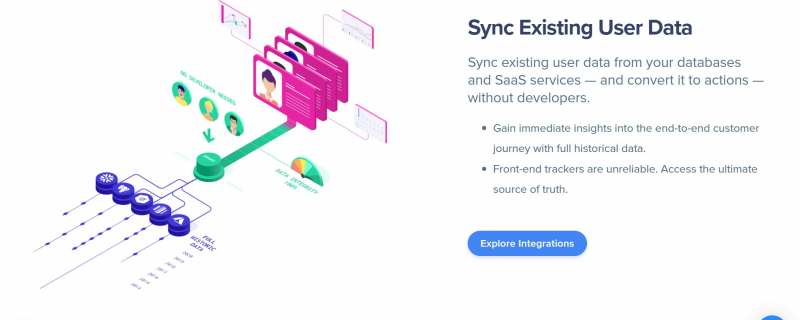
Screenshot of https://www.woopra.com/