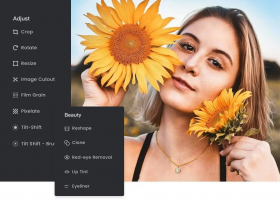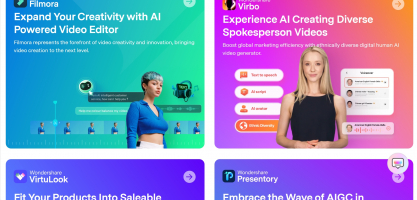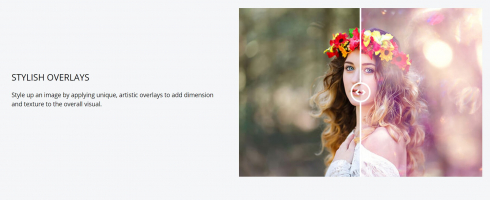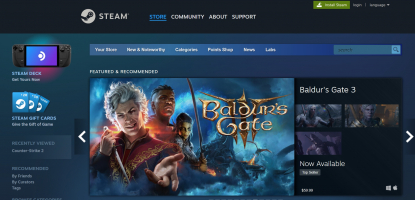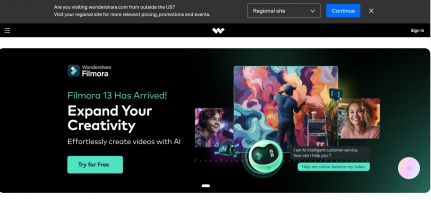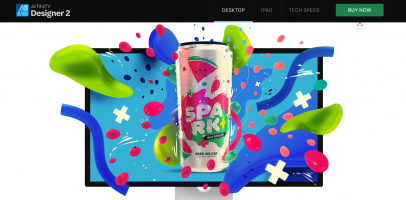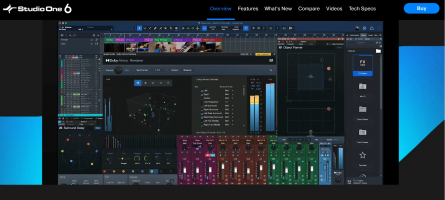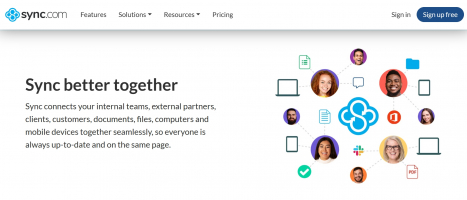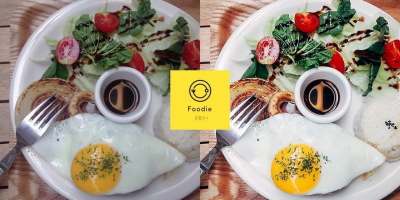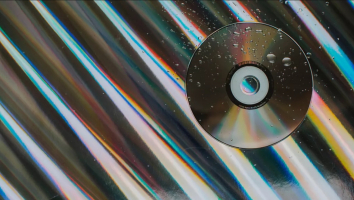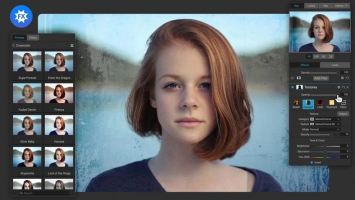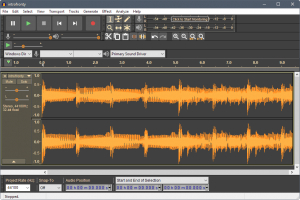Top 14 Best Free Photo Editing Software for Macs
Discover the ultimate compilation of the Best Free Photo Editing Software for Macs, curated by Toplist. Unleash your creativity and enhance your photos with ... read more...these powerful tools, designed to provide stunning results without breaking the bank. Elevate your editing game with these top-notch options.
-
GIMP, developed by the GNU Project, is considered one of the best free photo editing software options available for Mac users. With its release dating back to 1996, GIMP has established itself as a reliable and feature-rich photo editor. This software has gained popularity among Mac users who are seeking powerful editing tools without the need for a premium subscription.
GIMP offers an array of outstanding features and functions that make it stand out in the realm of Mac photo editing software. Its comprehensive toolkit includes a wide range of tools for retouching, cropping, and resizing images. Users can also take advantage of advanced features like layers, masks, and filters, enabling them to achieve professional-level editing results. GIMP's user-friendly interface makes it accessible to both beginners and experienced editors, providing a seamless editing experience for all.
Notable Features:
- Wide range of editing tools for retouching, cropping, and resizing images
- Advanced features like layers, masks, and filters
- User-friendly interface suitable for beginners and experienced editors alike
Pros:
- Free to download and use, making it a cost-effective option for Mac users
- Regular updates and improvements ensure a stable and reliable editing experience
- Extensive community support with online forums and tutorials available for assistance
Cons:
- The learning curve may be steep for users new to photo editing software
- Some users may find the interface less intuitive compared to other paid alternatives
Release date: 1996
Developed by: GNU Project
Official website: https://www.gimp.org/

Screenshot via https://www.gimp.org/ 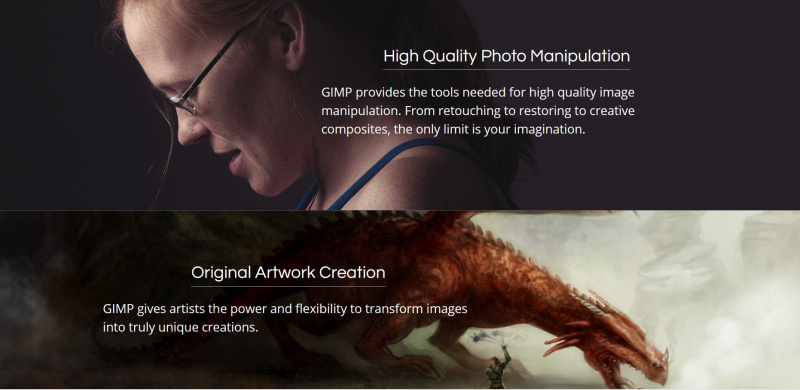
Screenshot via https://www.gimp.org/ - Wide range of editing tools for retouching, cropping, and resizing images
-
Pixlr, a highly regarded free photo editing software for Macs, provides users with a robust set of tools and features to enhance their images. Developed by 123RF Limited, Pixlr has gained recognition as one of the top options for Mac users seeking a comprehensive and accessible photo editor. Its release took place in 2008, marking the beginning of its journey towards becoming a popular choice among photography enthusiasts.
Pixlr stands out in the realm of Mac photo editing software due to its exceptional features and functions. With a user-friendly interface, it offers a seamless editing experience for both beginners and experienced users. The software provides a wide array of editing tools, including options for retouching, cropping, and adjusting image colors. Additionally, Pixlr offers layers, filters, and effects to bring creativity to the editing process. These features make it a versatile tool for achieving professional-level results.
Notable Features:
- User-friendly interface suitable for beginners and experienced users
- Diverse editing tools for retouching, cropping, and adjusting colors
- Layers, filters, and effects for creative editing
Pros:
- Free to download and use, making it an economical choice for Mac users
- Regular updates ensure improved functionality and stability
- Availability of mobile apps for on-the-go editing
Cons:
- Some advanced features may be lacking compared to premium software options
- Limited customer support options
Release date: 2008
Developed by: 123RF Limited
Official website: https://pixlr.com/
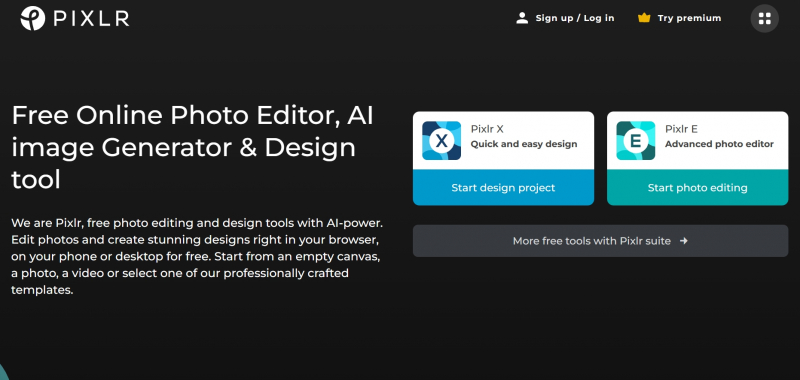
Screenshot via https://www.pixlr.com/ 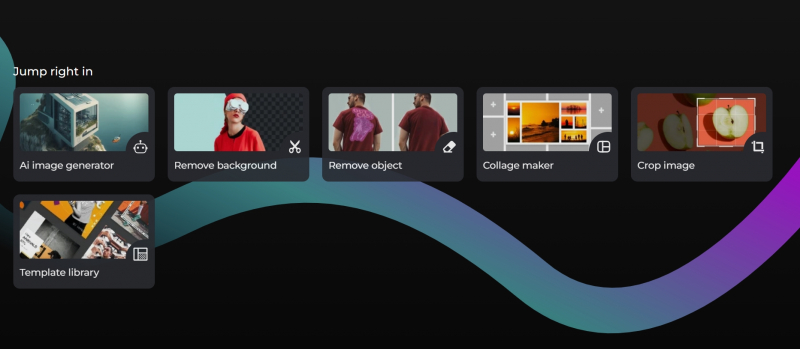
Screenshot via https://www.pixlr.com/ - User-friendly interface suitable for beginners and experienced users
-
Fotor, a highly acclaimed free photo editing software for Macs, offers a range of impressive features and functions that make it stand out among its competitors. Developed by Everimaging Ltd., Fotor has gained recognition as one of the top choices for Mac users seeking a powerful yet accessible photo editor. It was released to the public in 2012, marking the beginning of its journey towards becoming a popular and widely used software in Mac photo editing.
Fotor encompasses a notable set of features that enhance its appeal to Mac users. With its user-friendly interface, it caters to both beginner and advanced users, providing a seamless editing experience. The software offers a comprehensive range of editing tools, including options for retouching, cropping, and adjusting image elements. Moreover, Fotor provides a variety of filters, effects, and presets, allowing users to unleash their creativity and achieve stunning visual results.
Notable Features:
- User-friendly interface suitable for all levels of expertise
- Diverse editing tools for retouching, cropping, and adjusting image elements
- Wide range of filters, effects, and presets for creative editing
Pros:
- Free to download and use, making it an economical choice for Mac users
- Regular updates ensure improved functionality and bug fixes
- Integration with social media platforms for easy sharing of edited images
Cons:
- Some advanced features may be limited compared to premium software options
- Occasional performance issues reported by users
Release date: 2012
Developed by: Everimaging Ltd.
Official website: https://www.fotor.com/
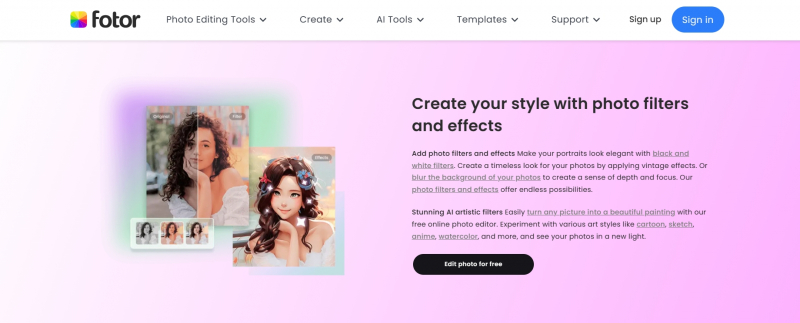
Screenshot via https://www.fotor.com/ 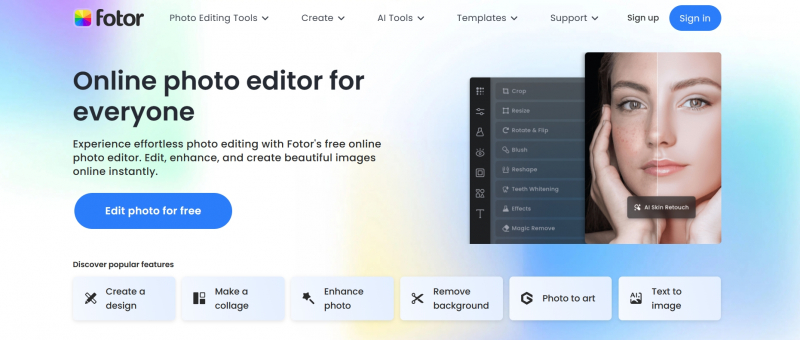
Screenshot via https://www.fotor.com/ - User-friendly interface suitable for all levels of expertise
-
Adobe Photoshop Express stands out as one of the top free photo editing software options for Macs. Developed by Adobe Systems, this software offers a range of powerful features and functions that make it a favorite among Mac users. With its release date dating back to the early 2000s, Adobe Photoshop Express has continually evolved to provide a seamless editing experience for beginners and advanced users.
Notable Features:
- Intuitive user interface with easy-to-use tools for photo editing
- Extensive collection of filters, effects, and adjustments for creative enhancements
- Support for advanced editing features like layers and masks
- Integration with Adobe Creative Cloud for seamless workflow across devices
Pros:
- Free to use, providing access to a comprehensive set of editing tools
- Regular updates that introduce new features and improvements
- Wide range of tutorials and resources available for learning and support
Cons:
- Advanced features may require a subscription to Adobe Creative Cloud
- Resource-intensive and may require a powerful Mac for optimal performance
Release date: Early 2000s
Developed by: Adobe Systems
Official website: https://www.adobe.com/products/photoshop/express.html
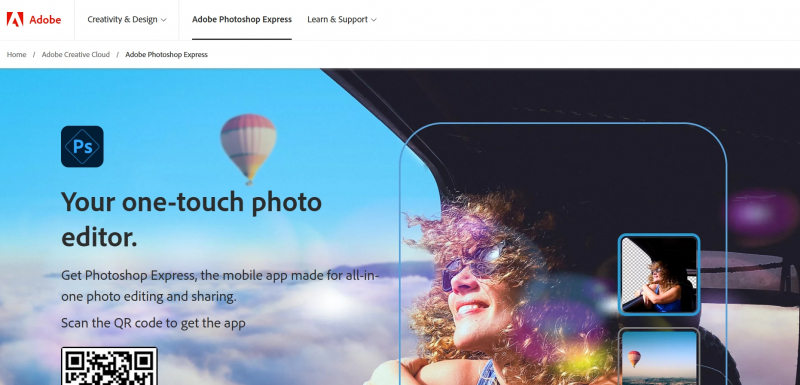
Screenshot via https://www.adobe.com/products/photoshop-express.html 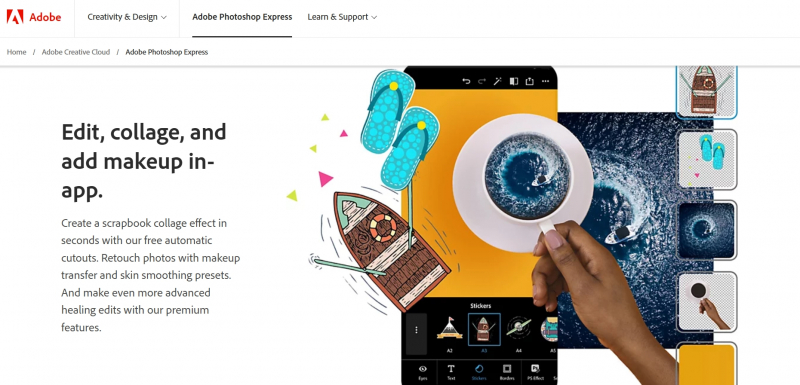
Screenshot via https://www.adobe.com/products/photoshop-express.html - Intuitive user interface with easy-to-use tools for photo editing
-
Canva, developed by Canva Pty Ltd, is widely regarded as one of the best free photo editing software options for Mac users. With its release in 2013, Canva quickly gained popularity and became a go-to choice for individuals looking to create stunning visuals effortlessly. What sets Canva apart is its intuitive interface and extensive range of features, making it accessible to both beginners and experienced designers.
Notable Features:
- User-friendly interface suitable for all skill levels
- Extensive library of templates, fonts, and graphics for creative customization
- Robust photo editing tools for enhancing and retouching images
- Collaboration and sharing features for team projects
Pros:
- Free to use with a wide range of design options
- Easy drag-and-drop functionality for seamless editing
- Multiple platforms supported, including web and mobile apps
Cons:
- Some advanced features may require a premium subscription
- Limited control over fine-tuning adjustments compared to professional software
Release date: 2013
Developed by: Canva Pty Ltd
Official website: https://www.canva.com/
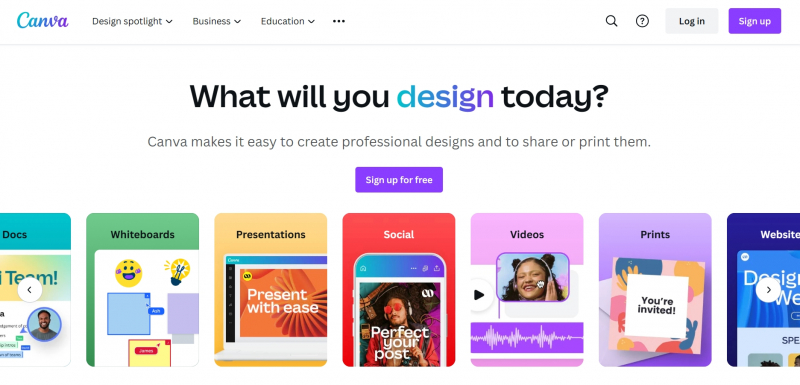
Screenshot via https://www.canva.com/ 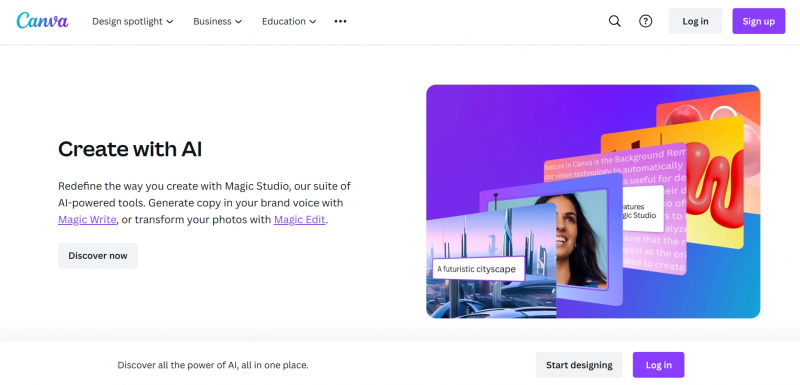
Screenshot via https://www.canva.com/ - User-friendly interface suitable for all skill levels
-
Paint.NET is a powerful and feature-rich free photo editing software for Macs. However, it is essential to note that Paint.NET is primarily designed for Windows and does not have an official Mac version. As a result, Mac users may need to explore alternative software options specifically developed for the Mac operating system to fulfill their photo editing needs.
Notable Features:
- Intuitive user interface with a wide range of editing tools
- Support for layers, special effects, and customizable filters
- Extensive selection of drawing and painting tools
- Plugin support for additional functionality
Pros:
- Free to download and use, providing access to a comprehensive set of editing features
- Regular updates that introduce new tools and improvements
- Active online community and forum for support and sharing creations
Cons:
- Lack of official Mac version limits accessibility for Mac users
- May require additional software or workarounds to run on Mac systems
Developed by: Rick Brewster and dotPDN LLC
Official website: https://www.getpaint.net/
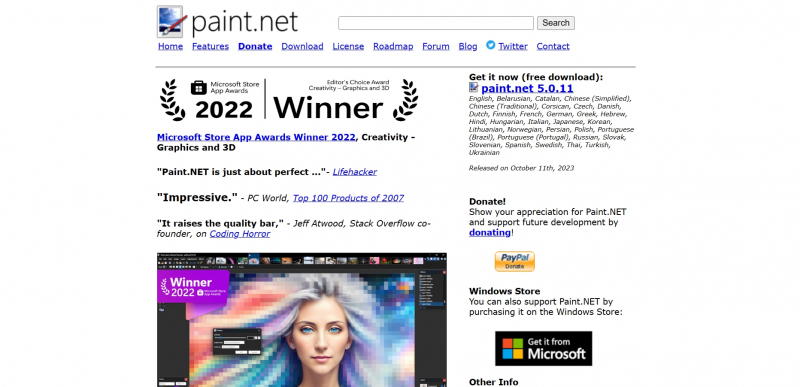
Screenshot via https://www.getpaint.net/ - Intuitive user interface with a wide range of editing tools
-
Krita, developed by the Krita Foundation, has emerged as one of the top free photo editing software options for Mac users. Its release dates back to 2005, and since then, it has gained recognition for its exceptional features and functionalities. Krita is a powerful and versatile Mac photo editor, offering various tools and capabilities catering to professional artists and casual users.
Notable Features:
- Extensive selection of brushes, including customizable brushes for digital painting and sketching
- Support for layers and advanced blending modes for seamless editing and composition
- Built-in filters and effects, enabling users to enhance and transform their photos
- Full-featured animation tools for creating captivating animations and illustrations
Pros:
- Free to download and use, providing access to a wide range of photo editing tools
- Regular updates and a dedicated community that actively contributes to the software's development
- Intuitive user interface with a comprehensive set of tools suitable for various editing needs
Cons:
- Steeper learning curve for beginners due to the software's extensive capabilities
- Resource-intensive and may require a powerful Mac for optimal performance
Release date: 2005
Developed by: Krita Foundation
Official website: https://krita.org/
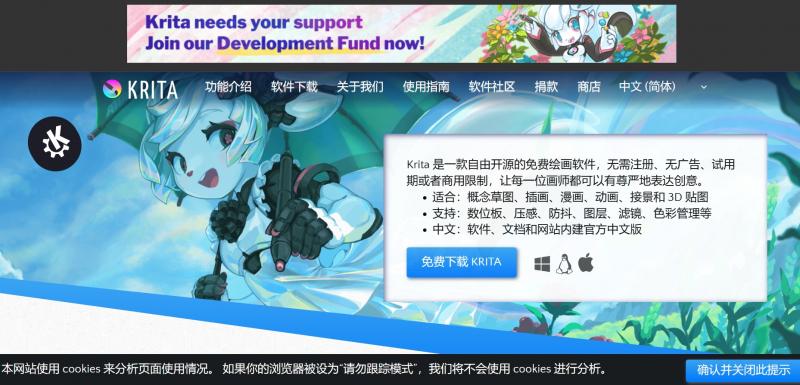
Screenshot via https://krita.org/ 
Screenshot via https://krita.org/ - Extensive selection of brushes, including customizable brushes for digital painting and sketching
-
Polarr is a standout choice among the best free photo editing software options available for Macs. Developed by Polarr, Inc., this software offers a range of powerful features and intuitive functionality that cater to the needs of Mac users. With its release date in 2015, Polarr has gained significant popularity and is known for its exceptional editing capabilities.
Notable Features:
- Advanced and customizable filters for precise image adjustments
- AI-powered tools for automatic enhancement and retouching
- Comprehensive set of editing tools, including cropping, resizing, and color adjustments
- Support for RAW image processing and non-destructive editing
Pros:
- Free to download and use, providing access to a wide range of editing features
- User-friendly interface with a clean and intuitive design
- Seamless integration with various cloud services for easy file management
Cons:
- Some advanced features may require a premium subscription
- Limited support for complex editing tasks compared to professional software
Release date: 2015
Developed by: Polarr, Inc.
Official website: https://www.polarr.co/
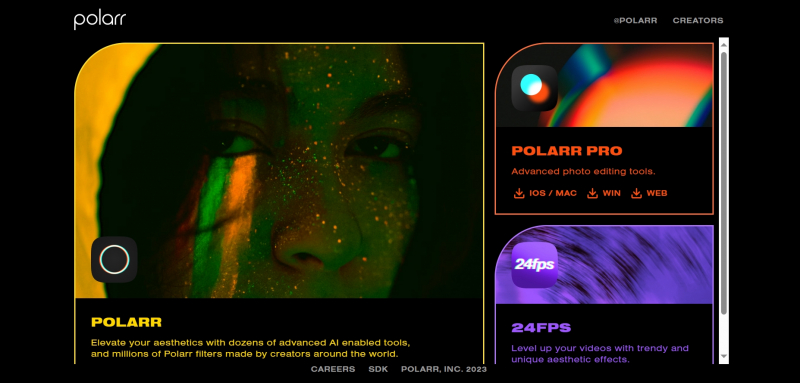
Screenshot via https://www.polarr.com/ -
RawTherapee is a standout option among the best free photo editing software available for Macs. This software, developed by the RawTherapee Team, offers a comprehensive set of tools and functionalities for professional-level editing. RawTherapee's release date dates back to 2010, and since then, it has gained recognition for its exceptional editing capabilities.
Notable Features:
- Advanced RAW image processing with precise control over exposure, white balance, and color correction
- Non-destructive editing workflow for preserving the original image quality
- Extensive set of editing tools, including curves, levels, and local adjustments
- Support for batch processing, allowing users to apply edits to multiple images simultaneously
Pros:
- Free to download and use, providing access to powerful editing tools without any cost
- Cross-platform compatibility, ensuring accessibility for Mac users
- Active development and regular updates, introducing new features and improvements
Cons:
- Steeper learning curve for beginners due to the software's advanced capabilities
- User interface may appear less intuitive for some users compared to other editing software
Release date: 2010
Developed by: RawTherapee Team
Official website: https://rawtherapee.com/
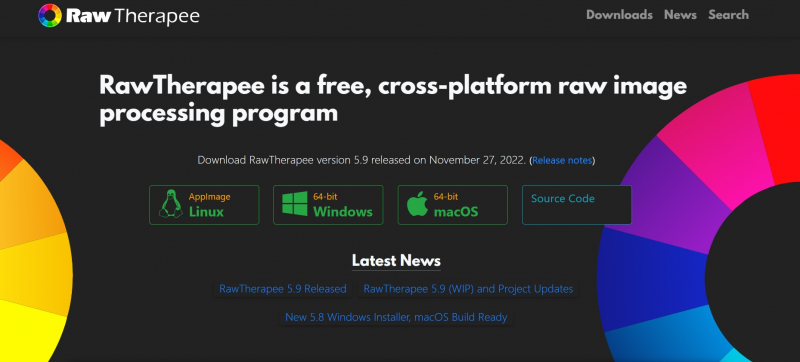
Screenshot via https://rawtherapee.com/ 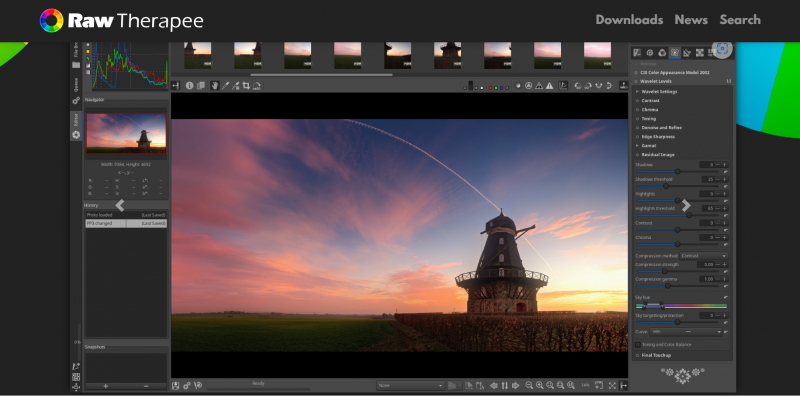
Screenshot via https://rawtherapee.com/ - Advanced RAW image processing with precise control over exposure, white balance, and color correction
-
Darktable stands out as one of the best free photo editing software options for Macs. Developed by the Darktable project, this software provides a comprehensive set of tools and features for enhancing and refining images. Darktable was released in 2009 and has gained recognition among photographers and enthusiasts for its exceptional capabilities.
Notable Features:
- Non-destructive editing workflow for preserving original image quality
- Advanced color management and color correction tools
- Support for RAW image processing with precise control over exposure and tonality
- Comprehensive set of filters and adjustments for fine-tuning images
Pros:
- Free to download and use, offering professional-level editing capabilities
- Cross-platform compatibility, ensuring accessibility for Mac users
- Active and supportive community with regular updates and improvements
Cons:
- Steeper learning curve compared to beginner-friendly editing software
- Interface design may appear less intuitive for some users
Release date: 2009
Developed by: Darktable project
Official website: https://www.darktable.org/

Screenshot via https://www.darktable.org/ 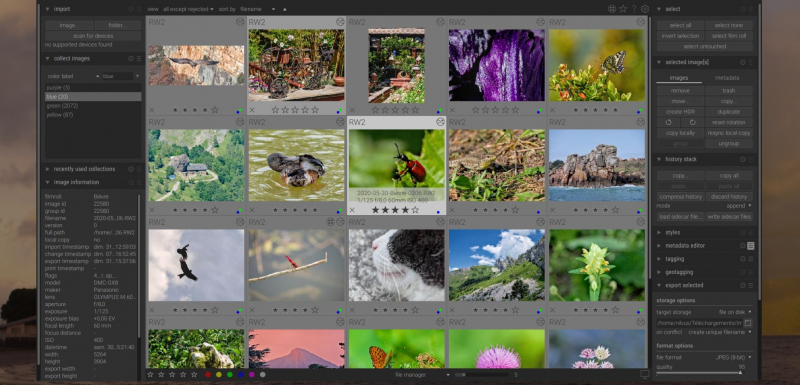
Screenshot via https://www.darktable.org/ - Non-destructive editing workflow for preserving original image quality
-
Photopea has emerged as one of the top free photo editing software options for Mac users. Developed by Ivan Kutskir, this powerful online editor provides a range of features and functionalities that rival many desktop applications. Photopea's release date dates back to 2013, and since then, it has gained recognition for its exceptional editing capabilities.
Notable Features:
- Extensive file format support, including compatibility with Photoshop files (PSD)
- Layer-based editing with advanced blending modes and adjustment layers
- Selection tools and advanced retouching capabilities for precise edits
- Support for various image adjustments, filters, and effects
Pros:
- Free to use online, eliminating the need for software installation
- Familiar interface resembling Adobe Photoshop, making it accessible for Photoshop users
- Cross-platform compatibility, allowing users to access and edit their photos from any device
Cons:
- Requires an internet connection to use the online editor
- Limited offline editing capabilities compared to desktop software
Release date: 2013
Developed by: Ivan Kutskir
Official website: https://www.photopea.com/

Screenshot via https://www.photopea.com/ - Extensive file format support, including compatibility with Photoshop files (PSD)
-
Inkscape, developed by the Inkscape project, is a noteworthy inclusion among the best free photo editing software options available for Macs. Released in 2003, Inkscape has gained a reputation for its powerful features and versatile functionality. It stands out as a comprehensive Mac photo editor, offering a range of tools and capabilities for creative image editing.
Notable Features:
- Vector-based editing for scalable and high-quality graphics
- Advanced drawing tools, including bezier curves and shape manipulation
- Support for various file formats, including SVG, PDF, and EPS
- Robust text editing and typography features for adding textual elements
Pros:
- Free to download and use, providing access to professional-level editing tools
- Active and supportive community with regular updates and improvements
- Cross-platform compatibility, ensuring accessibility for Mac users
Cons:
- Steeper learning curve for users unfamiliar with vector-based editing
- May be resource-intensive for complex projects on older Mac systems
Release date: 2003
Developed by: Inkscape project
Official website: https://inkscape.org/
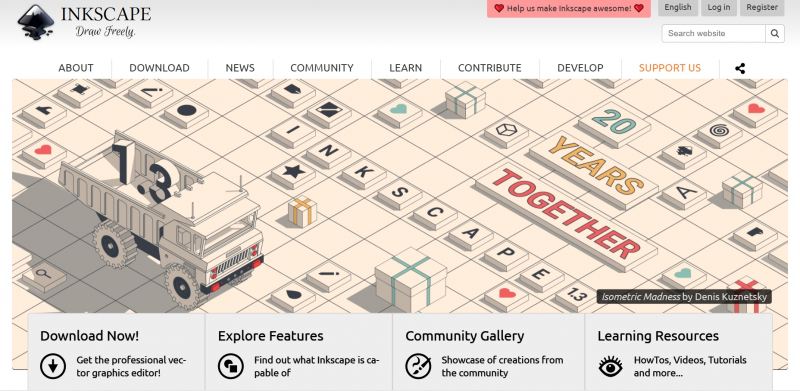
Screenshot via https://inkscape.org/ 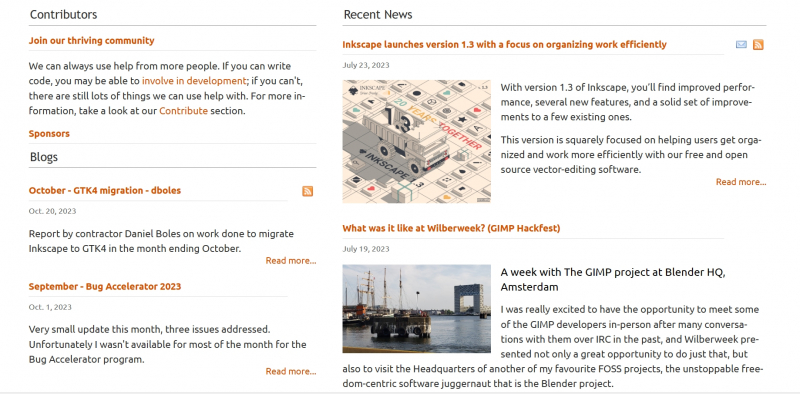
Screenshot via https://inkscape.org/ - Vector-based editing for scalable and high-quality graphics
-
Photo Pos Pro is a highly regarded free photo editing software for Macs, offering many features and functionalities. Developed by PowerOfSoftware Ltd., this software has gained popularity among users for its exceptional editing capabilities. Photo Pos Pro was released in 2004 and has continued to evolve, providing Mac users with professional-grade photo editing tools.
Notable Features:
- Comprehensive photo editing tools, including adjustment layers, filters, and effects
- Support for layers and masks for advanced editing and composition
- Advanced selection tools and precise retouching options
- Built-in image enhancing features and color correction tools
Pros:
- Free to download and use, providing access to a powerful set of editing tools
- User-friendly interface with intuitive controls for easy navigation
- Regular updates and improvements to enhance functionality and performance
Cons:
- May require a learning curve for users unfamiliar with professional photo editing software
- Limited file format support compared to some premium editing software
Release date: 2004
Developed by: PowerOfSoftware Ltd.
Official website: https://www.photopos.com/

Screenshot via https://www.photopos.com/ 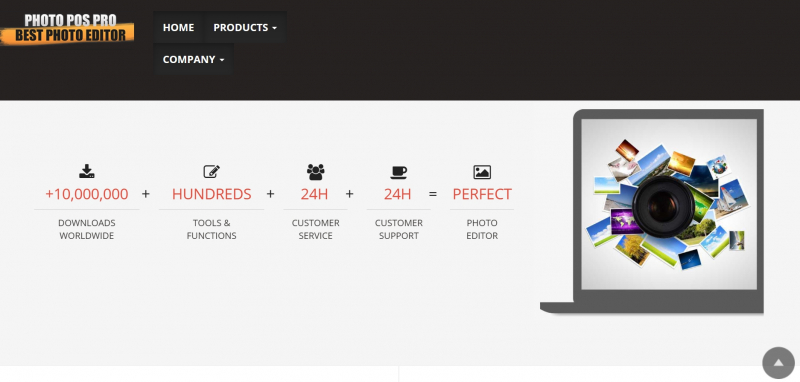
Screenshot via https://www.photopos.com/ - Comprehensive photo editing tools, including adjustment layers, filters, and effects
-
PhotoScape X is a renowned and highly regarded free photo editing software for Macs that has gained popularity among users seeking a comprehensive editing solution. Developed by Mooii Tech, this software was released in [insert release date] and has since become a go-to choice for Mac photo editing enthusiasts. With its exceptional features and functions, PhotoScape X offers a remarkable editing experience that differentiates it from other software options.
Notable Features:
- User-friendly interface with a wide range of editing tools and options
- Batch editing capabilities for efficient processing of multiple photos
- Rich selection of filters, effects, and enhancements for creative adjustments
- Collage and mosaic features for creating unique compositions
Pros:
- Free to download and use, providing access to a diverse set of editing features
- Intuitive and easy-to-navigate interface, suitable for both beginners and advanced users
- Offers a comprehensive range of editing tools, including cropping, resizing, and retouching options
Cons:
- Advanced features may be limited compared to professional editing software
- May lack some of the advanced capabilities found in premium applications
Developed by: Mooii Tech
Official website: http://x.photoscape.org/

Screenshot via http://x.photoscape.org/ 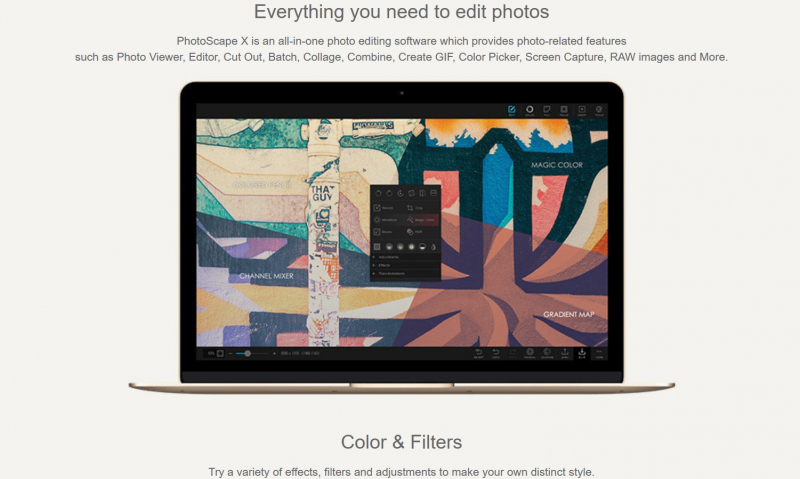
Screenshot via httsp//x.photoscape.org/ - User-friendly interface with a wide range of editing tools and options