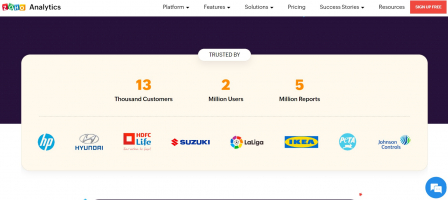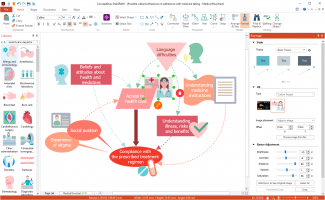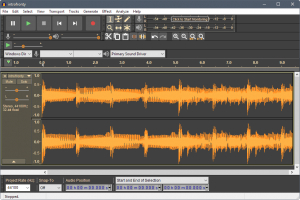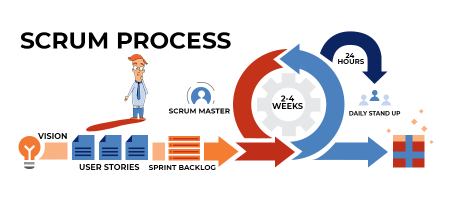Top 7 Best Content Management Software Systems
A content management system (CMS) should primarily assist in managing the content and media for a website, but it should also offer extra benefits, including ... read more...low monthly expenses, SEO tools, and customization choices. This list compiled the best content management systems to help you choose the best option for your business.
-
Wix is the best CMS platform for you and your company for a variety of reasons. Wix comes with everything you need to effectively maintain a website, and the pricing is reasonable. The CMS is very simple to use, even if you have no prior experience.
Wix performs the same job but is more of a website builder with a CMS. You can generate and store the content needed for your website in a content manager. Collaboration is possible, and managing blogs and media is simple. On your blog or other material, such as videos, you can schedule posts.
There is a free version as well as a monthly price starting at $16 (paid annually). The fact that Wix is an all-in-one solution is possibly what makes it so appealing. You get custom domain names, hosting, and security features. For your site, there's no need to piece together a solution. With that said, you can get more with the higher-tier plans, including SEO and marketing tools, a shopping cart, and a loyalty program. Prices for other Wix plans range from $16 per month to $59 per month.
Rating: 5.0 on Forbes Advisor
Price: $16/month
Pros:
- Affordable plans
- Easy to use
- 800-plus templates
- Schedule blog posts
- Code-free CMS
- 300-plus apps
Cons:
- Limited customization
- Less control over security, backend features
Link: https://vi.wix.com/

Image by StartupStockPhotos from Pixabay 
Image by StartupStockPhotos from Pixabay -
One of the most well-known names in website builders and content management systems is WordPress.com. You might want to research the differences between WordPress.com and WordPress.org as there are two versions of WordPress, to be fair. WordPress.com is an all-in-one solution that includes web hosting, an easy-to-use CMS and tools to help you build and promote a website. One of the most reasonably priced CMS systems accessible, there is even a free version for you to try out the service. The beginning price is $4 per month.
The cheapest plan is obviously not appropriate for businesses as there aren't many tools included to assist you in managing your material, but there are additional plans that vary from $8 per month to $45 per month (if billed annually), which are still reasonably priced.
Even for novice users, WordPress.com's CMS is easily understandable. Knowing coding languages is not necessary to build a successful blog, website, or online store. You may get access to SEO tools, premium themes (also known as pre-designed templates), and integrations for analytics and marketing, depending on the package you select. Also, WordPress.com will take care of all security concerns for you, so you won't have to.Rating: 5.0 on Forbes Advisor
Price: $4/month
Pros:- Free plan available
- Affordable plans
- Scales well for small businesses
- Easy to use
- Maintenance handled by WP.com
Cons:
- Limited customization on most plans
- Fewer themes and plugins than other options
- Lacks freedom of creation and control over your site
Link: wordpress.com/hosting/

Image by Firmbee from Pixabay 
Image by StartupStockPhotos from Pixabay -
If you want to create a complicated website with advanced abilities, Drupal is the best CMS to use. It's a great option for businesses that anticipate having to maintain huge, diverse libraries of digital materials. Although Drupal and the more well-known WordPress.org are both open-source content management systems, they are substantially different from one another. Like other open-source CMS, Drupal is free but more difficult to use than pre-built alternatives. If you have the technical know-how, you can create your own SEO and marketing tools or employ paid add-ons or plugins. While being available for free, Drupal is actually quite expensive to develop. A comprehensive business website with numerous sections and pages can cost between $20,000 and $43,000, according to ADCI Solutions, a web development company.
Every aspect of Drupal calls for active participation. With a security staff that routinely examines and patches any vulnerabilities, it's one of the most secure CMS systems. But, you must update to the most recent version to make sure you're utilizing the best core version. The learning curve for managing content and digital assets is higher than it is for the finest website builders, but the help materials are comprehensive. Just take some time to familiarize yourself with the tools and interface.Rating: 4.9 on Forbes Advisor
Price: free
Pros:- Free to use
- 3,000-plus templates
- 40,000-plus modules (plugins)
- Completely customizable
Cons:
- Steep learning curve
- Expensive to build on
- No live support
Link: https://www.drupal.org/

Image by Rudy and Peter Skitterians from Pixabay 
Image by StartupStockPhotos from Pixabay -
E-commerce businesses require specific functionality to operate, such as a shopping cart system, payment processing and strong security features. Without the need for hosting or any third parties, Shopify's CMS includes everything you require to operate an online business. Shopify makes it simple for small and large businesses to sell products online without the need to hire programmers.
Compared to most CMS systems, Shopify is a little more expensive, but given everything you get for your monthly fee, it's still rather reasonable. Plans range from $29 per month, paid annually, to $299 per month. For expanding businesses, each plan offers a different set of features. You can begin modestly and progress when you're ready.
Shopify's app store may include the feature you're looking for if it's missing from the platform, but there aren't many possibilities there (30-plus). The CMS provided by Shopify makes it simple to manage your orders, items, and blog. There's probably no need for you to engage someone to teach you how to accomplish something because the interface is straightforward. Also, Shopify provides 24/7 help for any queries you might have.
Rating: 4.8 on Forbes Advisor
Price: $29/month
Pros:- Easy to use
- Built-in payment processing
- Plugins available for extending functionality
- Built-in shopping cart
- 24/7 support
Cons:
- Few template and app options
- Expensive high-tier plans
- Limited customization
Link: https://www.shopify.com/free-trial/3s

Image by Ronald Carreño from Pixabay 
Image by StartupStockPhotos from Pixabay -
Joomla is one of the big open-source CMS systems that’s commonly picked by enterprises for building sites. It hits that sweet spot between being a powerful tool to customize your content types and being easy to use. Compared to the more complicated Drupal, Joomla is easier for users to use because of its straightforward interface. Yet, in order to use Joomla in any way, you still need to know how to code.
The main advantages of Joomla more closely relate to how it manages backend operations and how it presents content. You may quickly turn on or off those permissions in the CMS. You can set up permissions for user groups to grant or restrict particular access to portions of your site. You can save time and money by changing the design of your website without removing all of its content and starting again.
Although there isn't an official template library for Joomla, thousands of developers have produced high-quality templates just for the CMS. The visual editor that you may anticipate from a website builder is also a nice-to-have feature. Similar to other open-source CMS platforms, Joomla provides a ton of extensions to let you personalize the appearance and functionality of your website; at last count, the directory had more than 6,000 extensions.Rating: 4.7 on Forbes Advisor
Price: free
Pros:- Free to use
- User-friendly interface
- 6,000-plus extensions
- Visual editor
- Built-in caching
- Lots of freedom in backend management
Cons:
- May require some coding knowledge
- Overwhelming number of options
- Can get pricey with paid extensions
Link: https://www.joomla.org/

Image by StartupStockPhotos from Pixabay 
Image by StartupStockPhotos from Pixabay -
TYPO3 is one of many CMS platforms developed primarily as business solutions. The open-source content management system isn't exactly user-friendly, making it unsuitable for people looking for an easy solution to create websites, manage content, and organize digital assets. But, it has a ton of built-in capability. Additionally, it provides more than 8,400 extensions to make up for what it lacks.
The fact that TYPO3 isn't the most widely used CMS on the market may be advantageous. Because most fraudsters target more widely used CMS systems with known weaknesses, security for a site using this CMS is simpler to handle. Moreover, TYPO3 allows you to modify a number of security elements, including directory placements. Additionally, it allows you to set up MFA for even greater security.
It’s likely going to be costlier to set up a site on TYPO3 because it’s less common. To have content developed on a TYPO3 CMS, you could have to spend more because developers are less accustomed to using it. Also, there aren't many pre-built templates for TYPO3, so you'll probably need to hire someone to develop what you need. But, if you desire complete customization, this can be more of an advantage than a disadvantage.Rating: 4.4 on Forbes Advisor
Price: free
Pros:- Free to use
- 8,400-plus extensions
- Strong security features
- Lots of built-in functionality
Cons:
- Limited templates
- Can be pricey to build on
Link: https://www.joomla.org/

Image by Photo Mix from Pixabay 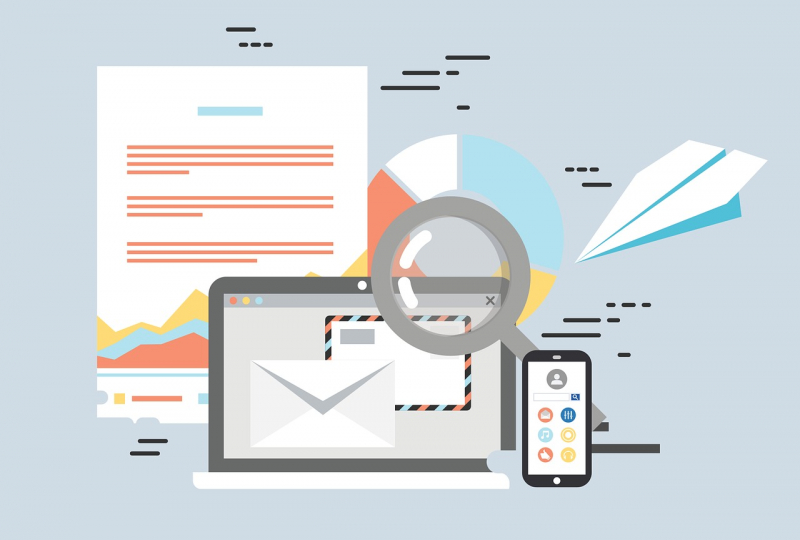
Image by talha khalil from Pixabay -
WordPress.org is one of the best Content Management Software systems in the world. It's one of the better options for beginners who require an easy-to-use interface but don't want a site builder's cookie-cutter websites. As WordPress is an open-source CMS, using it is free. Nevertheless, in order to properly develop and administer your site, you'll need to get hosting, a template, and plugins.
The good news about WordPress is that the best website providers offer one-click installations because it is so widely used. This implies that you can select hosting based on your needs and budget. You can also save money by using the countless free templates created by individuals. There are officially more than 9,000 templates, including premium ones that cost money.
If you add plugins to your CMS, WordPress can be used for nearly anything. And there are more than 60,000 extensions in the library. The use of many is free. But be selective—not all of them offer ongoing assistance. WordPress's growing popularity also brings some vulnerability. Because so many website owners fail to update the main CMS, it is the most popular target for hackers. You will need to be careful about updates or set up automatic updates if you decide to use WordPress to create your own website and manage your content.Rating: 3.9 on Forbes Advisor
Price: free
Pros:- Free to use
- Vast customization capabilities
- 60,000-plus plugins
- 9,000-plus templates
- Easy to manage content
- Most supported CMS in the world
- Affordable to build on
Cons:
- Requires frequent updates of core CMS
- May require coding knowledge or development help
- Requires web hosting
Link: https://wordpress.org/

Image by Welcome to All ! ツ from Pixabay 
Image by StartupStockPhotos from Pixabay