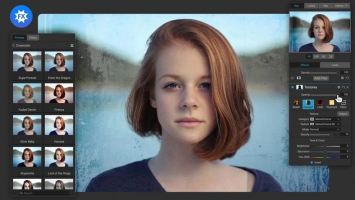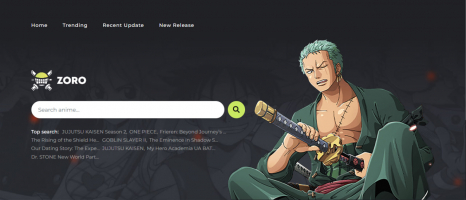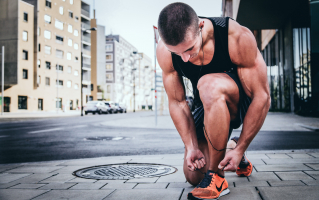Top 11 Best Websites for Editing Photos
Are you looking for the best website to help you edit photos easier? So Toplist has listed some platforms that you can refer to.... read more...
-
PicMonkey is a comprehensive online photo editing website that provides a wide range of tools and features for enhancing and manipulating images. With a user-friendly interface, PicMonkey allows users to upload their photos and apply various effects, filters, and adjustments to create stunning visuals.
The platform offers an extensive collection of editing tools, including cropping, resizing, rotating, and exposure adjustments, enabling users to fine-tune their images with precision. Additionally, PicMonkey provides a range of creative features, such as overlays, textures, frames, and stickers, to add unique elements and styles to photos. Users can also utilize the platform's advanced retouching tools for tasks like removing blemishes, whitening teeth, and smoothing skin.
Furthermore, PicMonkey offers graphic design capabilities, allowing users to create banners, social media graphics, and collages. With its robust set of features and intuitive interface, PicMonkey.com is a versatile platform for editing and enhancing photos for various purposes.
DETAILED INFORMATION:
- Website: https://www.picmonkey.com/
- Facebook: https://www.facebook.com/PicMonkey
- LinkedIn: https://www.linkedin.com/company/picmonkey/
- Instagram: https://www.instagram.com/picmonkey/
- YouTube: https://www.youtube.com/picmonkey
- Pinterest: https://www.pinterest.com/picmonkey/
- Twitter:https://twitter.com/picmonkey
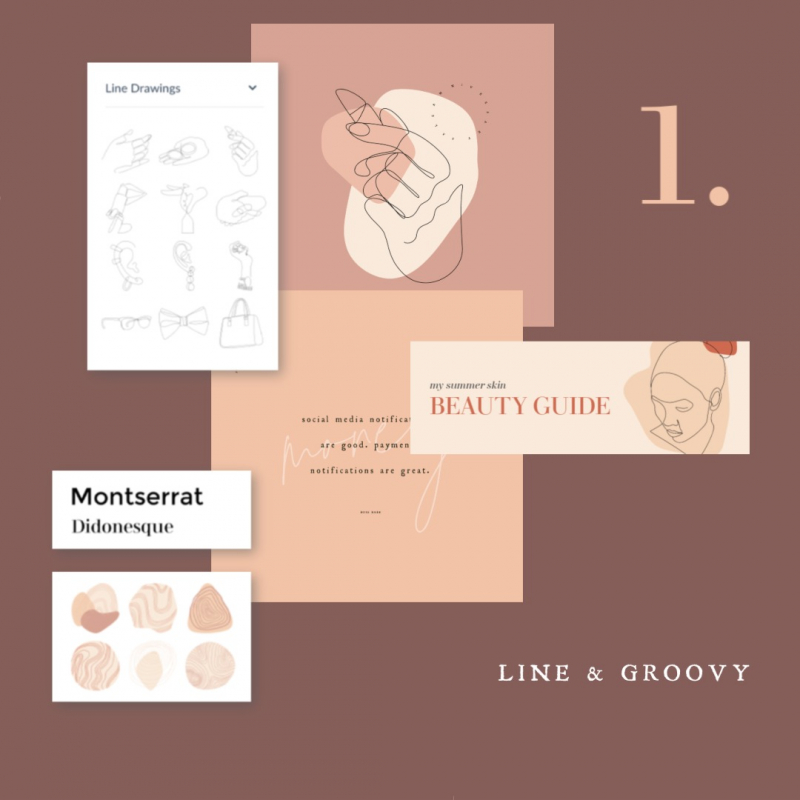
Image via www.facebook.com/PicMonkey 
Image via www.facebook.com/PicMonkey -
Canva is a popular online graphic design and edit photos platform that offers a variety of creative tools for designing and editing images. The photo editing function in Canva allows users to enhance and modify their photos easily.
With a user-friendly interface, you can upload your images and perform various editing tasks. It provides features like cropping, resizing, rotating, and adjusting brightness, contrast, and saturation. Canva also offers a range of filters and effects to give your photos a unique look.
Additionally, you can add text, stickers, frames, and overlays to customize your images further. The platform provides a wide selection of pre-designed templates and elements, making it effortless to create visually appealing graphics. Whether you're a professional designer or a novice, Canva's photo editing function offers an accessible and versatile solution for creating stunning visuals.
DETAILED INFORMATION:
- Website: https://www.canva.com/
- Facebook: https://www.facebook.com/canva
- Instagram: https://www.instagram.com/canva/
- Pinterest: https://www.pinterest.com/canva/
- Twitter: https://twitter.com/canva
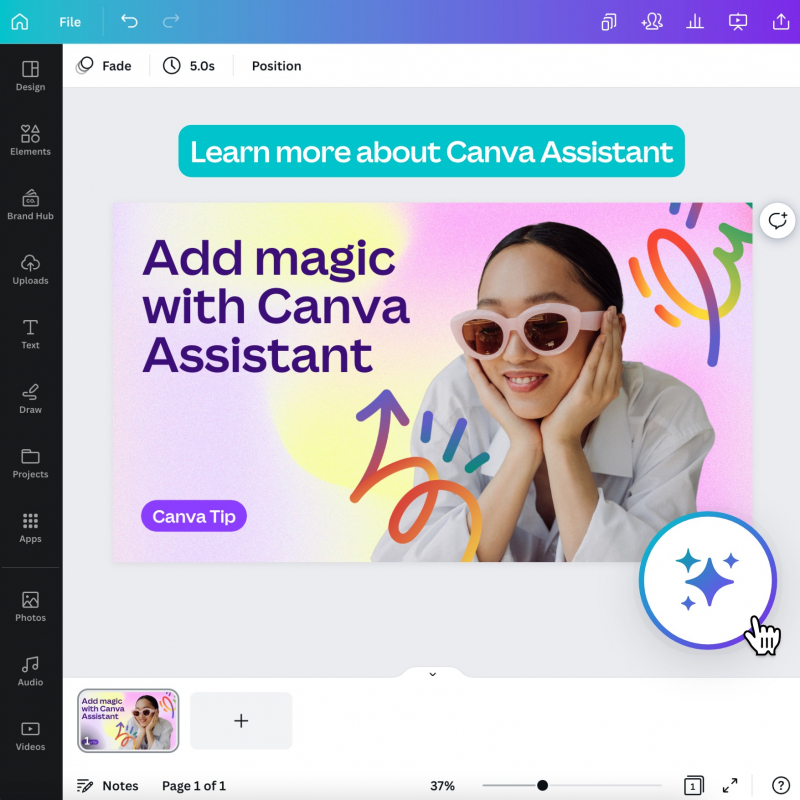
Image via www.facebook.com/canva 
Image via www.facebook.com/canva -
Pixlr is an online image editing platform that provides a range of powerful tools for editing and enhancing photos. With Pixlr, you can upload images from your computer or directly from a URL and perform various editing tasks.
The platform offers features like cropping, resizing, rotating, and adjusting colors, brightness, contrast, and saturation. It also provides advanced editing tools such as layers, brushes, and selection tools, allowing for more precise edits and creative freedom. Pixlr offers a wide selection of filters, overlays, and effects to apply to your images, giving them a unique and professional look.
You can add text, stickers, borders, and other graphic elements to further personalize your photos. Whether you're a beginner or an experienced designer, Pixlr provides a user-friendly interface and robust editing capabilities to enhance and transform your images effortlessly.
DETAILED INFORMATION:
- Website: https://pixlr.com/
- Facebook: https://www.facebook.com/pixlr/
- Blog: https://blog.pixlr.com/
- Discord: https://discord.com/invite/97dnrQtFaD
- Twitter: https://twitter.com/pixlr/
- YouTube: https://www.youtube.com/c/PixlrStream/
- Instagram: https://www.instagram.com/pixlr/

Image via www.facebook.com/pixlr 
Image via www.facebook.com/pixlr -
Fotor is an online photo editing and graphic design website that offers a range of tools and features for editing and enhancing images. With Fotor, you can easily upload your photos and apply various adjustments to enhance their quality.
The platform provides basic editing functions such as cropping, resizing, rotating, and adjusting brightness, contrast, and saturation. Fotor also offers a selection of filters, effects, and presets that allow you to quickly transform the look and feel of your photos. Additionally, you can add text, frames, stickers, and other graphic elements to further customize your images.
Fotor's interface is user-friendly, making it accessible to both beginners and more experienced users. It also provides templates and design resources for creating collages, social media posts, banners, and other graphic designs. Overall, Fotor offers a comprehensive set of editing tools and design features to help you enhance and create stunning visuals.
DETAILED INFORMATION:
- Website: https://www.fotor.com/
- Facebook: https://www.facebook.com/fotorapp
- YouTube: https://www.youtube.com/user/Fotor2012
- Twitter: https://twitter.com/Fotor20
- Pinterest: https://www.pinterest.com/fotor2012/
- LinkedIn: https://www.linkedin.com/company/fotor.com/
- Instagram: https://www.instagram.com/fotor_app/

Image via www.facebook.com/fotorapp 
Image via www.facebook.com/fotorapp -
PicsArt is a versatile online platform for photo editing, graphic design, and creative collaboration. It offers a wide range of features and tools to help users enhance their photos and unleash their creativity. With PicsArt, you can upload images from your device or access a vast library of free stock photos.
The editing capabilities include basic functions like cropping, resizing, rotating, and adjusting brightness, contrast, and saturation. In addition, PicsArt provides advanced editing tools such as layers, brushes, and blend modes, allowing for more precise and artistic edits. The platform also offers an extensive collection of filters, effects, stickers, and overlays to add unique elements and visual enhancements to your images. Users can further explore creative possibilities through drawing tools, text overlays, and customizable templates.
PicsArt also enables social interaction, allowing users to share their edited photos, collaborate with others, and participate in challenges and contests. Overall, PicsArt provides a comprehensive set of editing and design features, making it a popular choice for photo enthusiasts and creative individuals alike.
DETAILED INFORMATION:
- Website: https://picsart.com/
- Pinterest: https://www.pinterest.com/picsart/
- YouTube: https://www.youtube.com/picsart
- Instagram: https://www.instagram.com/picsart/
- Twitter: https://twitter.com/picsart

Image via twitter.com/picsart 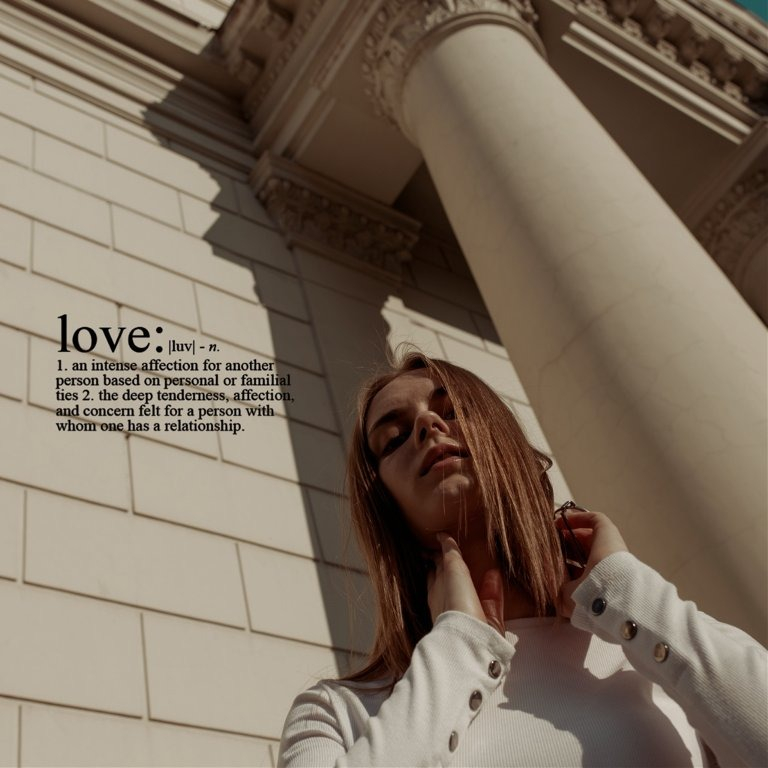
Image via twitter.com/picsart -
BeFunky is a user-friendly online photo editing and graphic design platform that offers a variety of tools and features to enhance and transform your images. With BeFunky, you can easily upload photos from your computer or import them from social media platforms.
The platform provides basic editing functions like cropping, resizing, rotating, and adjusting colors, brightness, contrast, and saturation. Additionally, BeFunky offers a wide range of creative filters, effects, and overlays to give your photos a unique look and feel. You can also add text, graphics, frames, and textures to further personalize your images. BeFunky's user-friendly interface and intuitive drag-and-drop functionality make it easy for beginners to navigate and create visually appealing designs.
Moreover, BeFunky includes design templates for various purposes such as social media posts, invitations, and banners, making it convenient for users to create professional-looking graphics. Whether you're a novice or an experienced designer, BeFunky offers a versatile set of editing tools and design features to enhance your images and bring your creative vision to life.
DETAILED INFORMATION:
- Website: https://www.befunky.com/
- YouTube: https://www.youtube.com/user/befunkytv/
- LinkedIn: https://www.linkedin.com/company/befunky
- Instagram: https://www.instagram.com/befunkyapp/
- Twitter: https://twitter.com/befunky
- Pinterest: https://www.pinterest.com/befunky/
- Facebook: https://www.facebook.com/befunky

Image via www.facebook.com/befunky 
Image via www.facebook.com/befunky -
Photopea is an online photo editing tool that provides a wide range of features and functionality similar to professional editing software. It supports various file formats, including PSD (Photoshop), allowing users to work with layered files.
Photopea offers tools for cropping, resizing, retouching, and adjusting colors, brightness, and contrast. It also provides advanced features like layer management, filters, effects, and blending modes for more precise edits and creative control. The interface is similar to Adobe Photoshop, making it familiar to those who are accustomed to that software. With its powerful capabilities and user-friendly interface, Photopea is a popular choice for both beginners and professionals looking for a robust online photo editing solution.
DETAILED INFORMATION:
- Website: https://www.photopea.com/
- Facebook: https://www.facebook.com/photopea
- Twitter: https://twitter.com/photopeacom
- Reddit: https://www.reddit.com/r/photopea
- Blog: https://blog.photopea.com/
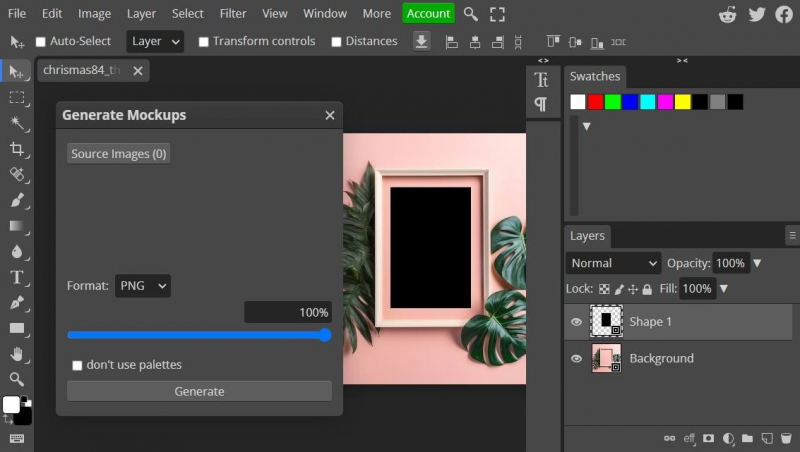
Image via www.facebook.com/photopea 
Image via www.facebook.com/photopea -
VistaCreate is an online platform that allows users to easily create and customize a variety of products such as photo books, calendars, cards, and more. One of the primary features of the website is its photo editing function, which allows users to edit their photos directly within the platform.
With the photo editing function, users can crop and resize their photos, adjust brightness and contrast, add filters and effects, and even remove red-eye. The platform also offers advanced editing tools such as adjusting color saturation, sharpening images,DETAILED INFORMATION:
- Website: https://create.vista.com/
- Facebook: https://www.facebook.com/vistacreateofficial/
- YouTube: https://www.youtube.com/c/vistacreate
- LinkedIn: https://www.linkedin.com/company/vistacreateofficial/
- Instagram: https://www.instagram.com/vistacreate/
- Twitter: https://twitter.com/vistacreate

Image via www.facebook.com/vistacreateofficial 
Image via www.facebook.com/vistacreateofficial -
PiZap is an online photo editing and design platform that offers a range of creative tools for editing and enhancing images. With PiZap, users can easily upload their photos and apply various editing effects and adjustments.
The platform provides basic editing functions such as cropping, resizing, rotating, and adjusting colors, brightness, contrast, and saturation. PiZap also offers a wide selection of filters, stickers, and frames to add fun and creative elements to your photos. Additionally, users can add text, shapes, and doodles to further personalize their images.
PiZap's user-friendly interface and intuitive tools make it accessible to both beginners and more experienced users. The platform also offers design templates for creating social media posts, collages, and other graphic designs. Whether you're looking to enhance your photos or create engaging visuals, PiZap provides a range of features to bring your creativity to life.
DETAILED INFORMATION:
- Website: https://www.pizap.com/
- Facebook: https://www.facebook.com/piZap/
- Instagram: https://www.instagram.com/pizap/
- Pinterest: https://www.pinterest.com/pizap/
- Twitter: https://twitter.com/pizap

Image via www.facebook.com/piZap 
Image via www.facebook.com/piZap -
Polarr is an online photo editing website that offers wonderful tools and features for editing and enhancing images. With Polarr's photo editor, users can upload their photos and apply various adjustments and effects to achieve their desired look.
The platform provides a wide range of editing tools, including cropping, resizing, rotating, and adjusting colors, exposure, contrast, and other parameters. Polarr also offers advanced features like selective adjustments, curves, gradients, and masks for more precise edits and control over specific areas of the image. Users can access a collection of filters and presets to quickly enhance their photos or create unique visual styles.
Additionally, Polarr supports non-destructive editing, allowing users to experiment and make changes without permanently altering the original image. Whether you're a professional photographer or an enthusiast, Polarr's robust editing capabilities make it a versatile tool for enhancing and transforming your photos.
DETAILED INFORMATION:
- Website: https://photoeditor.polarr.com/
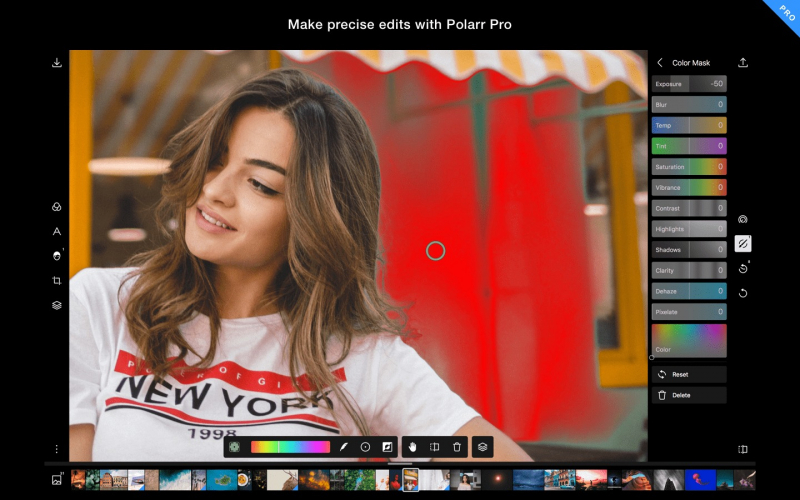
Image via photoeditor.polarr.com 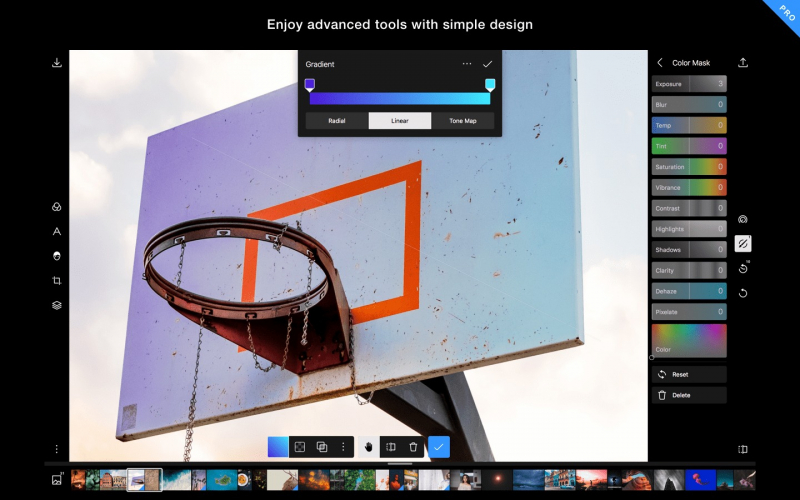
Image via photoeditor.polarr.com -
Colorcinch is a website that offers photo editing services with a focus on transforming regular images into cartoon-like representations. With its user-friendly interface, users can easily upload their photos and apply various artistic effects to achieve a cartoon effect.
The platform utilizes advanced algorithms to analyze the uploaded image and intelligently convert it into a cartoon style while preserving key details. Users have the option to adjust parameters such as color intensity, line thickness, and level of detail to customize the final result. Additionally, Colorcinch provides additional editing features, including cropping, resizing, and adding text or stickers to enhance the cartoonized image.
The website's efficient processing capabilities ensure quick results, allowing users to download or share their edited images effortlessly. Whether for creative projects or social media sharing, Colorcinch offers a simple and convenient solution for transforming photos into captivating cartoon-like visuals.
DETAILED INFORMATION:
- Website: https://www.cartoonize.net/
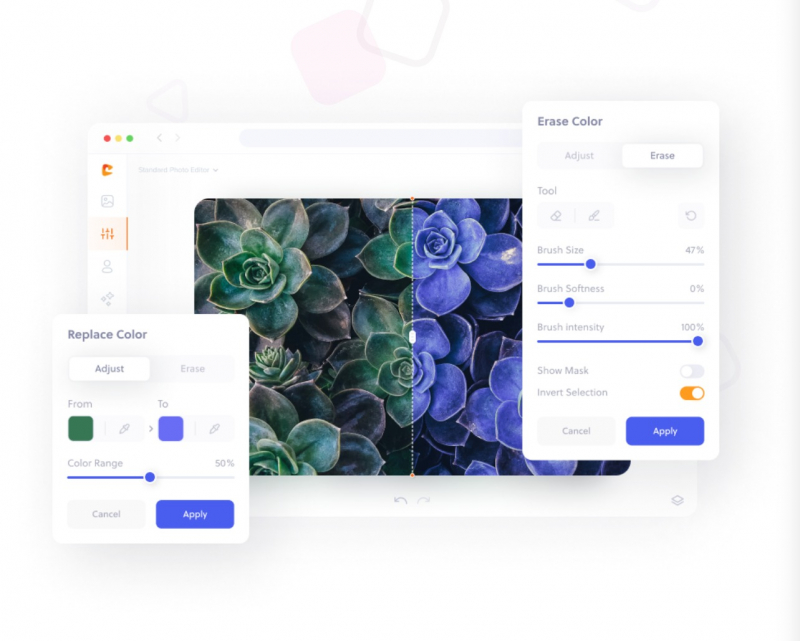
Image via www.cartoonize.net 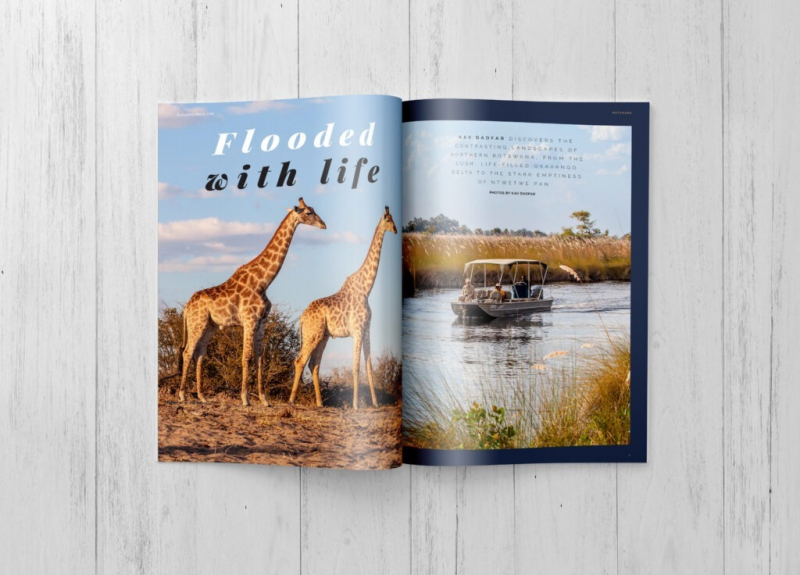
Image via www.cartoonize.net