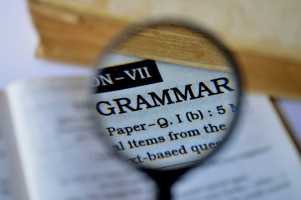Top 15 Best Websites to Edit Photos
There are lots of high-quality free photo editors available online if you know where to look. Here are some of the best websites to edit photos.... read more...
-
GIMP is the best free picture editor available. GIMP, short for GNU Image Manipulation Program, is the most comparable free alternative to Photoshop. It has an incredible array of professional-caliber features, a fully customisable user interface, supports image editing, and has a fully integrated toolset for producing creative artwork of a professional caliber.
Nearly anything that can be done in Photoshop can almost likely be done in GIMP. When compared to any other free picture editor, Photoshop plugins offer you the most versatility if you want even more possibilities. GIMP is open-source, so if you have the necessary skills, you can add your own filters and features if you so choose.If you are familiar with image editing software, you should be able to master GIMP quite quickly, but those who are not may find the interface confusing or crowded. a reasonable trade-off for the incredible editing capability you receive for free!
Best for: Experienced users and those wanting powerful processing and art tools for a zero-dollar price tag.
Website: https://www.gimp.org/

Screenshots via gimp.org 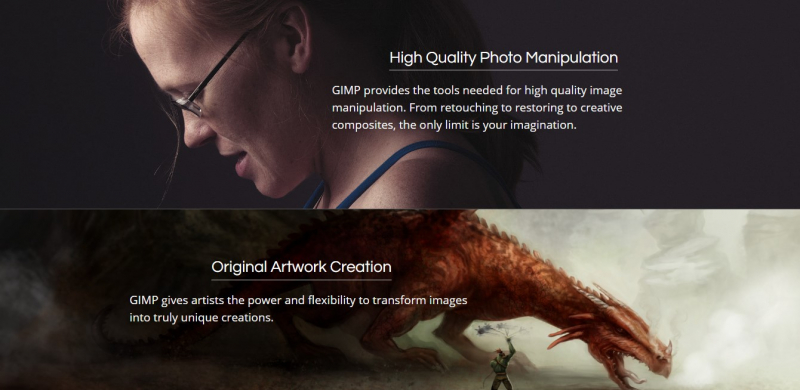
Screenshots via gimp.org -
One of the most widely used graphic design tools available is Canva. The tool is incredibly convenient, user-friendly, and intuitive. This photo-editing program serves as a one-stop shop for all things graphic design. You can make brochures, posters, social media graphics, calendars, films, presentations, logos, watermarks, labels, menus, resumes, letterheads, wallpaper, t-shirt designs, and more using this graphic design program. Anyone may use this free image editor on the web, regardless of their level of graphic design expertise, making it the ultimate no-experience photo editor. You can quickly construct something thanks to the abundance of templates. Despite the fact that the free subscription already comes with a ton of fantastic features, you'll need to upgrade to the Premium subscription to access certain tools, templates, and features. You will also have access to their library's millions of stock pictures, films, and design elements with the paid subscription.
The ability to use Canva's design tool while on the go is another fantastic feature. On an Apple, Mac, Android, iOS, or desktop device, you can download the company's app. It is also quite simple to use on a browser. The only drawback is that you will want an Internet connection.
Best for: Anyone with or without graphic design experience.
Website: https://www.canva.com/
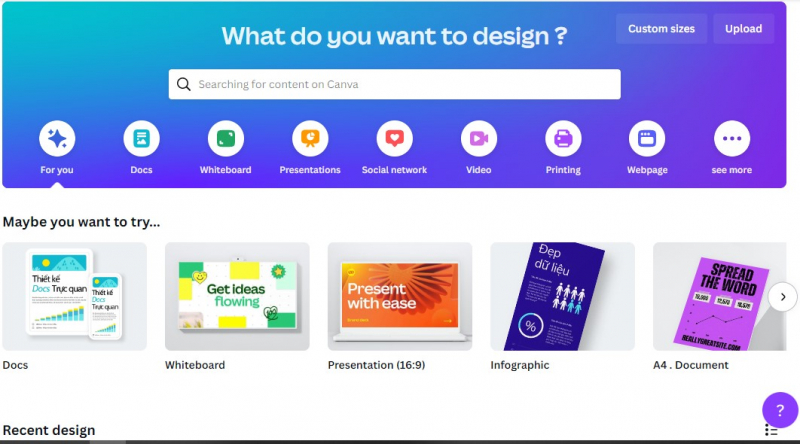
Screenshots via canva.com 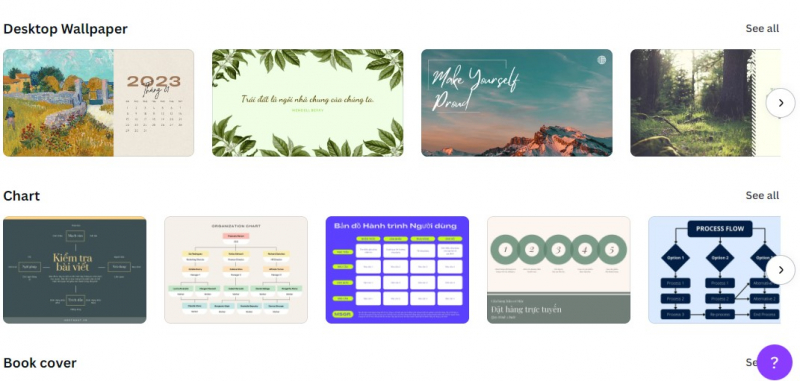
Screenshots via canva.com -
Darktable, an open-source photography program, bills itself as a digital darkroom and light table for photographers. That is one of the best websites to edit photos. It's a cost-free alternative to well-known software like Lightroom for post-processing. You may manage RAW files and carry out general post-processing through the interface, which is pretty comparable to Lightroom's. Some photographers believe that this program is the best online photo editor. Darktable is not a straightforward filter editing tool, therefore patience is essential. You must be knowledgeable about non-destructive raw development.
You can export your photographs from Darktable in a variety of file types, including JPG, PNG, PDF, and others. Additionally, it provides more than 61 image operation modules with strong blending operators. Darktable is a fantastic substitute for premium subscriptions if you don't want to.
The operating systems Linux, MacOS, and Windows all support Darktable. Because it is free and open-source software, a community of contributors is continually working to expand and enhance it. Overall, Darktable is a robust and adaptable photo editing and processing application that is well-liked by both amateur and professional photographers.
Best for: Photographers working with raw files.
Website: https://www.darktable.org/
Screenshots via darktable.org 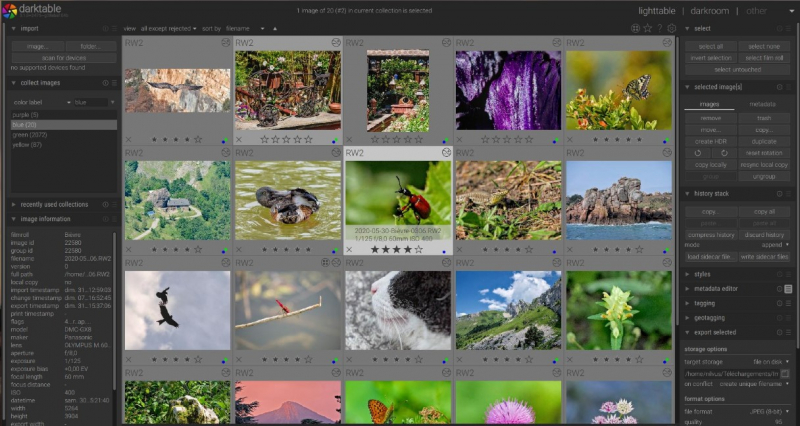
Screenshots via darktable.org -
A multi-platform photo editing program called Polarr is accessible on iOS, Android, Mac, and Windows devices. Polarr is a sophisticated photo editor at your fingertips, and you can use it on the web with either an Apple or Chromebook. The tool allows you to make expert retouches and edits in addition to filters and effects. Polarr is a fantastic tool for amateurs and experts to use to perform quick edits, precise tweaks, and lens distortion on your photos.
Both novice and expert photographers like using the photo editing program Polarr. It is intended to be a simple-to-use solution for improving digital images. For Mac, Windows, Linux, iOS, and Android, Polarr is offered as a desktop application and a web-based application. Polarr provides a variety of photo editing options, including fundamental ones like exposure, contrast, and color temperature, as well as more sophisticated ones like selective changes, curves, and split toning. Additionally, it has a number of preset styles and filters that may be used to edit photographs with a single click.
Polarr's artificial intelligence technology, which enables users to automatically enhance their images with a single click, is one of its special characteristics. The software examines the image and makes tweaks to raise the image's general quality.
Polarr's flexibility to customize your interface with all the tools you require is one of its strongest features. Additionally, you can alter the colors and overlays in your style to suit your preferences. You can even create QR and shortcodes with their mobile apps to share your photographs and fashion choices with others, making the platform more collaborative.Best for: Quick, easy way to make customized edits.
Website: https://photoeditor.polarr.co/
Screenshots via photoeditor.polarr.co 
Screenshots via photoeditor.polarr.co -
Do you want to edit your images quickly and with the least amount of hassle possible? Pixlr's plethora of features require registration before you can use them, but the extra setup time is definitely worth it. Pixlr makes it simple to import your photos so you can immediately begin editing. That is one of the best websites to edit photos.
This online picture editor offers a number of straightforward one-click capabilities and a reasonably comprehensive toolkit, and is accessible via your browser, the iPhone, and Android platforms. This app's simplicity of use, which includes tutorials to walk you through its more difficult functions and can be easily mastered once you get the hang of it, is possibly its best feature. This is a great option for you if you are comfortable with photo editing apps.
The company also offers Vectr, a free vector graphics editor, some free visuals you can use in your creatives, and a decent collection of free stock photos should the need arise. All of these products are excellent little programs.
Despite being free to use, the best features of this program are hidden behind a barrier. For access to the more sophisticated capabilities, you must upgrade to Pro. It is still one of the most widely used iPhone picture editors, nevertheless.Best for: Beginners; quick and simple image processing projects
Website: https://pixlr.com/
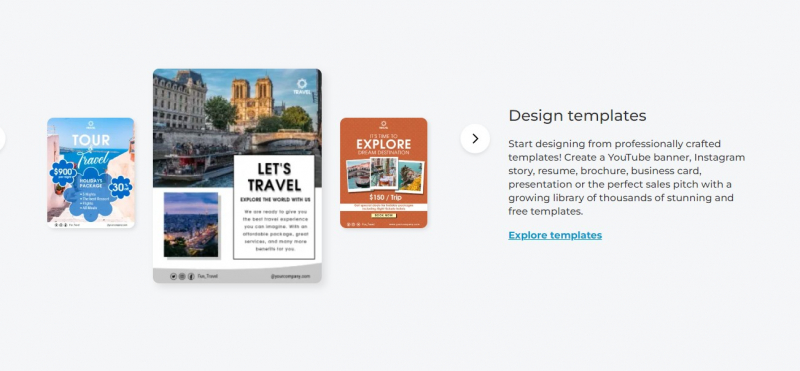
Screenshots via pixlr.com 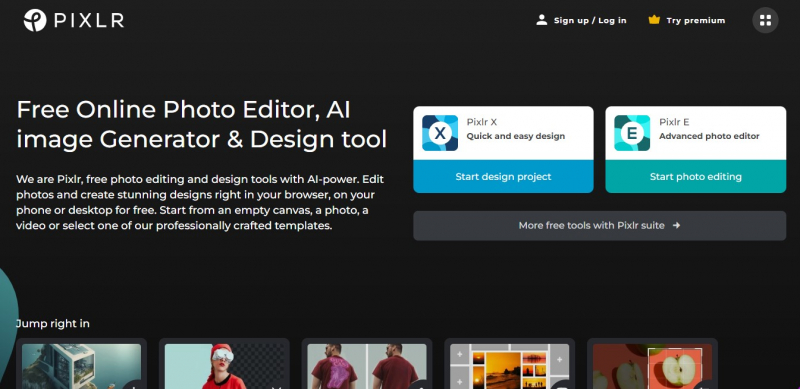
Screenshots via pixlr.com -
Instasize is a mobile editing app that is available on both iOS and Android. The user-friendly, streamlined design of this product doesn't skimp on features or tools. The app's main functions are cropping and resizing, but when it comes to editing images, you can get down to the nitty-gritty by adjusting exposure and brightness, color and warmth, shadows and highlights, contrast, sharpness, and saturation. There are over 130 professional-grade, photographer-inspired filters available on Instasize because not everyone has the time for that. You'll undoubtedly discover a filter that matches the aesthetic you desire.
For photo editing, Instasize provides a variety of options, including fundamental ones like cropping, resizing, and rotating as well as more sophisticated ones like exposure, brightness, contrast, and saturation. Additionally, it has a number of filters and effects that can be quickly applied to photographs.
Versatile makeup tools, original borders, a collage maker, and a text editor are other helpful capabilities. Simple editing, collage-making, and creative imagination are all options. With Instasize, anyone, regardless of ability level, can give their online images a distinctive personality. Your imagination is the only boundary!
Best for: Mobile editing and influencers.
Website: https://instasize.com/fr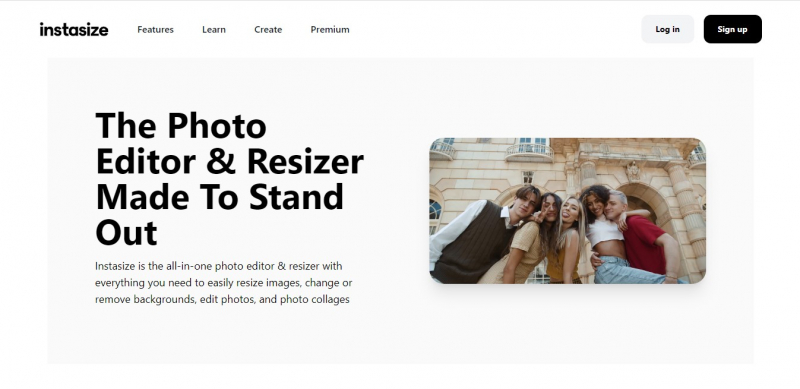
Screenshots via instasize.com 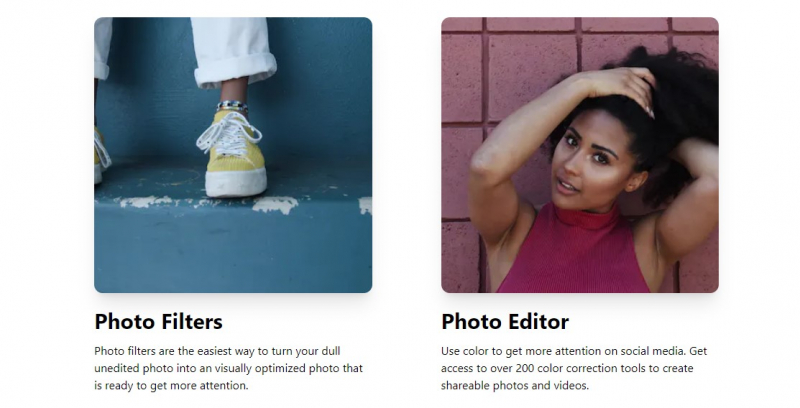
Screenshots via instasize.com -
Design just became simpler! With the simple-to-use software from Design Wizard, you can make eye-catching movies and image designs in a matter of minutes. You can have your designs magically resized using the free features. Additionally, you can add your own fonts, images, and logos, as well as make custom color schemes! The collection has thousands of high-quality films, tens of thousands of artworks and graphics, and more. Each image and video has a commercial use permission as well.
Although the Free plan has a lot to offer, you may also upgrade to the Pro or Business plan. The Pro subscription includes 1GB of storage, 60 monthly image design downloads, picture uploads, and font uploads. You can download ordinary videos indefinitely, one premium video per month, and unrestricted picture designs with the Business package. 10GB storage, text and image addition to videos, and video uploads.
Best for: Social media marketers and business owners.
Website: https://designwizard.com/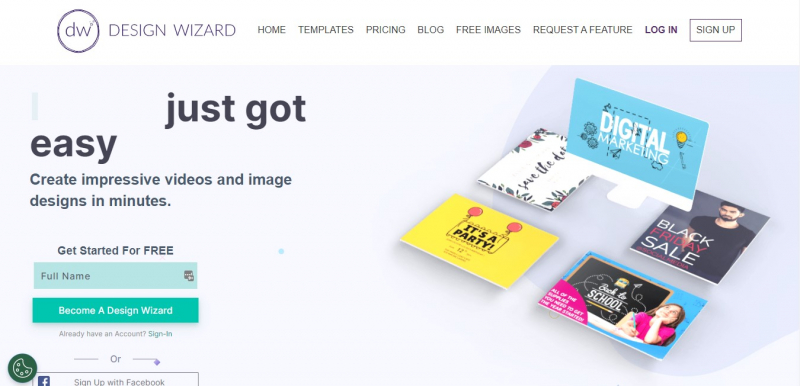
Screenshots via designwizard.com 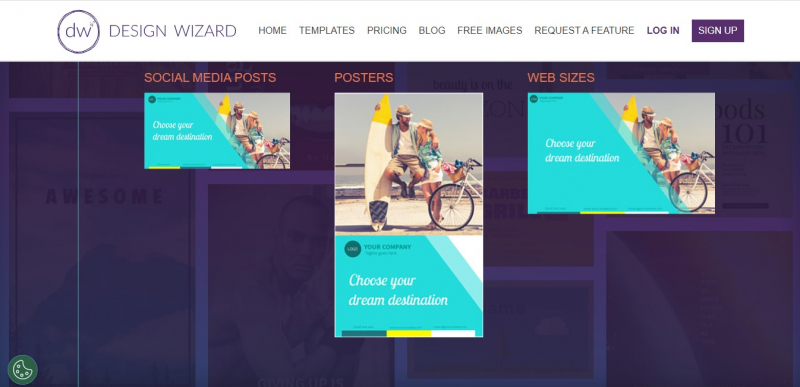
Screenshots via designwizard.com -
Try out the free picture editor Fotor (for Windows or web browsers) — it's a great application with a UI that's incredibly simple to use. Fotor performs amazingly well and won't hoard system resources, which can lead your computer to start chugging around like a broken locomotive and waste time, considering how choppy some browser-based programs can be.
Fotor has a great selection of Smart Filters and effects, a fun picture collage tool, and it handles RAW images with little difficulty. Bloggers and digital marketers might find Fotor's limited design features handy for creating business cards, social media photos, posters, banners, documents, and invites.Fotor does what it does quite well and is useful for general photo editing for individuals who don't need complex functions, while lacking any actual art tools like a paintbrush and not being appropriate for very high-end effects like other programs on this list.
Best for: Hobbyists and beginners, social media influencers, and digital marketers.
Website: https://www.fotor.com/
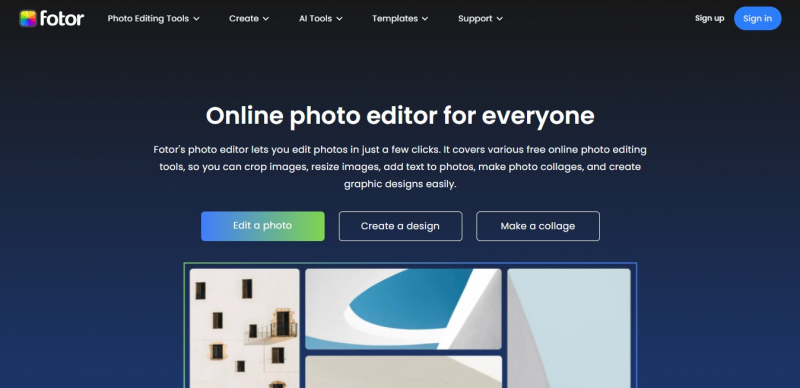
Screenshots via fotor.com 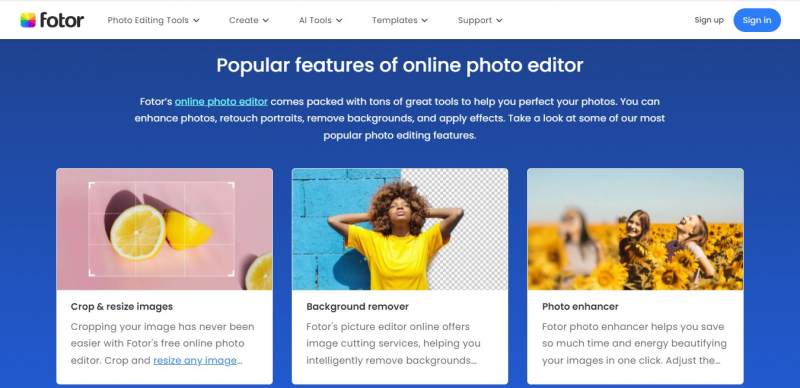
Screenshots via fotor.com -
One of the better options for performance on this list is Befunky, which is straightforward and intuitive. It has a lot of fantastic options to improve the quality of your images, as well as a charming and straightforward collage feature. Similar to Fotor above, Befunky has a ton of design components that let you quickly and easily make beautiful postcards, brochures, posters, slides for PowerPoint presentations, and invitations.
Users can create and edit photos, graphics, and designs with BeFunky, a web-based graphic design tool. It includes a variety of capabilities for developing unique designs and is made to be an intuitive tool for both beginners and experts. For several design categories, such as social media posts, banners, posters, and business cards, BeFunky provides a variety of templates. By adding their own text, images, and graphics, or by using BeFunky's collection of fonts, photos, and graphics, users can personalize these templates.
Befunky is an excellent choice for you if your objective is to create social media posts, printable assets, or a presentation for a customer. You would be hard-pressed to find a speedier and more effective alternative for producing straightforward creatives in a fair amount of time, even though it may not have as many features as other options on this list.
Best for: Bloggers and people looking to create social media assets.
Website: https://www.befunky.com/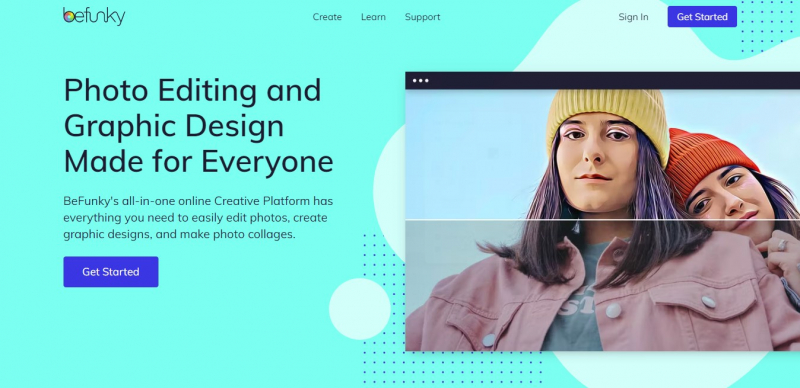
Screenshots via befunky.com 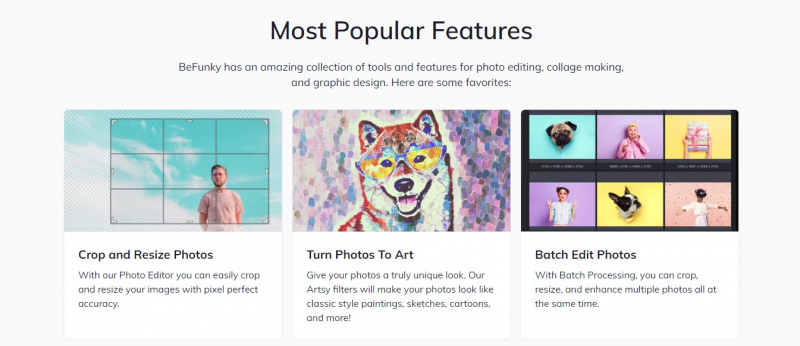
Screenshots via befunky.com -
Comparing PicMonkey to other, more complex solutions on our list, its ease of use is by far its strongest suit. It is one of the best websites to edit photos. It's simple, the user interface is welcoming and easy (my eight-year-old can use it in a matter of seconds), and everything is organized rationally and clutter-free. PicMonkey is open to everyone and is a fantastic collage maker that outperforms most other straightforward photo editors.
It also contains a ton of incredibly helpful templates that can be used to streamline your workflow and make it easier to create headers and banners for websites, blogs, and marketing materials. PicMonkey is a fantastic choice for an online picture editor app even if it can only handle one file at a time.Like a few of the other entries on this list, PicMonkey includes extra capabilities that are accessible only through a paywall. A billing option must be chosen in order to use the additional features during the remaining 7 days of the free trial.
Best for: Web designers and bloggers.
Website: https://www.picmonkey.com/photo-editor
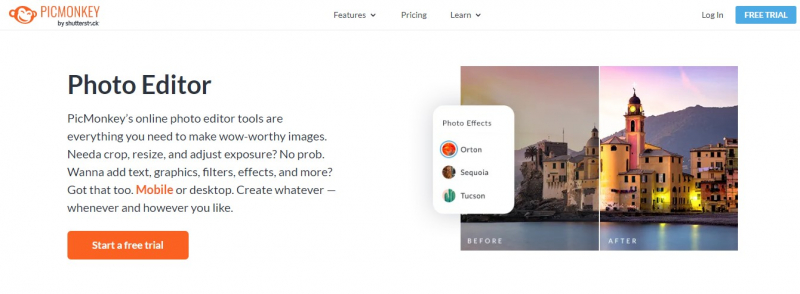
Screenshots via picmonkey.com 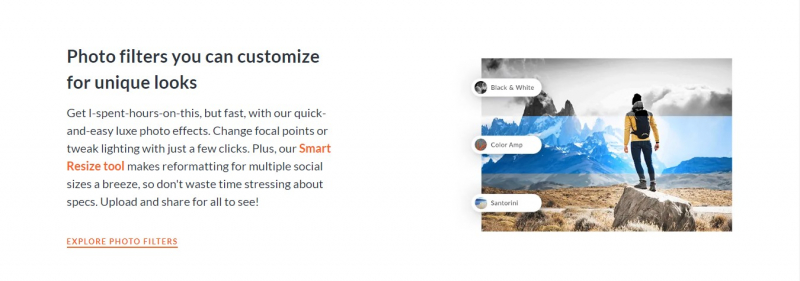
Screenshots via picmonkey.com -
Photoshop Express is a fantastic browser-based online picture editor with all the functionality you would expect from image editing software (as one would think, coming from Adobe). Regardless of your prior knowledge, everything is readily available. Another benefit is that you don't need any plugins to get started working with photos as long as you have Flash installed.
Adobe, the same firm that created the well-known desktop photo editing program Adobe Photoshop, has launched Photoshop Express, a free, web-based, and mobile photo editing program. It is intended to be a quick and simple-to-use Photoshop alternative that is usable by a larger range of users, including amateur photographers and designers.
A variety of photo-editing options are available in Photoshop Express, including fundamental ones like cropping, resizing, and rotating as well as more sophisticated ones like exposure, brightness, contrast, and saturation. In order to improve the appearance of images, it also features a variety of filters and effects that can be applied with a single click.The "Remove Background" tool in Photoshop Express is one of its special features; it enables users to quickly and easily remove the background from a shot. This function is helpful for making unique graphics and designs as well as translucent backgrounds for product photography.
The drawback: Photoshop Express doesn't have any social media sharing capabilities and only handles JPG files right now. Now that PNG is a lot more widely used extension, some people may find this to be a crippling constraint.
Best for: On-the-fly editing via any browser; JPG fans.
Website: https://www.adobe.com/products/photoshop-express.html
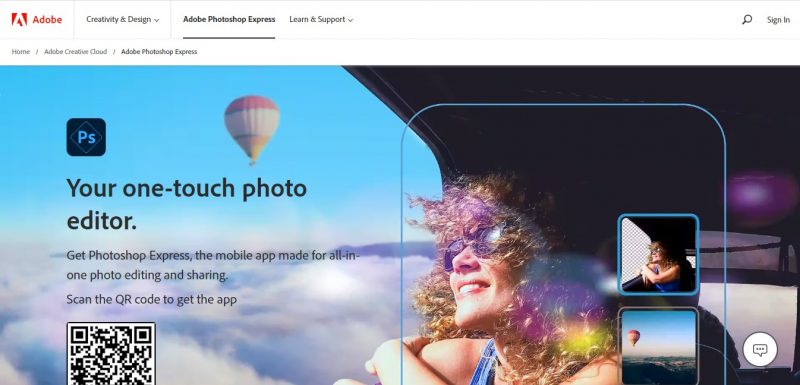
Screenshots via adobe.com 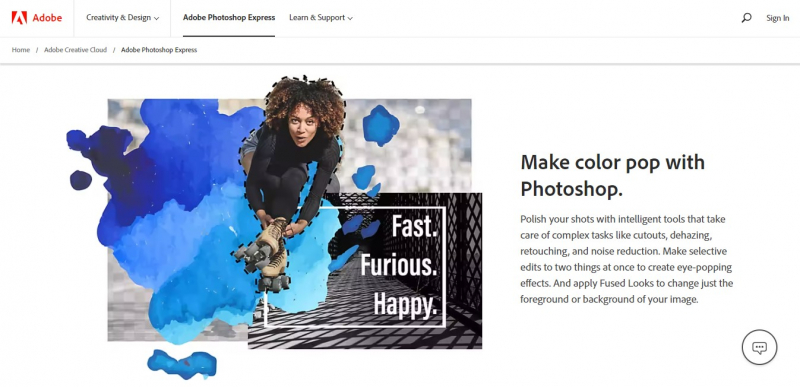
Screenshots via adobe.com -
iPiccy is a good option for anyone searching for a free photo editor without having to become familiar with a challenging interface because it has one of the simplest user interfaces of any editor on this list. You may generate stunning final images with little effort thanks to the numerous one-click tools and excellent zoom feature.
A variety of functions and tools are available in the web-based picture editing program iPiccy for improving and altering digital photos. It includes a variety of capabilities for developing unique designs and is made to be an intuitive tool for both beginners and experts. In addition to simple adjustments like cropping, resizing, and rotating, iPiccy also provides more sophisticated editing features like exposure, brightness, contrast, and saturation. In order to improve the appearance of images, it also features a variety of filters and effects that can be applied with a single click.
Additionally, you'll get access to more sophisticated functions. With options like curve tweaks, clone tools, background erasers, and others, there is more than enough here to satisfy both experts and beginners. You must have Flash installed in order to use iPiccy in-browser. Although iPiccy only allows for the storage of JPG and PNG images and only allows for sharing on Facebook , its WYSIWYG interface and ability to upload several files at once will keep your productivity high.
Best for: Novices and intermediates looking for robust features.
Website: https://ipiccy.com/
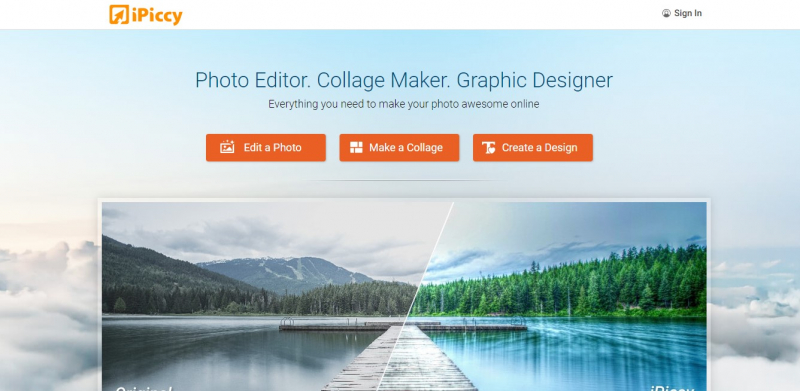
Screenshots via ipiccy.com 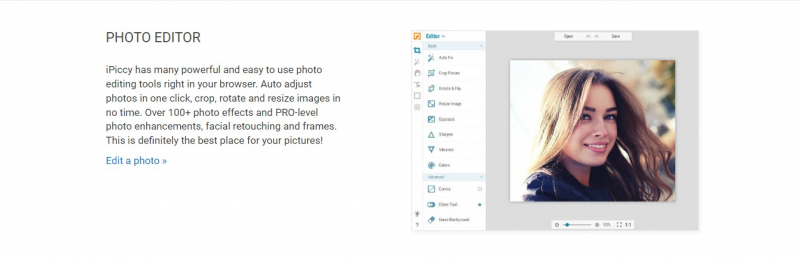
Screenshots via ipiccy.com -
The simplicity of use is Ribbet's key asset. Thanks to the amazing UI and focus on a pleasant user experience, even the most inexperienced beginner can rapidly master Ribbet. It has a collage feature, just like the other choices on this list, plus a number of other tools that let you add over 70 different fonts, make stickers, and do so much more.
You really can't go wrong with Ribbet because it offers fantastic sharing possibilities and free cloud storage to help store and organize your photos so they are available at all times. It's a good-looking, sturdy package that will only get better with time.One thing to keep in mind is that upgrading to the premium version is necessary in order to use Ribbet's more sophisticated features. Despite this, the free option gives you access to the majority of the program's functions, and it's a terrific tool for maximizing the potential of your photographs. You can carry it anywhere because it is available for iPhone and iPad and will soon be available for Android as well.
Best for: Casual and professional users.
Website: https://www.ribbet.com/
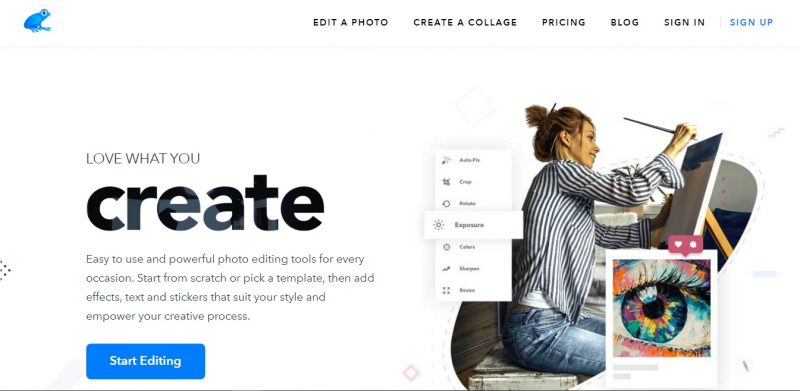
Screenshots via ribbet.com 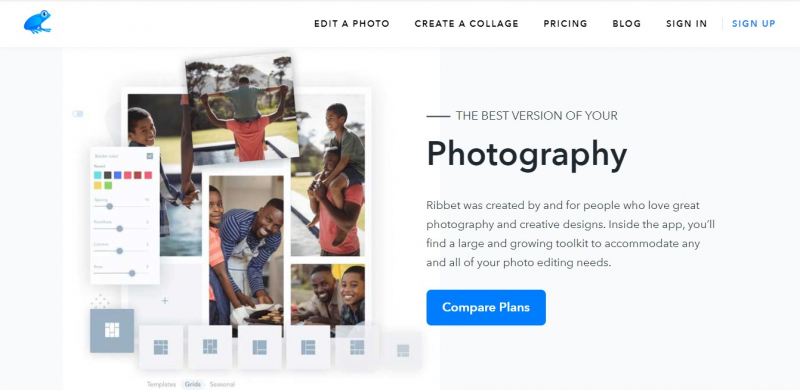
Screenshots via ribbet.com -
A plugin-free online picture editor called Photopea is available for use. This free online picture editor's amazing feature of editing PSD files makes it simple for users to perform Photoshop editing. This online picture editing tool enables you to effortlessly edit images, add filters, apply various effects, crop, and process photographs, whether you're wanting to generate straightforward illustrations, sketch something out, or resize images.
Photopea can be used on any device and is accessible through any online browser. You can choose to use your device wherever you are, including on the go, whether it is a desktop, tablet, phone, or laptop. In actuality, everything runs on your device, which implies that files are also preserved there.
This application would be an excellent option if you're seeking for one to create simple graphics and images for vector and raster graphics or to build social media banners. Although it is pretty similar to Adobe Photoshop Express, aficionados looking for something more sophisticated for challenging projects may want more professional picture software.
Best for: Casual users for small editing and design projects.
Website: https://www.photopea.com/
Screenshots via photopea.com 
Screenshots via photopea.com -
Photoscape is actually fairly impressive for being free—it's great for maintaining and modifying your personal photo archive. It is one of the best websites to edit photos. Although the user interface of Photoscape is a little lacking (it can be a little confusing), it comes with an image viewer, batch processing, a screen-capture tool, and a large range of filters and effects to enhance your photos.
This tool really shines in the photo editing section, where even inexperienced users can quickly create stunning, polished images. With Photoscape, you may access over 240 figures, frames, borders, and more than 1000 patterns to use in your creative work. It also has some useful tiny features to make your photos look like analog photos, a good cut-out feature, and image manipulation capabilities.
Popular photo-editing program Photoscape X has a wealth of functionality for both novice and expert users. Users who prefer a simple-to-use interface with effective editing tools and filters should utilize it. Resizing, cropping, altering color and brightness, adding text and shapes, using filters and effects, and more features are available in Photoscape X. Additionally, it has sophisticated tools for blemishes, wrinkles, and red-eye removal as well as for photo retouching. The ability to edit numerous photographs simultaneously, which helps users save time and effort, is one of Photoscape X's special features. In order to give images a distinctive and artistic flair, it also provides a wide range of filters and effects, such as film effects, light leaks, and vintage looks.v
Best for: Batch processing and experimentation projects.
Website: http://x.photoscape.org/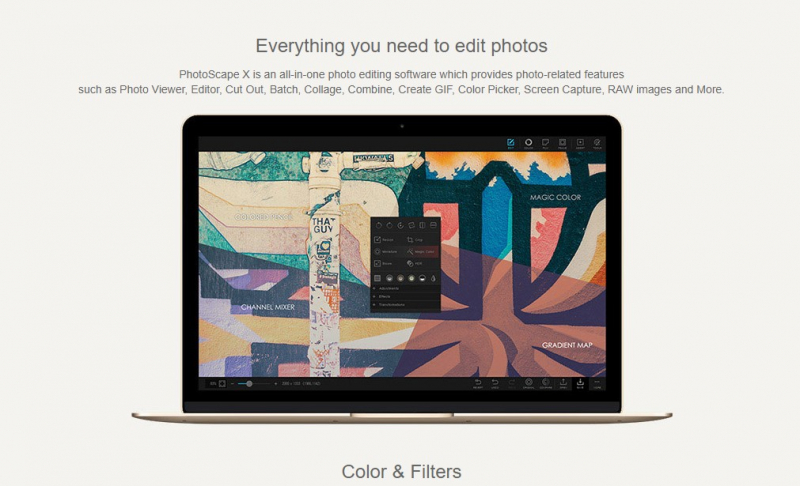
Screenshots via x.photoscape.org 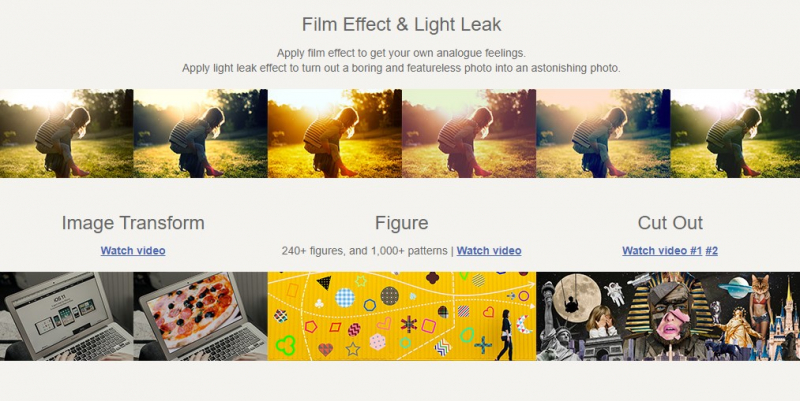
Screenshots via x.photoscape.org