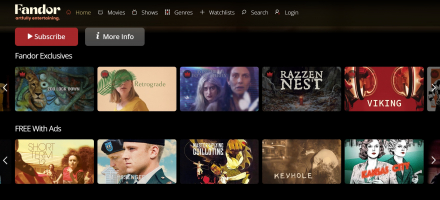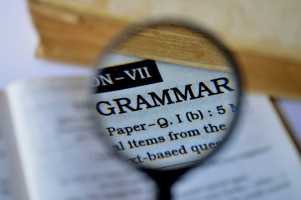Top 11 Best Websites To Edit Videos
Along with the development of social networking sites, most of them will look for websites that support online video editing features. Therefore, the ... read more...appearance of online video editing websites will make it easier for us to access. Below is a list of the best websites to edit videos that you may choose from.
-
If you are looking for online video editing software that is both convenient and high-performance, Clipchamp will be a perfect choice. Users can use multiple image selectors of all sizes and edit freely in the browser without any hassle or inconvenience.
Clipchamp's usage is not too difficult, so you can use it anywhere with just a computer with a browser and an internet connection. With the publisher's editing interface divided into many different sections, it will provide you with a lot of pre-made templates and support editing videos on your computer in the most professional way.There are outstanding features such as supporting users to use easier operations to cut, adjust, rotate and flip videos. In addition, you can fully adjust the brightness, saturation, and contrast of the video. Support for you many diff and event aspect ratios such as 1:1, 9:16, 4:3, and so on. Besides, video can be inserted when you record from your computer screen or webcam. This web provides many effects such as transitions, overlays, text, or backgrounds.
It is very easy to use and suitable for all users in the world by registering easily with account types such as Facebook, and Google, and more. If you want to use the premium version of Clipchamp, you only need to pay 7$ to experience it, but the free version still meets your basic needs. You can make 5 videos a month with 1080 resolution.
Website: https://clipchamp.com/en/

Photo by Pixabay on Pexels Kevin Stratvert's Youtube Channel -
Magisto is an AI (artificial intelligence) based video creation and editing platform. In addition to the smartphone version, Magisto also offers an online video editing version. To be able to use the trial version of Magisto, you can register through a Facebook or Google account.
In addition, if you are a sales person and want to introduce your products, Magisto can still meet your needs. This online photo editing software will let you create your product introduction videos with dozens of available effects. You may not know that Magisto also cooperates with iStock to help provide a lot of professional photos and videos for your reference.
Magisto brings an editor, to create videos from images. You can create videos from existing images and then proceed to edit them with a variety of topics to create rich videos, and insert audio into attractive videos. After the video is finished editing, you can share it on social media accounts, email it to anyone or get the link to share the video.
When you upload videos and images to Magisto, the platform's artificial intelligence engine will start analyzing your footage. There is an algorithm that checks the footage at 3 levels: Visual analysis, audio analysis and storytelling
Website: https://www.magisto.com/

Photo by Tuur Tisseghem on Pexels Magisto's Youtube Channel -
WeVideo is a cloud-based editing platform that gives users of all skill levels the opportunity to create professional-style videos and podcasts. WeVideo works with any of the following browsers: Google Chrome, Mozilla, Firefox, Opera 15+, Microsoft Edge. Some video editors don't work with Internet browsers and require manual software download, but with WeVideo you can create videos from any device - all you need is an Internet connection.
WeVideo's outstanding features include:
- Easy, fast and flexible: Create professional videos in absolutely no time. Add features like a green screen for a big look without being expensive or difficult. Edit videos without waiting for upload. Choose from multiple formats to stand out on social media, web and mobile screens.
- Built-in stock content: WeVideo offers unlimited access to over 1 million storage media, including videos, photos, and music. WeVideo's Essentials stock library is commercially licensed, royalty-free, and free of charge in business plans.
- Create content anywhere: Create videos on any device, including Chromebooks, Windows, Macs, and mobile devices. Edit on the go with mobile apps for Android and iOS devices. Cloud-based flexibility means you get unlimited storage for your media and no need to download or install software.
- Easily share your story: Create a video and instantly publish your edits to YouTube, Instagram, Facebook and other social media channels.
Like Magisto, users can register to use WeVideo through their Facebook or Google accounts. This is a cloud video editing service that many people choose to use. You can download videos on Google Drive, Instagram, Flickr, Facebook, Dropbox or Picasa, and edit them on the service.
Website: https://www.wevideo.com/

Photo by Antony Trivet on Pexels Tutorials by Manizha & Ryan's Youtube Channel -
Powtoon takes presentation slides, similar to PowerPoint, and lets you animate all of them for a video-like presentation. So instead of having to click through slides, this provides seamless integration with video effects and more to help bring things to life.
Powtoon comes with a large selection of templates to get you started, however, it is also full of images and videos that can be used to personalize the end result. This tool is suitable for use by teachers and students, because it doesn't take too long to create a video and everything is easy to grasp. Thus, Powtoon can be used in the classroom as well for distance learning, or even serves as a shared resource for viewing outside of the classroom.
Powtoon primarily allows you to capture slides and turn them into content-rich videos. But you can also do it in many other ways, record a video and add more content to it, like pre-recorded lectures, reference reading links, writing on the screen, etc.
Some of the salient features of this site are:
- Provides you with basic videos to advanced videos. Create square videos with 1:1, 16:9 aspect ratio. At the same time, users can use videos to create effects and animations.
- The template library gives you many templates to choose from.
- Videos will be downloaded in MP4 format after editing for easier sharing on social networks.
Website: https://www.powtoon.com/

Photo by OTAVIO FONSECA on Pexels Powtoon | A Visual Native Company's Youtube Channel -
Similar to WeVideo, Loopster is a cloud video editing website. The service brings basic, easy-to-use video editing features to meet the video editing needs of users. Some professional video editing and making features will be used in the paid version. Videos created on Loopster free version will be copyrighted.
This site creates cutting-edge online video editing software that brings Hollywood studio capabilities to users everywhere. Loopster's video editing software requires no download, which means you can upload files and edit your videos from any computer in the world.
Loopster is a free and easy video editing software that can be used to manage videos with almost 20 clips and 15 photos at a time. The tool doesn't require any prior professional editing experience and so even amateurs can try it out when needed. Not only that, Loopster owns a full range of tool features to meet the needs of video editing and collage work. Even for a person who often has to edit videos, Loopster still meets the requirements.
Some outstanding features of Loopster:
- The software provides you with many tools to support cutting, merging or editing videos.
- You will have a diverse library of effects. From there, your video editing work will be easy and highly effective.
The downside of Loopster, like many other free video editing sites, is its watermark.
Website: http://www.loopster.com/

Photo by Erik Mclean on Pexels 
Photo by Ron Lach on Pexels -
Referring to the best online video cutting and editing website, ignoring Online Video Cutter is a huge omission. This is one of the best online tools that you can use to perform video editing related tasks, especially video trimming. Using cloud storage, you can trim videos stored on your computer or Google Drive. More specifically, you do not need to register for an account to use this website.
This site helps users quickly create their own featured video products. You can crop, rotate, etc. and be uploaded in any format. Users will also not have to pay any fees because this is a completely free software.
Once you have visited the Online Video Cutter's platform, you will experience the most professional online video creation and editing features. The website design is simple but still ensures full features for online video editing. You can quickly trim, rotate, and split uploaded video videos in all formats.
Some outstanding features of Online Video Cutter:
- Helps you cut, rotate videos or edit videos that are stored on google drive or available on your computer.
- Users will also be supported by the software to edit in all popular formats such as MP4, MPG, MOV, etc.
- The video quality can be saved with the original quality saved in 1080P full HD quality.
Website: https://online-video-cutter.com/

Photo by George Milton on Pexels 
Photo by SCREEN POST on Pexels -
Wideo is considered a useful free online video editing website today. With a very rich and diverse video system available, users can easily create videos with many different topics, customized to their liking from business, marketing to short promotional videos. Just like Magisto, users only need to register with a Facebook or Google account to be able to use it.
Wideo allows users to create their own custom animated marketing videos from scratch or choose from a catalog of ready-to-use video templates designed to serve all types of marketing and business professionals. You can customize every detail of the template, using drag and drop to include carefully selected images and soundtracks from Wideo's multimedia libraries or their own unique content. Once complete, the video can be downloaded as an MP4 file, to share with team members and clients, or uploaded to social networks like Facebook or Youtube directly from the Wideo dashboard.
Wideo templates help serve a variety of purposes such as marketing, business presentations, promotional videos, e-commerce, product presentations, tutorials, and more. Organizations can create videos for many internal communication purposes such as weekly news, company guides, marketing success stories, special occasions and invitations, etc. Marketing video templates include Instagram video stories , Facebook ads, and even explainer videos about electronics, real estate, or mobile apps.
Website: https://wideo.co/

Photo by Amar Preciado on Pexels PowerPoint School's Youtube Channel -
Veed.io is a super smooth in-browser video converter and converter. The design of this website is extremely minimalistic, bright, open and attractive, making any job fun to do. After creating an account and logging in, you can use the URL to enter the desired video.
Veed.io makes creating professional videos simple. It provides online video editing, recording, storage and sharing. Key features include one-click captioning, translation, noise reduction, cropping, transitions, custom branding, compression, and format conversion.
Veed.io is ideal for creative teams because it's cloud-based, avoiding slow file transfers and laptop storage issues. All video projects are available online and accessible at any time. Veed.io allows multiple editors to work on the same project and share videos via URL.
With the free account, you will only be able to export videos up to 10 minutes long, but the features the program offers are undeniable. It's a complete video editing web app, with advanced features like noise reduction and painting over images.
However, this site also has some disadvantages that are some other features like automatic subtitles that will turn off after your project reaches a certain length and the resulting product will have a watermark. However, if you do this kind of work regularly, Veed.io might be worth the investment.
Website: https://www.veed.io/

Photo by Tranmautritam on Pexels VEED STUDIO's Youtube Channel -
Kapwing is one of the most user-friendly in-browser online video editors. Just copy and paste the required URL into the homepage to be directed to Kapwing's in-browser user interface. Kapwing, which is trusted by millions of users, makes video editing smarter, more accessible, and collaborative.
Kapwing's standout traits include:- From recording to posting in minutes: Kapwing allows you to record, edit, and collaborate on video in a single user-friendly interface. Reduce your editing time and increase your content sharing.
- In seconds, you may upload and transcode videos: With Media Library, you can upload videos from anywhere and be confident that they will play on any device. Kapwing supports a variety of file types, including .mp4, .mov, .png, .gif, .jpg, .avi, and others. Kapwing also offers comprehensive transcoding and conversion to optimize files for the finest editing experience possible.
- Every clip timing and location may be adjusted in one interface: The Timeline feature in Kapwing allows you to easily divide clips, reorganize films, reduce sequences, and more. Drag and drop files to reorder them on the timeline. Then, in the same editing interface, drag to relocate them. Kapwing allows you to edit movies in whatever method works best for your workflow.
- Intelligent video editing for today's creators: Kapwing accelerates video editing with artificial intelligence. Auto-theme, one-click background removal, and smart translations improve your creative process by transforming time-consuming procedures into easy ones that can be completed in a matter of minutes.
Website: https://www.kapwing.com/

Photo by Josh Sorenson on Pexels Kapwing's Youtube Channel -
Wave.video is a sophisticated video creation, editing, sharing, and storage tool. Wave.video is appropriate for small companies, entrepreneurs, bloggers, social media lovers, and anybody else who wants to make videos online.
Wave.video is simple to use! Even non-professional video makers will find the platform's UI to be straightforward and simple to use. Wave.video has a 400 million picture and video collection. It has the most extensive collection of all the internet video producing tools.
You may share your films immediately on the following networks when it comes to exporting: Facebook, YouTube, Twitter, Dropbox, Wistia, Vimeo, Google Drive, and HubSpot. In addition, Wave.video creates a personalized landing page video for you, complete with your video, text (title and description), and a call-to-action button. You may also download your video in mp4 format to your computer.
Wave.video also lets you build a preview link. That is, you will be able to share a video preview with others without concealing the fact that the video was generated in Wave.video. It is especially important if you are a customer service representative or need to obtain consumer consent.This site includes a plethora of customizing possibilities. You are free to use your own fonts and logos. You may also modify the text color and add watermark for your movie.
Website: https://wave.video/

Photo by Josh Sorenson on Pexels Boss Mode Marketing's Youtube Channel -
Animoto is a popular free video cutting and editing website. It allows users to combine multiple images, music and text into an overall video. In addition, you can also add a lot of rich effects to that video to make your video more impressive. However, Animoto only allows free users to create videos with a duration of 30 seconds, if they want their videos to be longer, they have to pay a certain fee of $ 30 / year.
It seems that Animoto only offers a library of music and patterned stories. You can trim these, but ultimately you still have to add in the original content that you filmed yourself or purchased/downloaded elsewhere. This means you often go to the trouble of licensing your non-original content, instead of paying Animoto directly for access to its stock library.
You can output video in a variety of qualities that Animoto offers in two HD resolutions: 720p and 1080p as well as two SD resolutions: 360p and 480p. You have 2 options for video formats, the first is the 1:1 square format that Animoto has just released, the other is a landscape format with a 16: 9 ratio. In addition, they have over 60 templates to choose from for every occasion, from content demos, small photo sessions, to recipes, save dates & promotional comments for YouTube. The tool allows you to edit your fonts, colors, and sections.
Website: https://animoto.com/
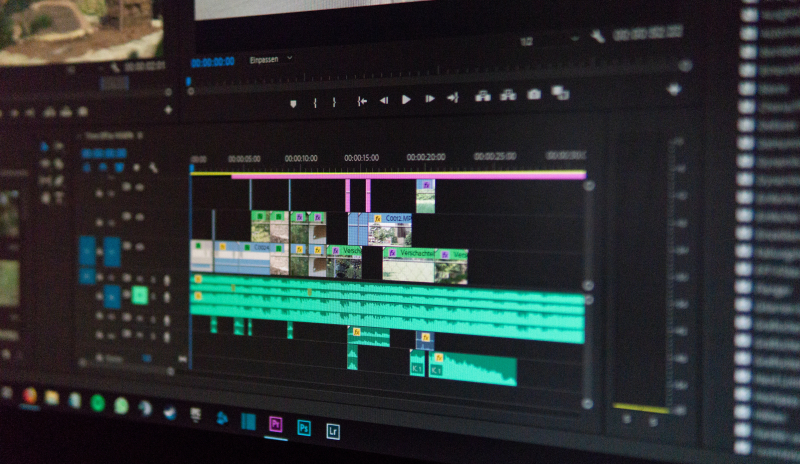
Photo by Alex Fu on Pexels Animoto's Youtube Channel