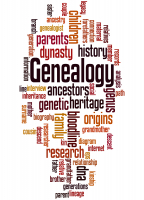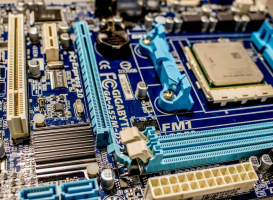Top 5 Ways to Keep Your Company’s Virtual Water Cooler Secure
A digital environment designed for social interaction can enhance teamwork among your hybrid teams, but is there a risk of unauthorized individuals ... read more...eavesdropping? Toplist has compiled a list of Ways to Keep Your Company’s Virtual Water Cooler Secure. You can check it out!
-
To enhance the security of your company's virtual water cooler, it's crucial to provide comprehensive cybersecurity training to your employees. Start by emphasizing the importance of data security and raising awareness about the potential risks and consequences of security breaches.
Regularly conduct security-awareness training sessions to educate employees about best practices for safeguarding sensitive information. Cover topics such as creating strong and unique passwords, recognizing phishing attempts, and avoiding the sharing of confidential data.
In addition to training, maintain open lines of communication regarding data security. Regularly remind employees of their responsibility to protect company and customer information. Encourage them to report any suspicious activities or potential security incidents promptly.
By fostering a culture of cybersecurity awareness and providing ongoing training, you can empower your employees to become active participants in maintaining the security of your virtual water cooler and the overall protection of your organization's data.

Photo by Tima Miroshnichenko via pexels.com 
Photo by Pixabay via pexels.com -
Implementing two-factor authentication (2FA) is an effective measure to bolster the security of your company's virtual water cooler. By requiring employees to go through an additional authentication step beyond their password, you add an extra layer of protection against unauthorized access.
Encourage your team members to enable 2FA for their accounts on your virtual water cooler communication platform. Two-factor authentication typically involves a combination of something the user knows (password) and something they have (a unique code or token). This code is often sent via text message, email, or generated through an authentication app.
Enabling 2FA helps mitigate the risks associated with weak passwords or password reuse. Even if an attacker manages to obtain someone's password, they would still require the additional authentication factor to gain access to the virtual water cooler.
Educate your employees about the benefits of 2FA and provide clear instructions on how to set it up for their accounts. Emphasize the importance of using unique and strong passwords in combination with 2FA to maintain the highest level of security.
By implementing two-factor authentication, you significantly enhance the security posture of your virtual water cooler, safeguarding your company's data and reducing the risk of unauthorized access.
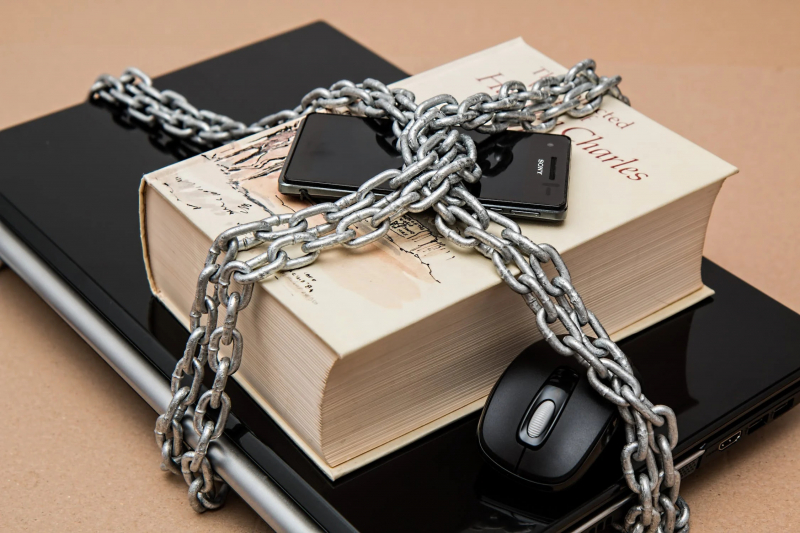
Photo by Pixabay via pexels.com 
Photo by Antony Trivet via pexels.com -
Using a virtual private network (VPN) for company communications is an effective measure to enhance the security of your virtual water cooler, especially when employees access and share company information outside of the office or over unsecured Wi-Fi networks.
Public Wi-Fi networks, such as those in coffee shops or hotels, are often vulnerable to attacks. Using a VPN adds an extra layer of security, making it more challenging for attackers to intercept and exploit sensitive company information shared over these networks.
Select a reputable VPN service provider to implement a VPN for your company's virtual water cooler. Ensure the VPN service meets your organization's security requirements and offers robust encryption protocols. Provide clear instructions to your employees on how to set up and use the VPN when accessing the virtual water cooler from outside the company network.
By utilizing a VPN, you can significantly bolster the security of your company's communications, protecting sensitive data and reducing the risk of unauthorized access or data breaches, particularly when employees connect from public or untrusted networks.

Photo by Stefan Coders via pexels.com 
Photo by Dan Nelson via pexels.com -
Utilizing encryption software is a crucial step in securing your company's data and maintaining the safety of your hybrid workforce. Encryption software ensures that sensitive files and data are protected, even if a device is lost, stolen, or accessed by unauthorized individuals. By encrypting files, the data is transformed into an unreadable format that can only be decrypted with the appropriate encryption key. This prevents unauthorized access and helps mitigate the risk of data breaches.
By combining encryption software with other security measures, such as VPNs and secure communication platforms, you can establish end-to-end security for your company's data. This multi-layered approach provides comprehensive protection against unauthorized access and data breaches.
When selecting encryption software, consider reputable and established solutions that offer strong encryption algorithms and robust key management features. Ensure the software integrates seamlessly into your existing infrastructure and provides user-friendly interfaces for easy adoption by your employees.
By leveraging encryption software, you can safeguard your hybrid workforce's data, protect against unauthorized access, and meet regulatory requirements. This helps maintain the confidentiality, integrity, and privacy of your company's information, regardless of the devices or networks used by your employees.

Photo by Lukas via pexels.com 
Photo by Kevin Ku via pexels.com -
As businesses embrace remote and hybrid work models, they are shifting away from traditional and expensive on-premises phone systems in favor of cloud-based communication, collaboration, and customer-care solutions. Unified Communications as a Service (UCaaS) systems hosted in the cloud provide a versatile platform that encompasses voice, video, chat, file-sharing, productivity applications, and contact centers, accessible from anywhere work takes place. By adopting a reliable UCaaS solution, companies can establish a thriving and collaborative virtual water cooler while improving the efficiency of customer communications.
When selecting a UCaaS provider, it is important to conduct thorough research as not all providers offer the same level of service. A reputable UCaaS provider should prioritize the protection of sensitive information and maintain a dedicated security team that monitors the system around the clock. It is advisable to seek a provider that has third-party verification of their security measures.
A virtual water cooler can compensate for the interpersonal connections that may be lost in a hybrid office environment. However, it is crucial to ensure that digital communications among team members are safeguarded. Partnering with a streamlined and highly secure UCaaS provider, such as Intermedia, can facilitate effective communication within teams and uphold the security of the company's data. By doing so, businesses can foster a healthy and productive hybrid work environment.

Photo by Sora Shimazaki via pexels.com 
Photo by Sora Shimazaki via pexels.com