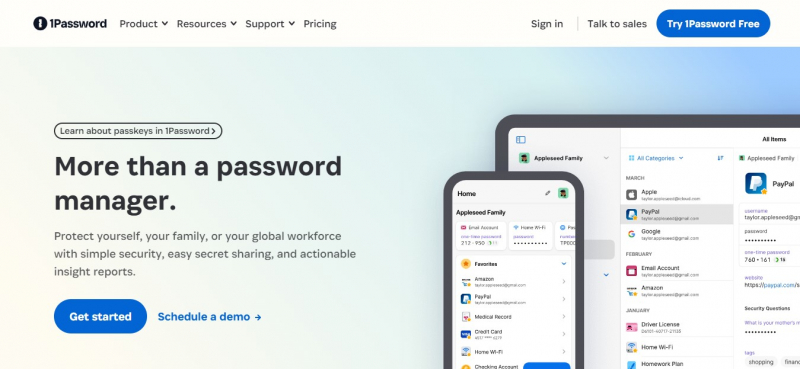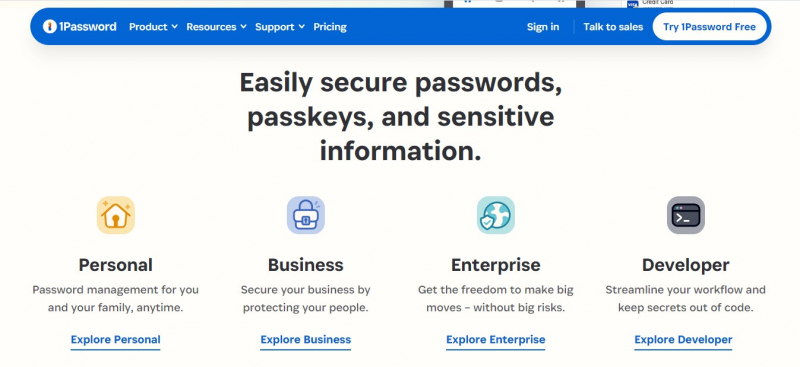1Password
Another well-known password management service with excellent vault organization capabilities and an additional security layer is 1Password. In addition to the strong master password that the user has selected, a secret key is generated automatically when you create an account. To access your 1Password account on the web and devices, you will require your private key and master password. It is one of the best password managers for Windows 11.
A password manager's essential functions are included in 1Password, such as the ability to store, autofill, edit, and remove entries. For compatible account types, it also facilitates the configuration of two-factor authentication. Furthermore, you can send a link with a predetermined expiration period and viewing limit to contacts or anybody else.
Additionally, 1Password allows you to save your crypto credentials. Another noteworthy aspect of the program is Watchtower. It displays weak and frequently used passwords, keeps track of your login security, and allows two-factor authentication. It's interesting to note that these specifics appear to differ greatly between password managers.
Using tags and categories, the desktop program provides streamlined organization options in an accessible manner. Many password managers offer free trials, allowing users to test the software's capabilities before committing to a premium subscription. The "Import" option appears to be intricate, though. You can only import login data using 1Password's online interface, unless you're importing from LastPass or its unencrypted export. Even so, the imported records appear jumbled, and you might have to edit and rearrange them again.
Features:
- Password Storage and Management
- Cross-Platform Compatibility
- End-to-End Encryption
- Password Generator
- Two-Factor Authentication (2FA)
- Secure Sharing and Collaboration
- Watchtower
- Secure Notes and Document Storage
- Travel Mode
- Password Auditing and Security Reports
Pros:
- Strong security
- Cross-platform compatibility
- User-friendly interface
- Secure sharing and collaboration
- Additional security features
Cons:
- Pricing
- Limited features in the free version
- Dependency on cloud storage
- Self-hosting limitations
- Limited customization options
Instagram: https://www.instagram.com/1password/
Facebook: https://www.facebook.com/1Password
X: https://twitter.com/1Password
Website: https://1password.com/