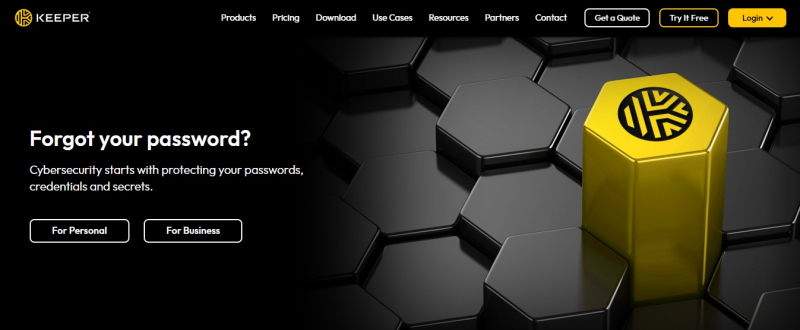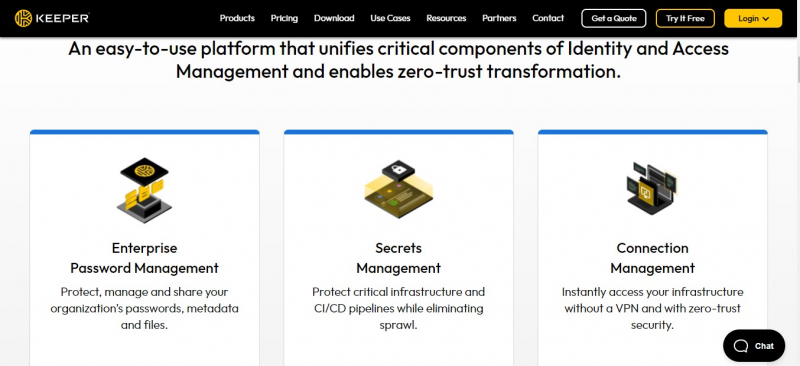Keeper
Password strength is critical in maintaining secure accounts; password managers often provide tools to assess and improve it. With its updated appearance, Keeper is now an even more alluring option for anyone looking for a trustworthy password manager. That is one of the best password managers for Windows 11.
Windows users have many password managers to choose from, catering to their needs and preferences. Consider using a password generator with a trusted password manager to enhance your online security. Except for security add-ons, this premium tool is free for one month as an unlimited trial on desktop and online platforms. With certain restrictions, mobile users can utilize the free version.
Keeper protects your data with sophisticated encryption and a zero-knowledge mechanism. Login credentials can be stored in your vault or shared among groups. The Keeper desktop application is possibly the greatest password manager available, even though it is a cross-platform service.
It has many features, is well-organized, and is simple to use. You can import CSV files from well-known password managers like Bitwarden, Dashlane, and LastPass or generate new credentials records in Keeper. After importing, you can edit the entries to include new information and make more robust passwords. Select the Security Audit tab to view your current password strength and how frequently you use it again.
Features:
- Password Storage and Autofill
- Cross-Platform Compatibility
- End-to-End Encryption
- Secure Password Generator
- Two-Factor Authentication (2FA)
- Secure File Storage
- Secure Sharing and Collaboration
- BreachWatch
- Record History and Versioning
- Audit and Compliance Tools
Pros:
- Strong security
- Multi-factor authentication (MFA)
- Cross-platform compatibility
- User-friendly interface
- Secure sharing and collaboration
Cons:
- Pricing
- Complexity for new users
- Cloud dependency
- Limited self-hosting options
- Customer support limitations
Instagram: https://www.instagram.com/keepersecurity/
Facebook: https://www.facebook.com/keeperplatform/
X: https://twitter.com/keepersecurity
Website: https://www.keepersecurity.com/