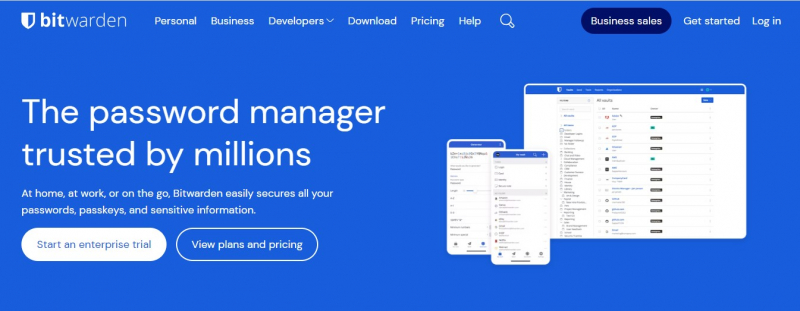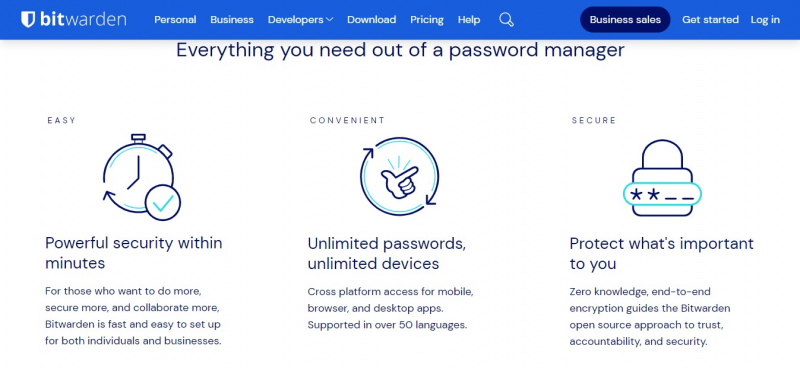Bitwarden
When ensuring strong password security, using the best password managers is crucial. If you're looking for a free password manager for Windows, several reliable options are available. Bitwarden is among the greatest apps in general and, given its basic functionality, is likely the best password manager available for free on Windows. It is a cross-platform, open-source utility that works with web browsers, mobile platforms, MacOS, and Windows.
It is one of the best password managers for Windows 11. The basic functionalities of Bitwarden are comparable to those of other password managers. It facilitates the safe creation, management, and storage of your login credentials. Zero-knowledge end-to-end AES-256-bit encryption protects data. Furthermore, it employs PBKDF2 as the underlying pseudorandom number generator in addition to salted hashing, which adds distinct random character strings to the database or individual passwords prior to hashing.
In addition, it facilitates password sharing, multi-factor authentication, and limitless password storage for numerous users. You can use biometric authentication to unlock Bitwarden vault on supporting devices. You can also host Bitwarden on your own server if you want total control over your data.
Although nothing special, the desktop application does the task effectively. The saved data can be viewed, added to, and deleted. To maintain data clutter-free management, you can also create folders. Furthermore, Bitwarden's import and export capabilities. Passwords from over 50 password managers can be imported, and data can be exported in CSV, JSON, and JSON (encrypted) file formats.
Features:
- Password Storage
- Cross-Platform Compatibility
- End-to-End Encryption
- Password Generator
- Two-Factor Authentication (2FA)
- Secure Sharing
- Secure Password Sync
- Browser Integration
- Vault Health Reports
- Open Source
Pros:
- Security
- Cross-platform compatibility
- User-friendly interface
- Open-source
- Syncing and backup
Cons:
- Limited features in the free version
- Self-hosting complexities
- Dependency on cloud storage
- Limited biometric support
- No offline access in the browser extension
Instagram: https://www.instagram.com/bitwarden/
Facebook: https://www.facebook.com/bitwarden/
X: https://twitter.com/bitwarden
Website: https://bitwarden.com/