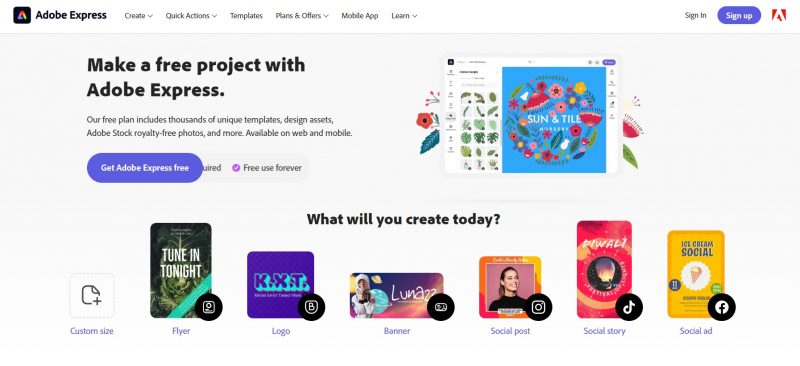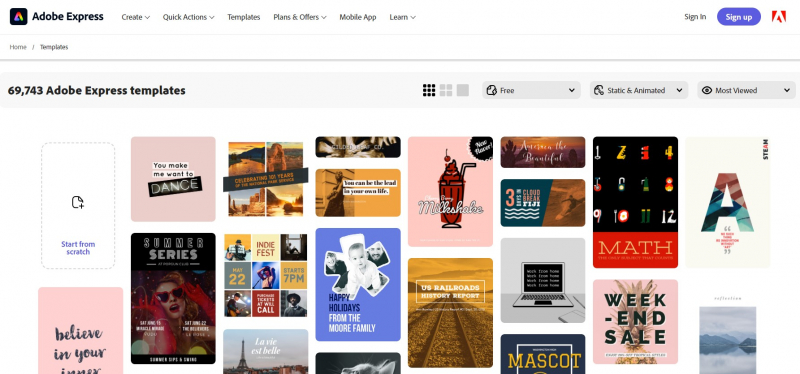Adobe Express

Adobe's Creative Cloud Express is a relatively new offering that competes directly with the highly successful Canva. That is, it is a design tool with templates for non-professionals who need to create marketing materials or social media posts. The software incorporates Adobe's vast depth of imaging expertise and allows you to create something visually appealing without fussing over details. Many people will be satisfied with the free version, but the paid version includes more stock content and allows you to store, manage, and share basic assets from multiple brands, such as logos, color palettes, and typefaces. It supports both video and still images and can output to all of the popular social networks as well as PDF.
Express is designed for people who don't want to spend hundreds of hours learning how to use Adobe's professional design applications but still need to create compelling materials for marketing or social media posts quickly. The free version will appeal to hobbyists, while the paid Premium subscription costs less than Creative Cloud but includes professional-level features.
PROS:
- Fluid templates and many stock assets
- Powerful and useful image and video editing features
- File conversion capabilities
- Includes 2GB (free) and 100GB (paid version) of cloud storage
CONS:
- Not intuitive at first if you're used to Creative Cloud desktop apps
- Unexpected menus show up after certain actions
- No new functionality in the webpage category (formerly Spark Page)
Functions:
- Edits Vector Graphics
- Edits Raster Graphics
- Touch Interface Support
Link to download: https://www.adobe.com/express/design-app
Website: https://www.adobe.com/express/