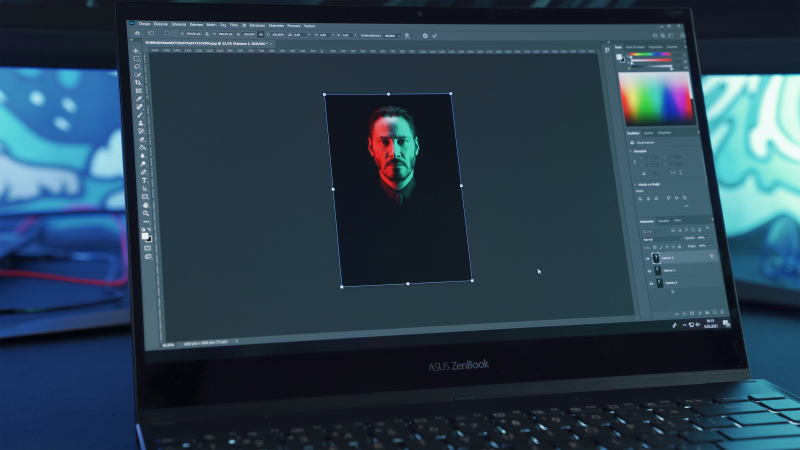Adobe Illustrator

Illustrator is, without a doubt, the best vector editing and drawing application available. Yes, you can edit vector graphics in some of the other products listed here, particularly CorelDraw, and that app can even achieve some effects that are more difficult to accomplish in Illustrator. However, Adobe Illustrator is the industry standard for most graphic designers. It also includes impressive type support and tablet apps for creating digital drawings.
Illustrator is unquestionably for professional illustrators and graphics editors, but it can also benefit hobbyists who enjoy creating visual art. Those who do not want to pay a recurring subscription fee should consider one of the other products listed here, such as Affinity Designer or CorelDraw. Illustrator is the best vector graphics editing software available, and it's only getting better. More collaboration options, integrated tutorials, and support for 3D assets are among the new features that have arrived.
PROS:
- The best vector design tools on the market
- Excellent Touch Type feature
- Simplified Free Transform tool
- Powerful Puppet Warp feature allows transformation of select portions of illustrations
- Many improvements to existing features
CONS:
- No perpetual license option
- No uniformity of key commands with Photoshop and InDesign
Functions:
- Edits Vector Graphics
- Touch Interface Support
- Pro-Level Typography
- Data-Driven Charts
Link to download: https://www.adobe.com/vn_en/products/illustrator.html
Website: https://www.adobe.com/