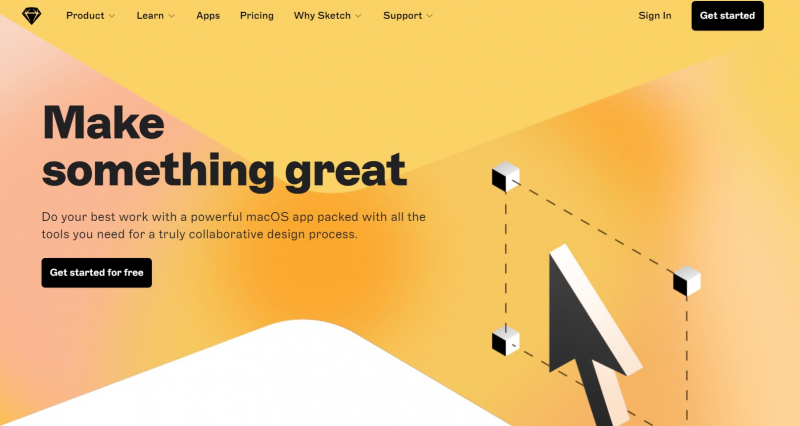Sketch

The sketch is quickly eclipsing its competitors as the go-to interface prototyping tool, to the point where many developers now prefer designers to hand off Sketch files rather than layered Photoshop files. Unlike Photoshop, Sketch was designed from the ground up to create interactive interfaces. It generates live comps, allowing clients to see what happens when they click, swipe, or tap your design on their desktop, laptop, tablet, or phone. As a result of all of this, designers who use Photoshop to create user interfaces for desktops and mobile devices may want to look into Sketch.
The sketch is a Mac-only vector design program from the Netherlands that focuses on creating interactive prototypes of web and app designs. Sketch's working design allows your clients to get a better sense of how everything looks and responds. This enables them to provide more useful feedback on functionality (user interface, or UI) and user experience (UX), allowing informed approval prior to the development stage, reducing frustration, and saving time and money.
PROS:
- Intuitive interface.
- Low learning curve.
- Useful collaboration features.
- Works with Illustrator assets.
CONS:
- Mac only.
- Only one device per license.
- No automatic layout flowing options.
Functions:
- Color variables
- Layouts
- Shared libraries
- Vector editing tools
Link to download: https://www.sketch.com/apps/
Website: https://www.sketch.com/