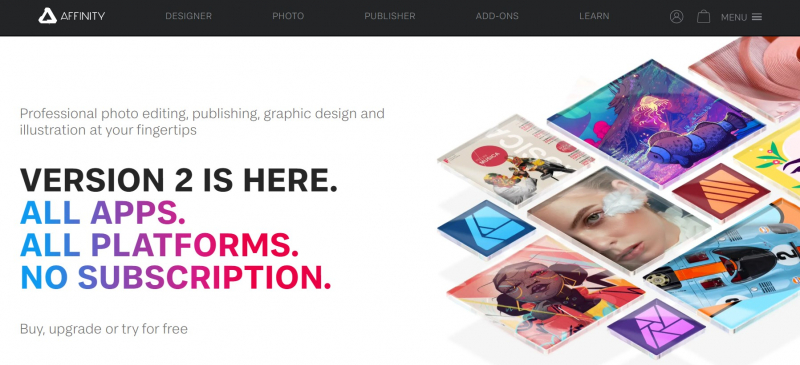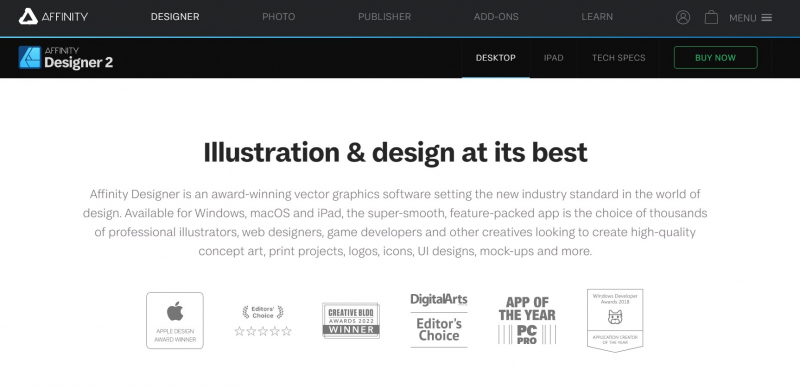Serif Affinity Designer

The main reason to use Affinity Designer is that there is no subscription fee. More than that, for its low one-time fee, you get generous help with vector drawing tools, as well as great font support and its unique Contour tool for organically joining shapes. Serif's latest vector editing graphic design software release, Affinity Designer 1.10.0, is easy to fall in love with.
That's high praise from this writer, who has long used Adobe Illustrator. When the British-born app debuted as a Mac-only tool in 2014, Windows users were already using the company's DrawPlus vector editing tool. Soon after, DrawPlus was discontinued, and the dual-platform succession of the Affinity line began, which includes the vector-based Designer, pixel-based Affinity Photo, and Affinity Publisher for creating long documents. With Adobe's parallel workhorse trio (Illustrator, Photoshop, and InDesign) so widely available, as previously stated, Affinity Designer is primarily intended for those who do not wish to pay the Adobe monthly fee. As a result, it's a good choice for design novices, but professionals will appreciate some of its features as well.
PROS:
- Full-featured and fast
- Intelligently designed UI that feels familiar
- Extremely responsive tool interactions
- Inexpensive, with no subscription required
CONS:
- No true vector pattern making (though you can fill with a bitmap pattern)
- Document compatibility with non-Affinity programs isn’t perfect
Functions:
- Edits Vector Graphics
- Edits Raster Graphics
- Touch Interface Support
- Pro-Level Typography
Link to download: https://affinity.serif.com/en-us/designer/
Website: https://affinity.serif.com/en-us/