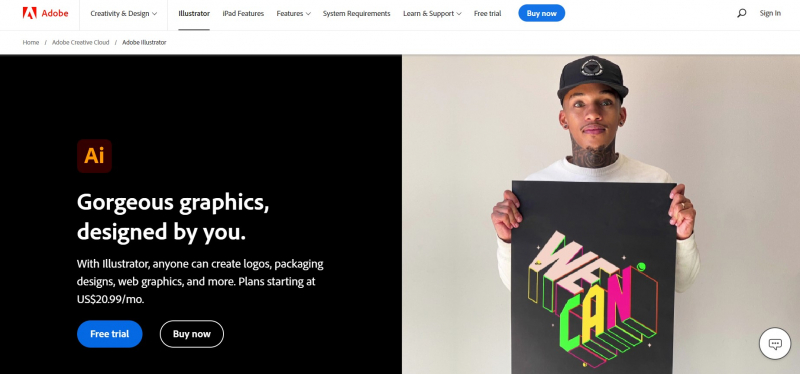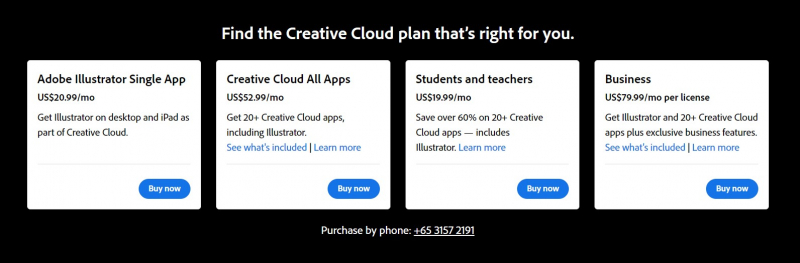Adobe Illustrator

Adobe Illustrator is a design software centered around vector design. Illustrator is available as a subscription, as part of Adobe Creative Cloud. You can create artwork, icons, posters, etc. and designs created in Adobe Illustrator can be used on business cards or billboards and smartphones to 8k screens. You can use this software to draw, mix and refine designs to create something spectacular. Adobe has created a mobile version called Adobe Illustrator Draw which is one of the best graphic design apps out there.
To draw, you can use the shaping tool and create vector shapes. Geometric shapes can be added to other outlines and can be moved, reshaped, and scaled. Even the software's fonts can be manipulated to suit your needs by adjusting their weight, slant, or width. For beginners, Adobe offers professionally designed templates to save them time. The program's user interface is helpful, but it takes a long time to learn Illustrator.
Another function of Illustrator is to create complex illustrations with layers, masks, brushes, effects, and more. You can use Illustrator to draw anything from simple shapes to realistic sketches and add details and textures with different tools and techniques. You can also use Illustrator to transform your photos into vector art or combine vector and raster images in creative ways.
If you want to try Illustrator for yourself, you can download a free 7-day trial from the Adobe website. After that, you can choose from different plans and pricing options depending on your needs and budget. The standard plan costs US$20.99 per month and includes Illustrator for desktop and iPad, 100GB of cloud storage, Adobe Express premium features, Adobe Fonts, Adobe Portfolio, and more. You can also get Illustrator as part of the Creative Cloud All Apps plan for US$52.99 per month, which gives you access to over 20 creative apps and services.
Website: https://www.adobe.com/products/illustrator.html
Facebook: https://www.facebook.com/illustrator