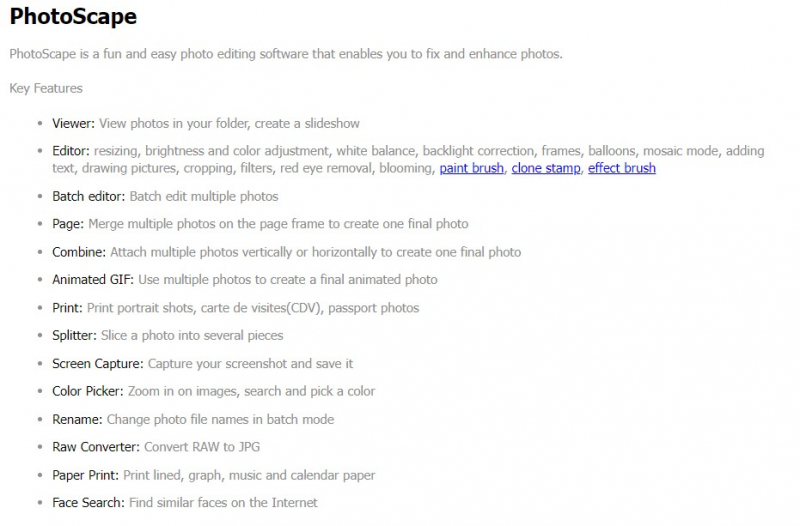Photoscape

If you are looking for photo editing software that is easy to use, has a lot of features, and doesn't cost a dime, you might want to check out Photoscape. Photoscape is a free photo editor that enables you to fix and enhance photos, create collages, animated GIFs, and more. The animated GIF mode of Photoscape allows you to use multiple photos to create a final animated photo. You can adjust the speed, size, and order of each frame. You can also add transition effects between frames. This is useful when you want to create an animation, a slideshow, or a meme.
In addition, Photoscape has a basic but powerful editor mode that lets you resize, crop, rotate, flip, sharpen, blur, adjust brightness, contrast, color, white balance, backlight, and more. You can also add frames, text, stickers, shapes, drawings, filters, effects, and red eye removal to your photos. You can also use the clone stamp tool to remove unwanted objects or blemishes from your photos. The editor mode also has a mosaic mode that allows you to pixelate or blur certain areas of your photos for privacy or artistic purposes.
If you need to edit multiple photos at once, you can use the batch editor mode of Photoscape. You can apply the same editing options to all the photos in a folder with just a few clicks. You can also resize, convert, or rename multiple photos at once. Photoscape also has a page mode that allows you to merge multiple photos on a page frame to create one final photo. You can choose from various templates or create your own custom layout. This is useful when you want to create a collage, a poster, a flyer, or a scrapbook page.
Website: http://www.photoscape.org/ps/main/index.php