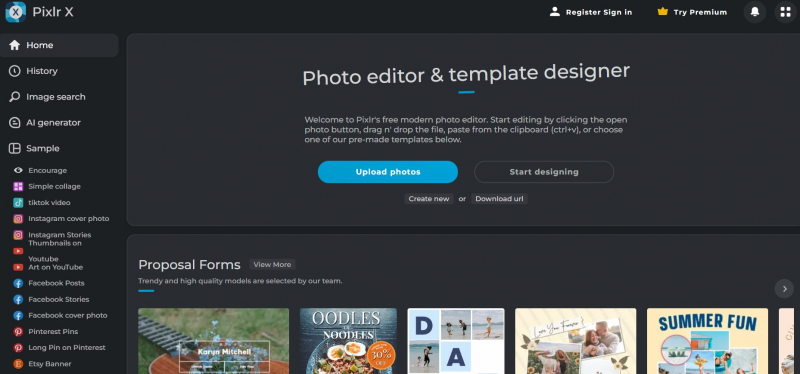Pixlr X

Pixlr X is a web-based app that runs on any browser and device. You don't need to download or install anything, just open Pixlr X and start editing. You can upload your own images or choose from millions of free stock photos and graphics. Pixlr X is also powered by AI. You can use the AI image generator to create realistic images from text or keywords or use the AI background remover to erase backgrounds from your photos in one click. You can also use the AI collage maker to arrange your photos in beautiful layouts.
Pixlr X is designed for designers of all levels, from beginners to professionals. You can use Pixlr X's intuitive interface to adjust colors, crop, resize, rotate, and transform your images. You can also use Pixlr X's advanced features to work with layers, masks, gradients, text, shapes, and more. You can customize your workspace and save your projects online or export them in various formats.
Pixlr X is free to use for basic editing and design. You can also upgrade to Pixlr Premium for more features and benefits. With Pixlr Premium, you get access to Pixlr E, a more advanced photo editor with PSD support. You also get unlimited use of Pixlr's AI tools, premium content, fonts, and templates. Pixlr Premium costs only $4.90 per month or $29.99 per year.
Website: https://pixlr.com/x/
Facebook: https://www.facebook.com/pixlr