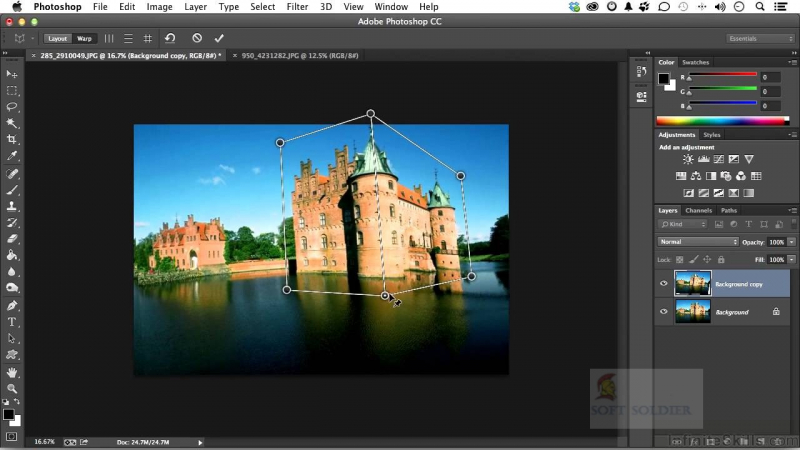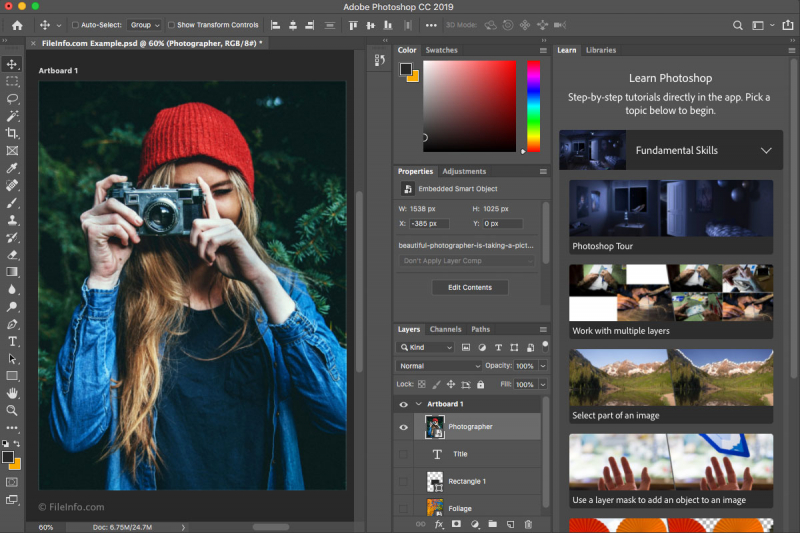Adobe Photoshop

When it comes to complex pixel-based design tools, Photoshop is the industry's heavyweight. It can handle practically everything, from picture editing to digital painting, and is thus used by the vast majority of graphic design pros. The benefit of utilizing Photoshop for wireframes (particularly for web-based design, where pixel visuals are more important) is that you can easily generate a high-fidelity prototype without switching design platforms.
You may add any number of artboards that correspond to the dimensions of your screen to build a wireframe (and add a grid layout that corresponds with your responsive breakpoints, if you want). For typical items like iOS keyboards, you may either create them yourself in Photoshop or acquire a kit from the internet. And, while vector design tools (Sketch, Illustrator, Designer, and so on) are wonderful for a wide range of design tasks, no tool tops Photoshop for raster image editing capabilities, which are important when you ultimately transform your wireframes into mockups and begin adding pictures and other visuals.
Despite its wealth of tools, there are a few drawbacks to utilizing Photoshop for wireframes. Not only is there a high learning curve, but it may also be a bit awkward to use if you need to wireframe multi-screen flows, site structure, and so on. Many prototype programs (for example, Proto.io, InVision, or Adobe XD) allow you to easily import Photoshop files, allowing you to go back and forth between tools to build a more refined design that can be used for prototyping, user testing, or simply passed to developers for execution.
Detailed information:
Price: From $9.99/month
Website: https://www.adobe.com/products/photoshop.html