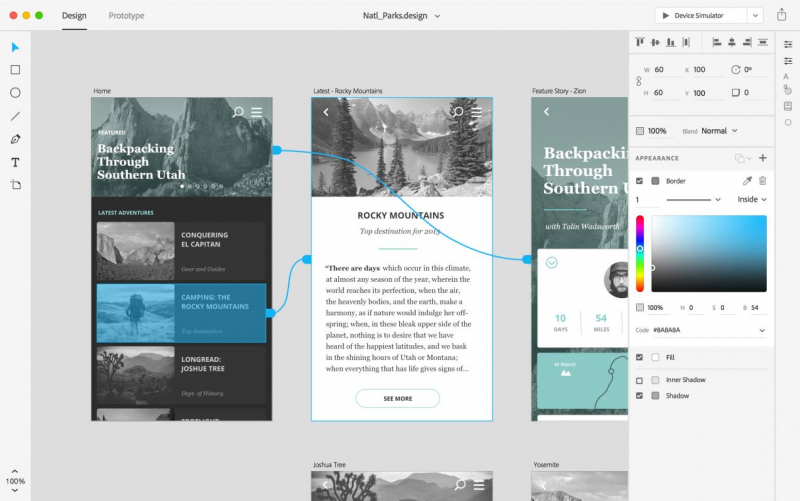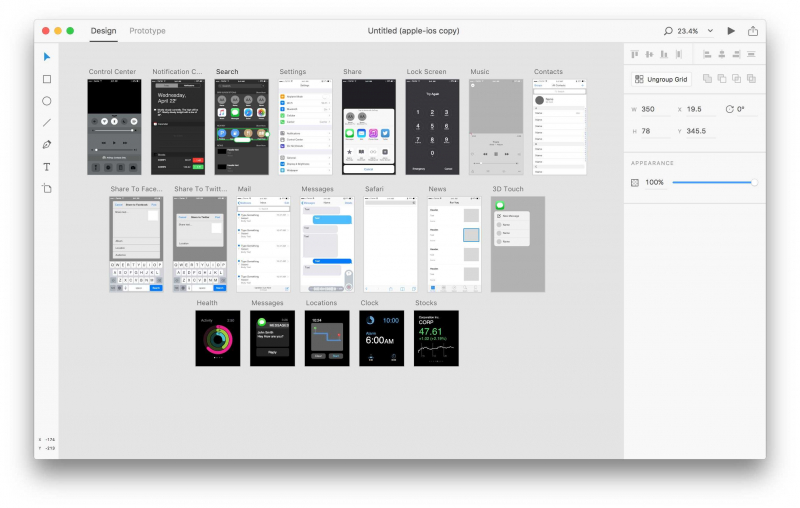Adobe XD

While Adobe products are well-known for being feature-rich and difficult to master, Adobe XD stands out as a user-friendly solution for wireframing and interface design tasks. Within XD, you can do everything from wireframing to basic prototyping. In addition, when compared to other feature-rich Adobe tools, XD's minimalist UI is a breath of fresh air.
When you first use the app, a series of interactive onboarding lightboxes assist you in rapidly becoming acquainted with the design tools at your disposal. The simple UI and rapid onboarding are helpful for novices who wish to utilize a professional wireframe tool without wasting time learning the program. The left-hand menu contains basic wireframe vector design tools. UI components aren't supplied, but a fast Google search will yield a plethora of free possibilities. Whether you choose to build numerous artboards, overlay a Bootstrap 12-column grid, or utilize the flexible resize tool to make versions of each element, XD is full with responsive design assistance.
Many apps need you to export the interface design files into a separate program before you can develop an interactive prototype. Adobe XD allows you to build the wireframe, mockup, and prototype all in the same design file, eliminating the need to integrate various tools or re-export thousands of times for each iteration. Then, using XD, you can publish your prototype—whether it's a simple wireframe or a fully interactive prototype—and share the URL with others so they can view and comment.
Detailed information:
Price: Free + from $9.99/month for the Single App
Website: https://www.adobe.com/products/xd.html