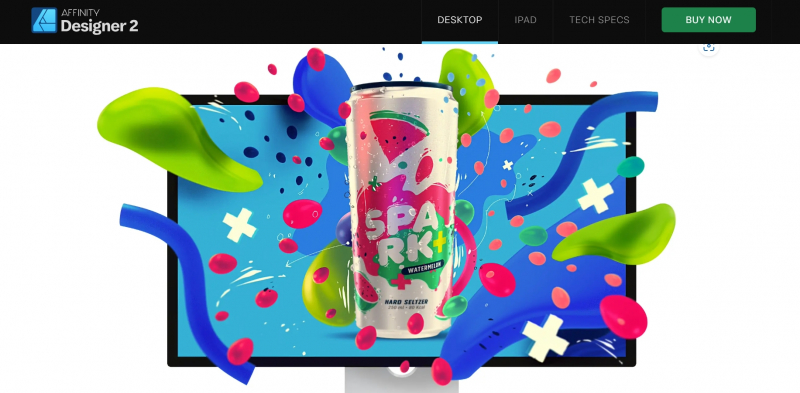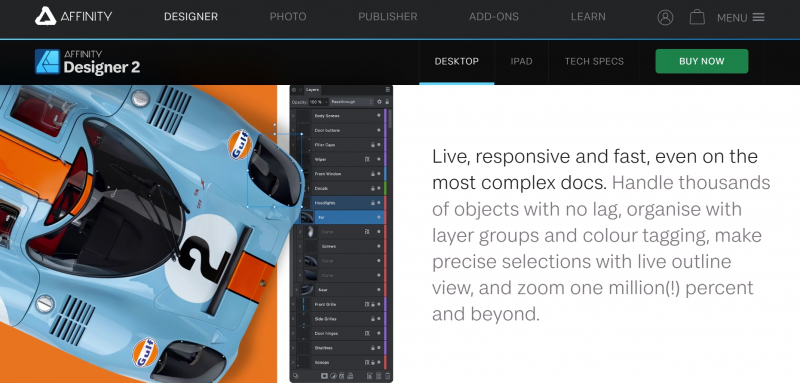Affinity Designer
Affinity Designer, developed by Serif, stands as one of the best graphics drawing software options for Windows users. This software was released in 2014 and has gained recognition among digital artists and designers for its notable features, extensive functionality, and its reputation as a powerful and affordable graphics drawing tool. Affinity Designer offers a wide range of features and capabilities that cater to the needs of professionals and enthusiasts, making it a top choice in the digital art industry.
One of the notable features of Affinity Designer is its robust vector editing tools, making it one of the best drawing apps for Windows. The software provides a comprehensive set of vector tools, including pen and shape tools, node editing, and advanced path operations. With these tools, artists can create precise and scalable illustrations, logos, and graphics, making Affinity Designer a reliable choice for digital art creation.
Furthermore, Affinity Designer offers a seamless integration of raster and vector workflows, making it a versatile graphics drawing software for Windows 10. Users can combine pixel-based and vector-based elements effortlessly, allowing for flexible and creative design possibilities. This integration, coupled with advanced layer management and non-destructive editing, ensures efficient and non-limiting workflows for artists.
Moreover, Affinity Designer is known for its performance and speed, making it a favorite among digital artists and designers. The software utilizes advanced technologies to optimize rendering and processing, resulting in smooth and responsive performance even with complex and detailed artwork. This efficiency and reliability have contributed to the fame of Affinity Designer as a trusted software for digital artists seeking a professional-grade drawing experience.
Notable Features:
- Robust vector editing tools for precise and scalable graphics
- Seamless integration of raster and vector workflows
- High-performance and speed for efficient digital art creation
Pros:
- Comprehensive set of vector tools for precise and detailed designs
- Versatile integration of raster and vector workflows
- Efficient and responsive performance for complex artwork
Cons:
- May have a steeper learning curve for beginners unfamiliar with vector editing
Release Date: 2014
Developed by: Serif
Headquarters: Nottingham, United Kingdom
Official website: https://affinity.serif.com/designer/