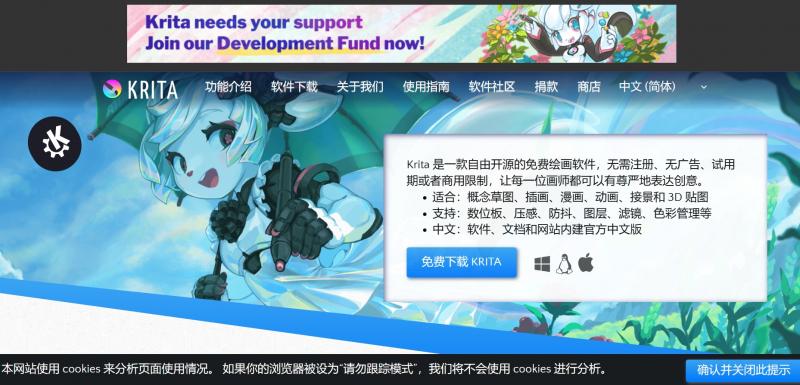Krita
Krita, developed by the Krita Foundation, stands as one of the best graphics drawing software options for Windows users. This software was released in 2005 and has gained fame among digital artists and designers for its notable features, extensive functionality, and its reputation as a free graphics drawing tool. Krita offers a wide range of features and capabilities that cater to the needs of professionals and enthusiasts, making it a top choice in the digital art industry.
One of the notable features of Krita is its powerful brush engine, making it one of the best drawing apps for Windows. The software provides a vast collection of brushes and brush presets that emulate traditional art mediums, allowing artists to achieve a realistic and natural feel in their digital artwork. From sketching to painting, Krita's brush engine offers a versatile toolkit that enables artists to explore various artistic styles and techniques.
Furthermore, Krita offers advanced layer management and blending modes, making it a comprehensive graphics drawing software for Windows 10. Users can work with multiple layers, adjust their opacity and blending modes, and apply various effects to create depth and complexity in their artwork. This layer-based approach and extensive blending options have contributed to the fame of Krita as a powerful tool for digital artists and designers.
Moreover, Krita provides a user-friendly interface and customizable workflow, making it accessible to both beginners and experienced users. The software offers a range of tools and options that can be tailored to individual preferences, allowing users to optimize their workspace and enhance their productivity. Additionally, Krita supports a wide range of file formats, making it compatible with other software and platforms, further expanding its usability and popularity in the digital art community.
Notable Features:
- Powerful brush engine with a variety of brush presets
- Advanced layer management and blending modes
- User-friendly interface and customizable workflow
Pros:
- Extensive functionality for sketching, painting, and digital art creation
- Free to use, making it accessible to all users
- Compatibility with various file formats
Cons:
- Some users may find the learning curve steep, especially for beginners
Release Date: 2005
Developed by: Krita Foundation
Headquarters: Worldwide collaboration
Official website: https://krita.org/