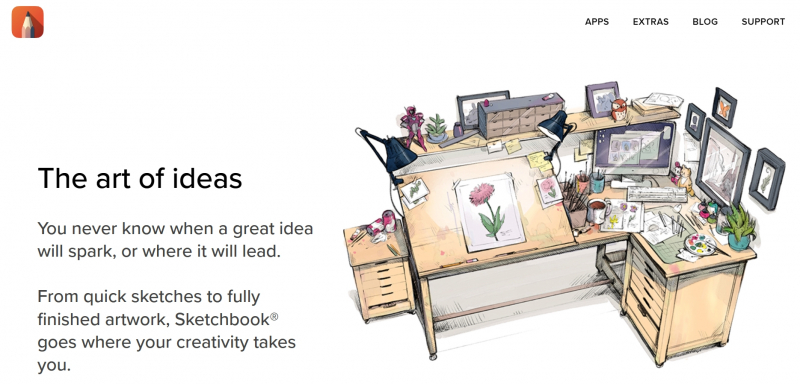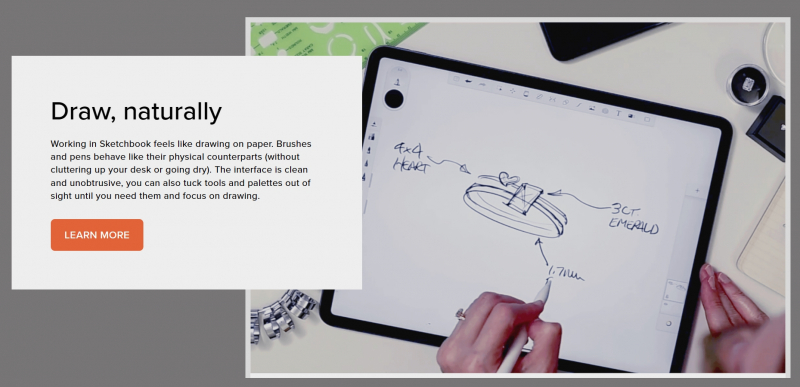Autodesk SketchBook
Autodesk SketchBook, developed by Autodesk Inc., stands as one of the best graphics drawing software options for Windows users. This software was released in 2007 and has gained recognition among digital artists and designers for its notable features, extensive functionality, and its reputation as a powerful graphics drawing tool. Autodesk SketchBook offers a wide range of features and capabilities that cater to the needs of professionals and enthusiasts, making it a top choice in the digital art industry.
One of the notable features of Autodesk SketchBook is its intuitive and user-friendly interface, making it one of the best drawing apps for Windows. The software provides a streamlined and minimalistic design, allowing artists to focus on their creativity without unnecessary distractions. With a variety of brushes, pens, and customizable settings, Autodesk SketchBook offers a versatile toolkit that enables artists to create stunning digital art with ease.
Furthermore, Autodesk SketchBook offers seamless integration with other Autodesk software and services, making it a comprehensive graphics drawing software for Windows 10. Users can easily transfer files and assets between different Autodesk applications, enhancing their workflow and enabling them to create cohesive and professional digital art projects. This integration capability has contributed to the fame of Autodesk SketchBook as a go-to tool for digital artists and designers.
Moreover, Autodesk SketchBook provides a range of functions that cater to different artistic needs, such as sketching, painting, and concept creation. The software offers layers, symmetry tools, rulers, and perspective guides, allowing for precise and detailed artwork. Artists can also take advantage of the software's extensive brush library and the ability to create custom brushes, providing them with the freedom to explore various artistic styles and techniques.
Notable Features:
- Intuitive and user-friendly interface
- Seamless integration with other Autodesk software
- Versatile toolkit with brushes, pens, and customizable settings
Pros:
- Streamlined design for focused creativity
- Extensive functionality for sketching, painting, and concept creation
- Integration with other Autodesk applications for enhanced workflow
Cons:
- Some advanced features may require a paid subscription
Release Date: 2007
Developed by: Autodesk Inc.
Headquarters: San Rafael, California, United States
Official Website:https://www.sketchbook.com/