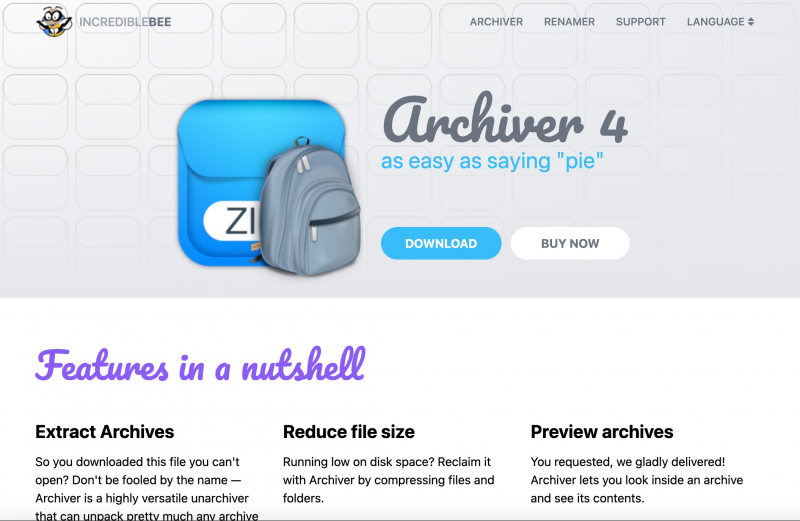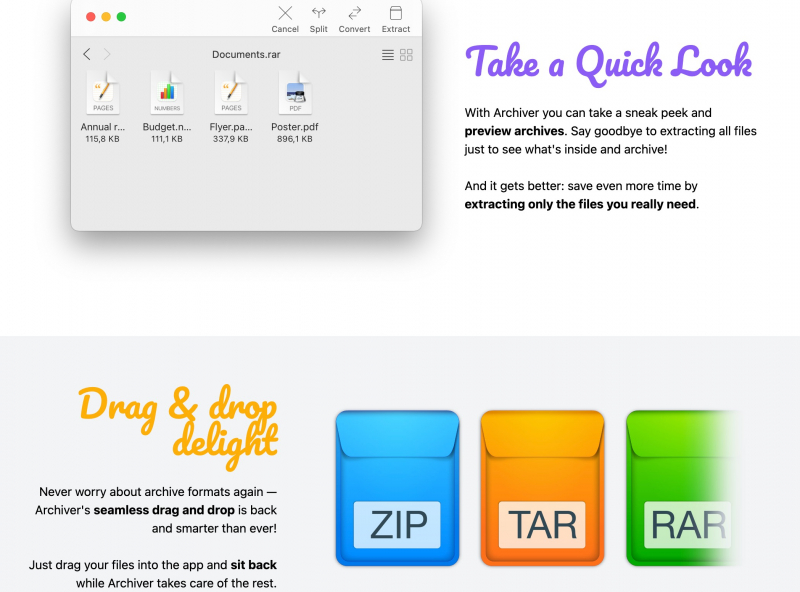Archiver

Archiver is a versatile RAR extractor for Macbook that allows users to extract various archive file formats such as RAR, StuffIt, Zip, 7zip, and many more. It offers an easy-to-use interface, blazing-fast workflow, and convenient quick preview for smooth navigation. Archiver also provides options to reduce file size by compressing files and folders with high-yielding compression formats, including its own compression format for shrinking photos, images, and audio files.
The software allows users to preview archives using QuickLook and unzip only the needed files. With features like encryption, split and combine, drag and drop functionality, and multi-tasking support, Archiver provides a comprehensive archiving solution for Macbook users. Try Archiver today and experience simplified archiving on your Macbook.
The key features of Archiver:
- Supports multiple archive formats (RAR, StuffIt, Zip, 7zip, etc.)
- Easy-to-use interface
- Quick preview of archives
- Compression options for file size reduction
- File encryption for added security
- Splitting and combining of large archives
- Drag and drop functionality
- Multi-tasking support
Pros:
- Supports a wide range of archive file formats.
- Intuitive interface for easy navigation.
- Allows previewing of archive contents before extraction.
- Reduces file size for better storage optimization.
- Ensures the security and privacy of archived files.
- Helps manage large archives more effectively.
- Easy file/folder addition for extraction or compression.
Cons:
- Some advanced features require an upgrade.
- Exclusively designed for Macbook users.
- Certain formats may require additional plugins.
Compatibility: macOS
Price: Free
Download here: https://archiverapp.com/