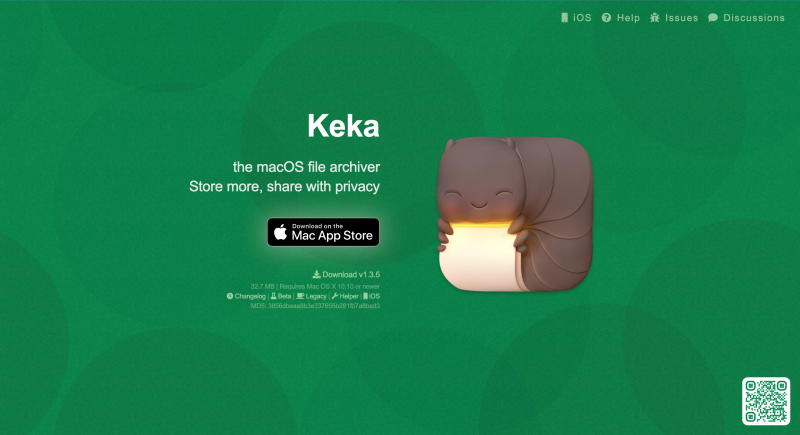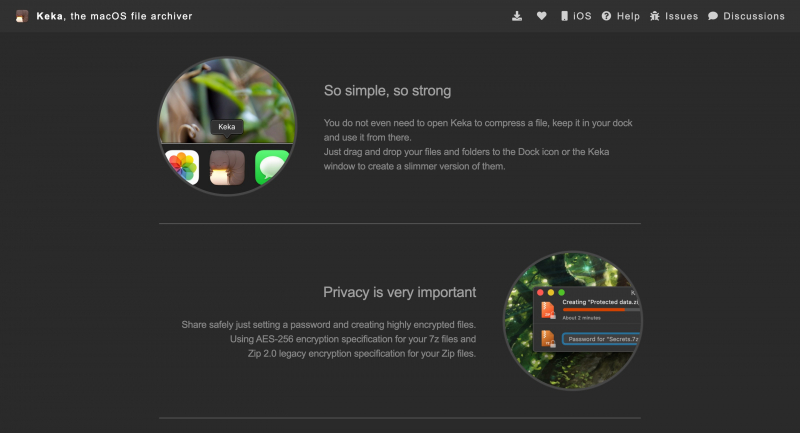Keka

RAR files are known for their capability to store large amounts of data while reducing file sizes. When it comes to extracting RAR files effortlessly on your Macbook, Keka is the ultimate solution. With its user-friendly interface and powerful features, Keka streamlines the extraction process and provides a seamless experience.
Keka, available on the App Store, ensures optimal performance by harnessing the macOS environment. It offers a range of compression formats, including 7Z, ZIP, TAR, GZIP, and more, supporting diverse extraction needs. Moreover, Keka prioritizes privacy by enabling password protection and highly encrypted files, employing the reliable AES-256 encryption specification for 7z files and the Zip 2.0 legacy encryption specification for Zip files.
Furthermore, Keka allows for splitting large files into smaller parts, ensuring compatibility with various mail or server limitations. This innovative feature guarantees that your files will retain their original form when expanded.
To simplify RAR extraction on your Macbook, Keka lets you drag and drop files and folders into the dock icon or window, creating slimmer versions conveniently. This seamless integration makes Keka both powerful and user-friendly. With Keka as your go-to RAR extractor on your Macbook, you can trust that your file compression needs will be simplified while maintaining the highest standards of usability and privacy.
The key features of Keka:
- User-friendly interface
- Wide range of compression formats (7Z, ZIP, TAR, GZIP, etc.)
- Optimal performance on macOS
- Password protection and encryption
- Splitting large files
- Drag and drop functionality
Pros:
- Easy-to-use interface
- Supports multiple compression formats
- Offers advanced encryption for secure files
- Allows file splitting for compatibility
- Convenient drag-and-drop functionality
Cons:
- Limited compression features compared to dedicated software
- Only compatible with Macbook
- Limited interface customization options
- No built-in file creation
Compatibility: macOS
Price: 5,25$
Download here: https://www.keka.io/en/