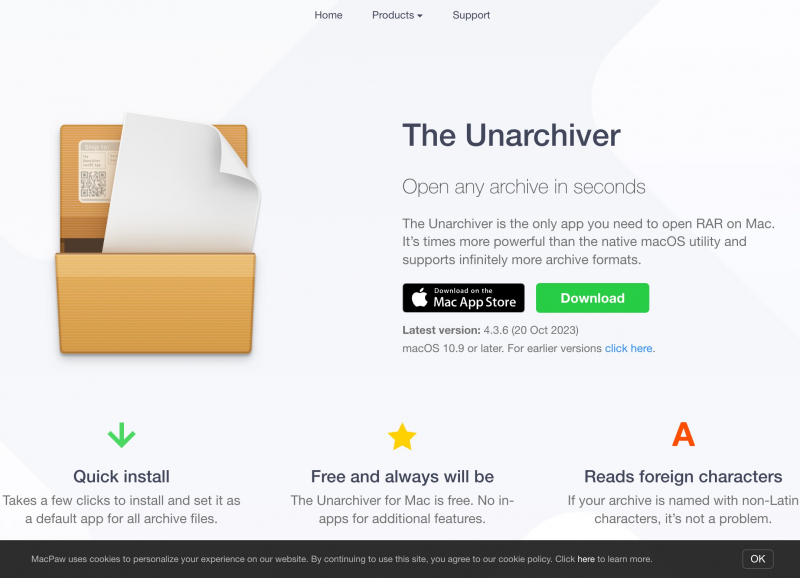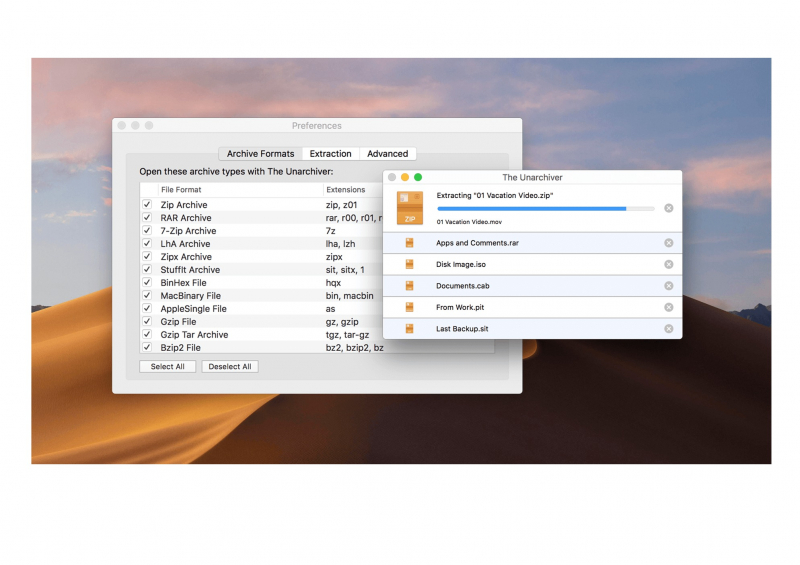The Unarchiver

When it comes to opening and extracting archive files on your Macbook, The Unarchiver surpasses the native macOS utility, providing a feature-rich and efficient solution. This article will introduce you to The Unarchiver and highlight its capabilities as the best RAR extractor for Macbook users.
The Unarchiver supports an extensive range of archive formats, including popular ones like RAR, Zip, 7z, and many more. Whether you need to extract files from a traditional zip file or a complex RAR archive, The Unarchiver handles them all effortlessly.
Downloading and installing The Unarchiver is quick and straightforward. With just a few clicks, you can set it as the default app for all your archive files, ensuring a seamless experience every time you need to extract files. If your archives contain file names with non-Latin characters, The Unarchiver has got you covered. It effortlessly reads and handles archives with foreign characters, eliminating any compatibility issues.
The Unarchiver offers comprehensive support for various compression methods, including AES encryption, Zip64 extensions, and multiple volumes. It can even extract self-extracting files, making it a versatile tool for managing a variety of archives.
One of the best aspects of The Unarchiver is that it's completely free to use. You won't encounter any hidden costs or in-app purchases for additional features. It's a reliable and powerful tool that will remain free, ensuring you never need to worry about budget constraints.
If you're in search of a powerful, user-friendly, and free RAR extractor for your Macbook, look no further than The Unarchiver. With its extensive support for archive formats, non-Latin character compatibility, and seamless installation process, it has become the go-to extraction tool for Mac users. Download The Unarchiver today and experience the convenience and efficiency it brings to managing and extracting your archives on your Macbook.
The key features of The Unarchiver:
- Support for a wide range of archive formats such as RAR, Zip, and 7z.
- Quick and easy installation process with the ability to set it as the default app for all archive files.
- Compatibility with non-Latin characters in file names.
- Comprehensive support for compression methods like AES encryption and Zip64 extensions.
- Completely free to use without any hidden costs or in-app purchases.
Pros:
- Versatile format support
- Non-Latin character compatibility
- Easy installation and user-friendly interface
- Lightning-fast extraction speed
- Free of cost
Cons:
- Limited compression options
- Minimal advanced features
- Limited interface customization
Compatibility: macOS
Price: Free
Download here: https://theunarchiver.com/