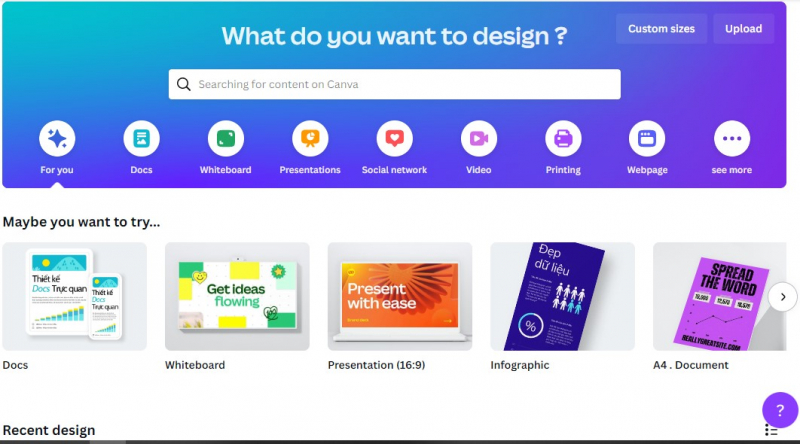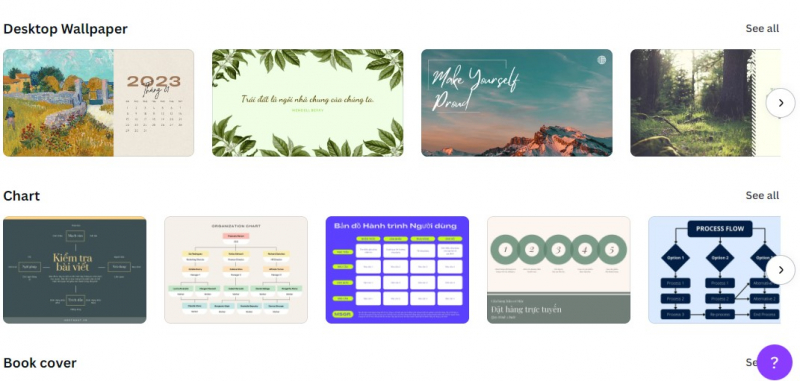Canva

One of the most widely used graphic design tools available is Canva. The tool is incredibly convenient, user-friendly, and intuitive. This photo-editing program serves as a one-stop shop for all things graphic design. You can make brochures, posters, social media graphics, calendars, films, presentations, logos, watermarks, labels, menus, resumes, letterheads, wallpaper, t-shirt designs, and more using this graphic design program. Anyone may use this free image editor on the web, regardless of their level of graphic design expertise, making it the ultimate no-experience photo editor. You can quickly construct something thanks to the abundance of templates. Despite the fact that the free subscription already comes with a ton of fantastic features, you'll need to upgrade to the Premium subscription to access certain tools, templates, and features. You will also have access to their library's millions of stock pictures, films, and design elements with the paid subscription.
The ability to use Canva's design tool while on the go is another fantastic feature. On an Apple, Mac, Android, iOS, or desktop device, you can download the company's app. It is also quite simple to use on a browser. The only drawback is that you will want an Internet connection.
Best for: Anyone with or without graphic design experience.
Website: https://www.canva.com/