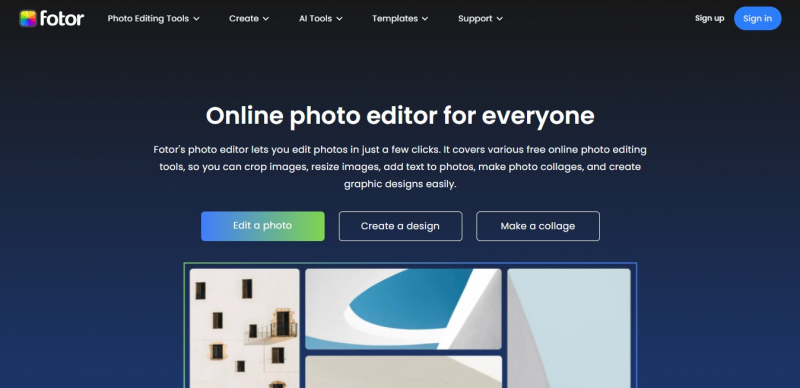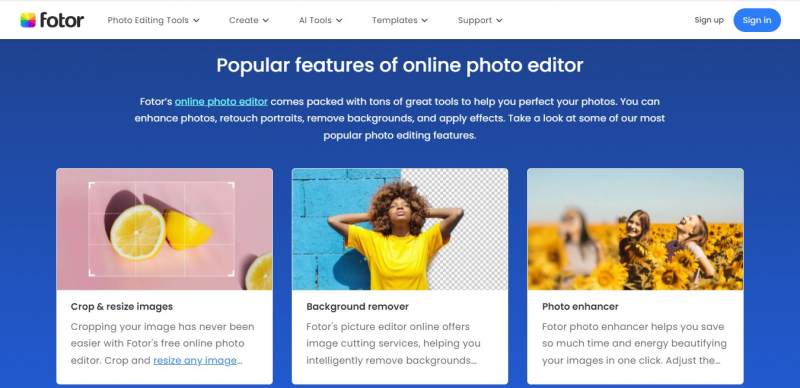Fotor

Try out the free picture editor Fotor (for Windows or web browsers) — it's a great application with a UI that's incredibly simple to use. Fotor performs amazingly well and won't hoard system resources, which can lead your computer to start chugging around like a broken locomotive and waste time, considering how choppy some browser-based programs can be.
Fotor has a great selection of Smart Filters and effects, a fun picture collage tool, and it handles RAW images with little difficulty. Bloggers and digital marketers might find Fotor's limited design features handy for creating business cards, social media photos, posters, banners, documents, and invites.
Fotor does what it does quite well and is useful for general photo editing for individuals who don't need complex functions, while lacking any actual art tools like a paintbrush and not being appropriate for very high-end effects like other programs on this list.
Best for: Hobbyists and beginners, social media influencers, and digital marketers.
Website: https://www.fotor.com/