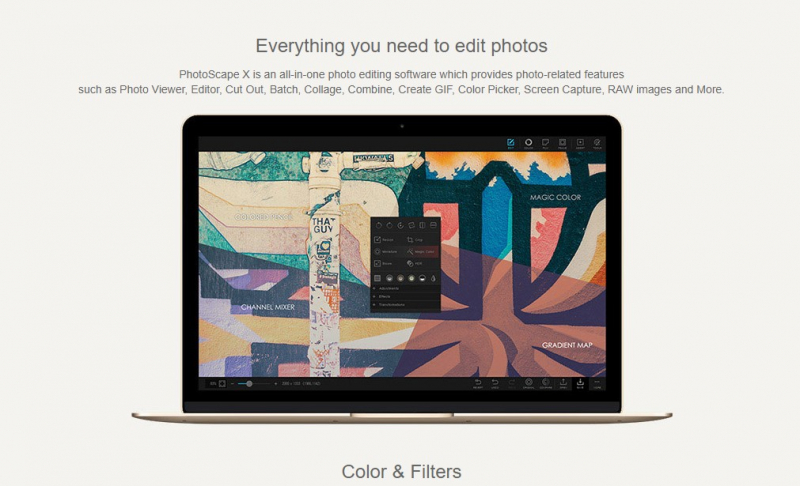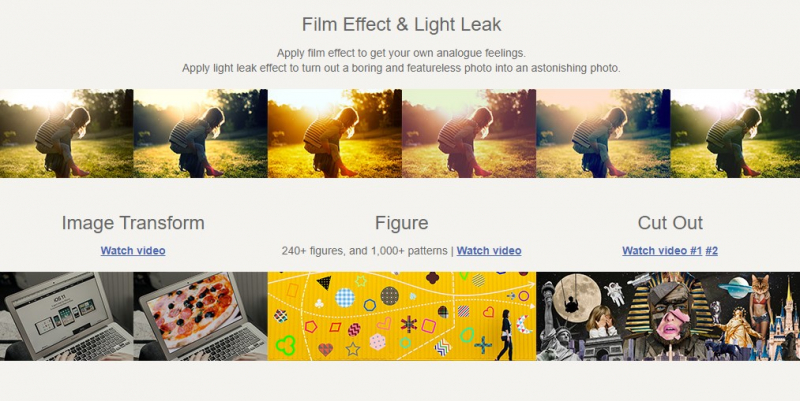Photoscape X

Photoscape is actually fairly impressive for being free—it's great for maintaining and modifying your personal photo archive. It is one of the best websites to edit photos. Although the user interface of Photoscape is a little lacking (it can be a little confusing), it comes with an image viewer, batch processing, a screen-capture tool, and a large range of filters and effects to enhance your photos.
This tool really shines in the photo editing section, where even inexperienced users can quickly create stunning, polished images. With Photoscape, you may access over 240 figures, frames, borders, and more than 1000 patterns to use in your creative work. It also has some useful tiny features to make your photos look like analog photos, a good cut-out feature, and image manipulation capabilities.
Popular photo-editing program Photoscape X has a wealth of functionality for both novice and expert users. Users who prefer a simple-to-use interface with effective editing tools and filters should utilize it. Resizing, cropping, altering color and brightness, adding text and shapes, using filters and effects, and more features are available in Photoscape X. Additionally, it has sophisticated tools for blemishes, wrinkles, and red-eye removal as well as for photo retouching. The ability to edit numerous photographs simultaneously, which helps users save time and effort, is one of Photoscape X's special features. In order to give images a distinctive and artistic flair, it also provides a wide range of filters and effects, such as film effects, light leaks, and vintage looks.v
Best for: Batch processing and experimentation projects.
Website: http://x.photoscape.org/