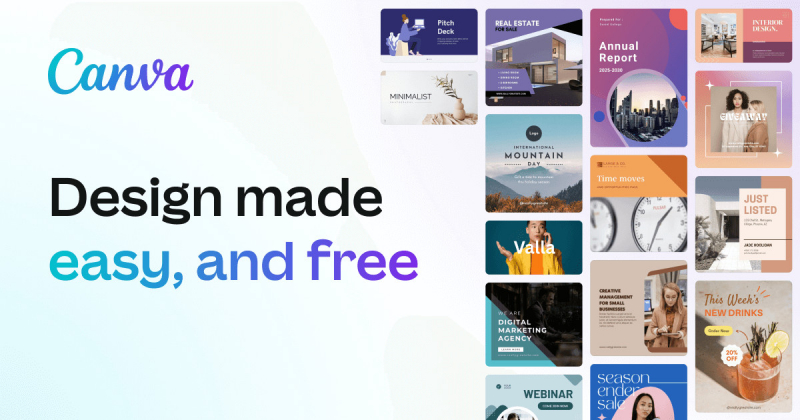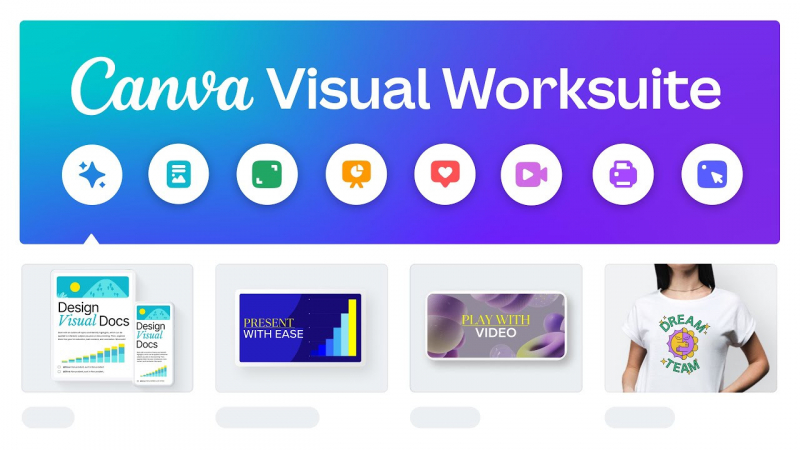Canva
Canva is a widely used online design platform that provides a wide range of photo editing tools, including filters, stickers, text, shapes, and more. With Canva, you can create visually appealing graphics for social media, websites, presentations, or personal projects.
Canva offers many user-friendly features that make photo editing easy and enjoyable, such as filters, effects, stickers, text, and shapes. It also utilizes AI technology to enhance and transform your photos with minimal effort, including the background remover and magic resize features. You can choose from over 100 different filters to change the color, mood, and style of your photos and adjust the intensity and blend mode of each filter. Additionally,
Canva allows users to apply various effects to their photos, such as blur, glitch, pixelate, liquify, and an eraser tool to remove or restore parts of the effects. One of the most notable features of Canva is the background remover, which is very useful for isolating an object or person from a photo or creating a collage.
You don't need any prior design or editing abilities to utilize it because it's user-friendly and intuitive. You may either upload your own photographs or select from Canva's library of over one million stock images.
Canva provides highly effective photo editing tools to transform and improve your pictures. You can use these tools to fix any photo errors or imperfections, such as exposure, contrast, sharpness, or noise. Canva is one of the best free photo editors for Android.
Link Download: https://play.google.com/store/search?q=Canva&c=apps
Downloads: 100M +
Website: https://www.canva.com/