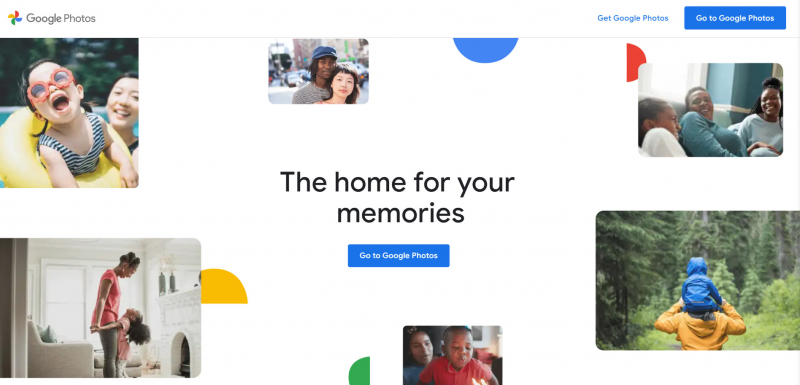Google photo
Google Photos is a cloud-based service that enables you to store, organize, and share your photos and videos. It also provides photo editing tools to enhance your images or create stunning effects.
One of the best features of Google Photos is auto-enhance, which automatically adjusts the brightness, contrast, color, and sharpness of your photos to make them look better. You can also select from different styles like natural, pop, or cool to match your mood or preference.
Google Photos also includes crop and rotate features, which allow you to crop your photos to remove unwanted parts or change the aspect ratio. You can also rotate your photos to fix the orientation or tilt. Moreover, you can apply different filters to your photos using the Filters feature to change their mood or style. You can choose from a range of filters, such as black and white, vintage, or cinematic, to give your photos a unique look.
In addition, users may alter the light, color, and pop of their images manually. To obtain the desired look, you may adjust the exposure, contrast, saturation, warmth, hue, skin tone, and other settings. Not only can you draw on your images, but you can also write on them with different colors and tools. This tool allows you to add annotations, drawings, or signatures to your images.
Assisting users in blurring the backdrop of their images to get a portrait appearance. You may also modify the focal point and tweak the blur intensity. This function is most effective in images with a distinct topic in the foreground and a plain backdrop.
AI technology is a remarkable and innovative feature that suggests various edits for your photos based on their content and quality. You can conveniently swipe through the suggestions and apply them with just one tap. These edits include color pop, black and white, enhance, rotate, crop, and more.
Finally, Google photo editing tools are user-friendly, enjoyable, intuitive, and responsive, providing numerous options to customize your photos. The suggestion feature, in particular, has been extremely helpful in discovering new ways to enhance user's photos without much effort.
Link Download: https://play.google.com/store/apps/details?id=com.google.android.apps.photos&referrer=utm_source%3Dphotosweb%26utm_medium%3Dpromo%26utm_term%3Dempty
Downloads: 5T+
Website: https://www.google.com/photos/about/