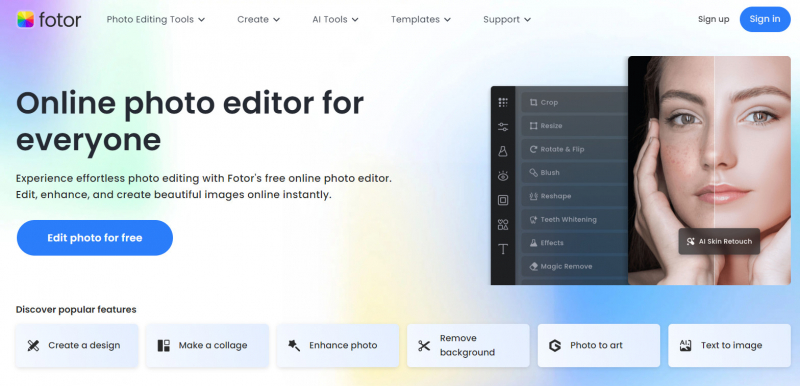Fotor
If you want to crop, rotate, adjust, filter, or enhance your images, Fotor provides the necessary tools to make your photos look great. It's a fantastic choice for anyone who wants to edit their photos with ease and creativity.
Fotor's AI-powered photo enhancer is a standout feature. With just one tap, you can automatically improve the brightness, contrast, saturation, sharpness, and color balance of your photos. The AI technology analyzes the images and applies the optimal adjustments for each scenario, with various preset enhancement modes such as portrait, scenery, food, or night.
Besides, Fotor offers a collage maker feature that lets you choose from hundreds of stylish and customizable templates to create stunning collages with your photos, as well as many layouts, backgrounds, borders, and stickers to suit your taste. Fotor's collage maker is an excellent way to showcase your memories and stories in a fun and artistic way.
Fotor also provides a variety of advanced editing options for greater control over your photographs. To add depth and flair to users' photographs, they may experiment with the curve, HSL, tilt-shift, vignette, and text tools. There are cosmetic products to smooth skin and white teeth, erase blemishes, and sculpt the face. Fotor's editing tools are simple to use and efficient when it comes to changing the photographs.
Fotor is not just a photo editor, it's a photo community too. You can become a part of Fotor's online platform and share your photos with millions of users from around the world. Participate comfortably in various photo contests and challenges and stand a chance to win prizes and recognition.
Fotor's community is a great place to discover new ideas, get inspired, and connect with other photo enthusiasts. If you are interested in trying out Fotor, you can download it from the Google Play Store or visit its website at www.fotor.com.
Link Download: https://play.google.com/store/search?q=Fotor&c=apps
Downloads: 10M +
Website: https://www.fotor.com/