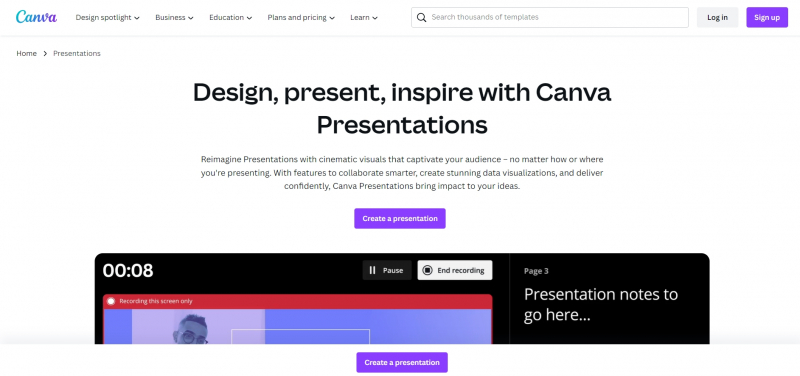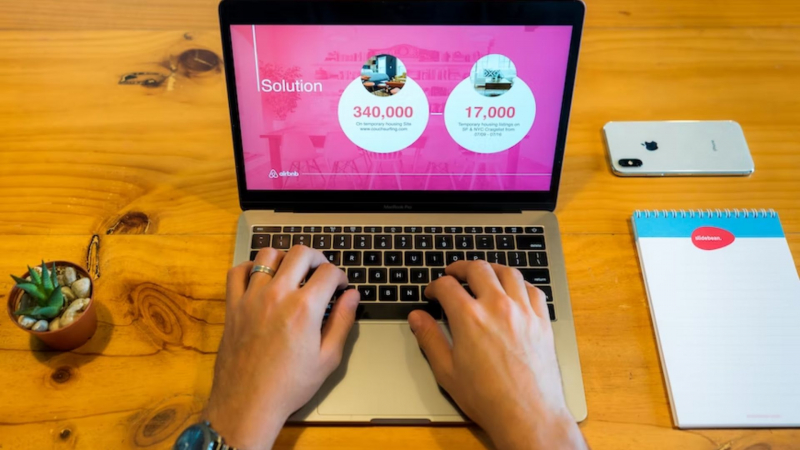Canva
Canva began as a project to make design easier for people, and it expanded from there. It is utilized for a variety of projects, including presentations and social media posts. It now reportedly has over 10 million users, reflecting the enormous growth in popularity of the platform. Canva is primarily a platform for graphic design. But, it actually has all the capabilities required to produce excellent presentation presentations. You may add a variety of elements, such as grids, charts, frames, shapes, gradients, lines, graphics, icons, social media logos, arrows, avatars, and much more, in addition to the templates and photographs that come with it.
A solid color or an image can be used to change the background of your presentation with just one click. Also, you don't need to download any new fonts to your computer because you may utilize hundreds of free fonts immediately on your slides. That is, everywhere there is an Internet connection. Canva is available and ready to assist you in creating fantastic presentations whether you're using a PC, an iPad, or a smartphone. On Canva, you may choose from a huge selection of free photographs, designs, icons, and gif images. You can download your presentations in PowerPoint format once you've finished designing them. But, you could become dissatisfied using Canva if your Internet connection is sluggish or unreliable.
Website: https://www.canva.com/