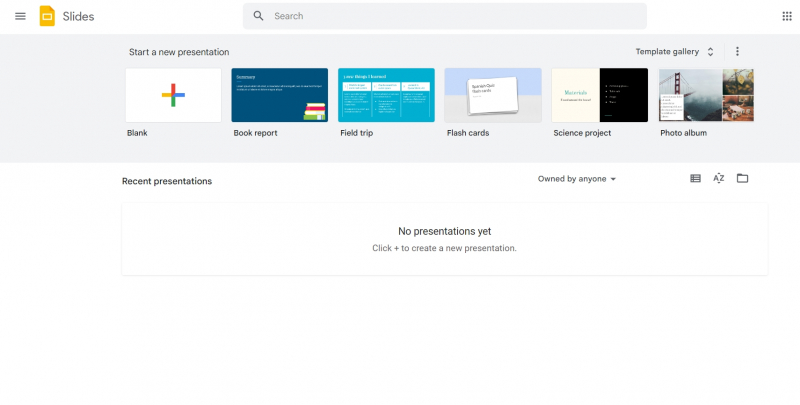Google Slides
Google Slides definitely deserves a place in the list of best websites to make presentation. Given the prominence of Google, it should come as no surprise that Google Slides is a well-liked presentation program and, consequently, a viable PowerPoint substitute. The fact that Google Slides is free to use is one of its key benefits. You can use all the features for free and there are no subscription fees. Even if you've never used a presentation application before, Google Slides is fairly simple to use. Simple, intuitive, and clutter-free describe the user interface. If you need to share your slides with someone who uses a different application, Google Slides' export tool in numerous formats (PDF, PPTX, JPG, etc.) is a terrific asset.
A presentation you make in Google Slides is instantly saved to your Google Drive account. As a result, you won't have to be concerned about losing your work in the event that your computer malfunctions or if you unintentionally delete a file. Comparatively to other options like MS PowerPoint, Google Slides has less template options. Several functionality found in other programs are absent from this one, including the limited ability to add animations or transitions to your slides. Although though you can still accomplish these through add-ons or workarounds, it's less practical than having built-in features. All things considered, Google Slides is a fantastic application for making presentations, especially if you're working with others.
Website: https://docs.google.com/presentation