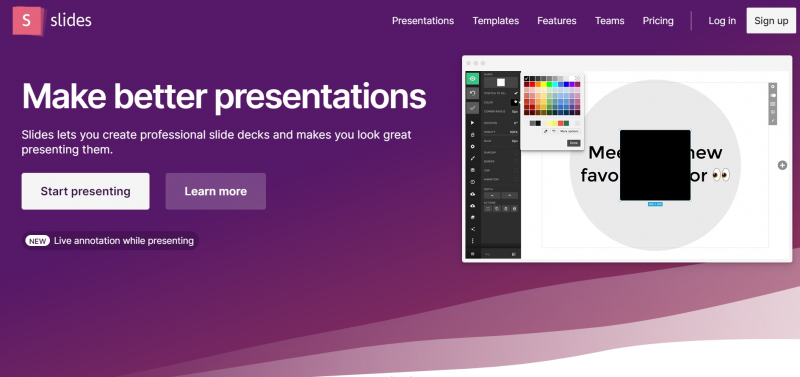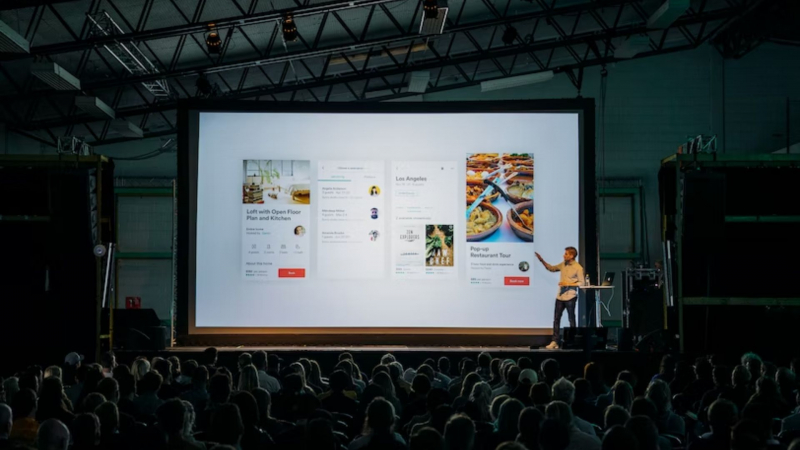Slides
This user-friendly PowerPoint substitute as well as one of the best websites to make presentation offers a cloud-based presentation tool. You may import different designs, add your preferred backdrop photos, and quickly interact with others thanks to its slick editor interface. It has a reputation for being incredibly user-friendly. Any device that has internet access can access and edit elements in Slides. Moreover, it offers analytics management, enables offline presentations, supports the addition of GIFs and photos, and aids in managing privacy rights. You can access your presentations from any device because they are stored in the cloud. From a computer, phone, or tablet, present or edit. You can embed your presentations on other pages. Professional users can also host the presentation themselves by exporting to HTML.
Presentations can be broadcast to any size of audience by users in Slides. From any location in the world, viewers may follow along in real-time using any device. During a live presentation, changes you make to your deck are immediately visible to everyone watching. Every piece of media you upload is accessible in your private media library. Also, team members have usage of a common library. SVG images can also be uploaded and added to your presentation. This is a great technique to guarantee that your information appears clear on any display size. Complete control over how your presentation is resolved. Choose between 16:9 and 4:3 portrait ratios or specify a custom size. It does not, however, provide visual inserts and has a restricted selection of slide options and designs.
Website: https://slides.com/