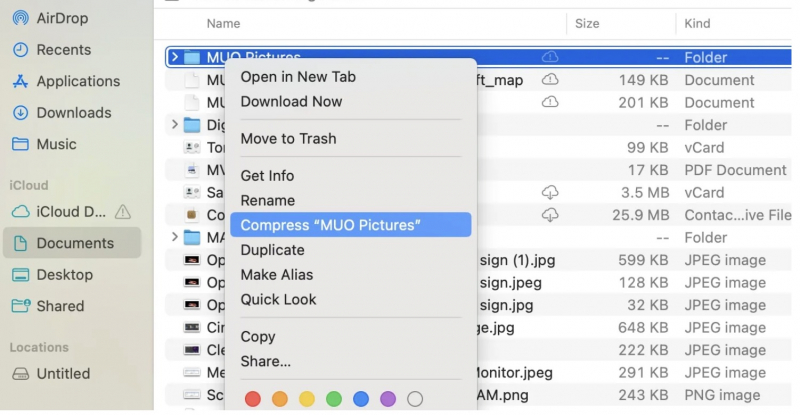Compress Large Files
There are many files on your Mac, which also causes the Mac storage to become full. To prevent that, you should use file compression, and always remind yourself to compress large files to get more Mac space.
Here's how to do it on Mac:
- Control-click on the document, selects Compress to compress it, and open the document to expand.
=> You just need to do that to successfully compress the file. You can also refer to good file compression tools specifically for macOS such as Archiver 4, WinZip, BetterZip 5, Keka.