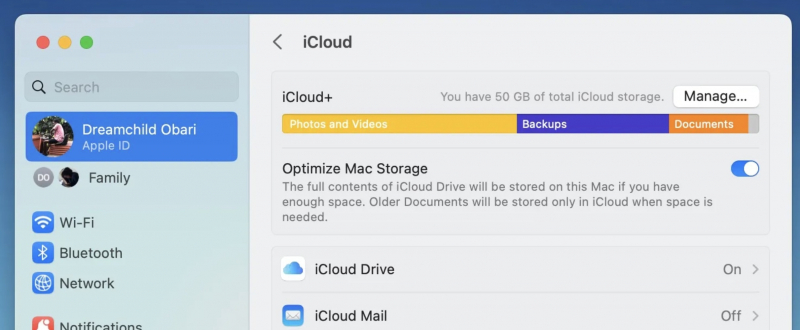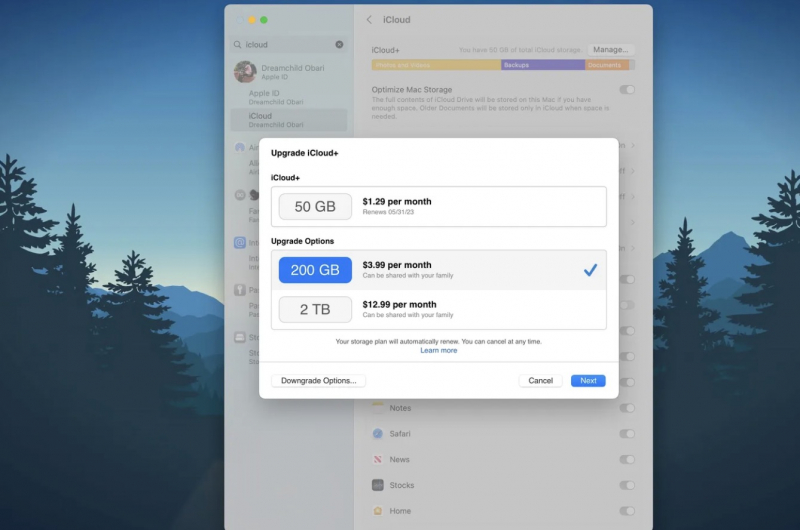Use iCloud Progressively
On a Mac, you need to set up an additional Apple ID to use iCloud storage. This is a cloud storage service integrated with Apple that you can use to store files and free up space on your computer's storage. So I advise you to limit and use iCloud sparingly so that your Mac doesn't run out of memory. To limit it, you can adjust to iCloud's space-saving feature.
Proceed as follows:
- Select System Settings
- Click your Apple ID name at the top of the left pane.
- Select iCloud > select Optimize Mac Storage
iCloud only gives you 5GB of free storage, but if you want more space than 5GB you can upgrade your iCloud storage plan as the size of your files in the cloud increases.
When your iCloud storage is almost full, follow these steps:
- Go to System Settings > Apple ID > iCloud and click Manage on the right.
- Click Change Storage Plan and select your preferred plan.
- Click Next and proceed with payment according to the instructions.
- Of course, when you choose a package, it is equivalent to the amount you have to pay monthly to maintain memory capacity.