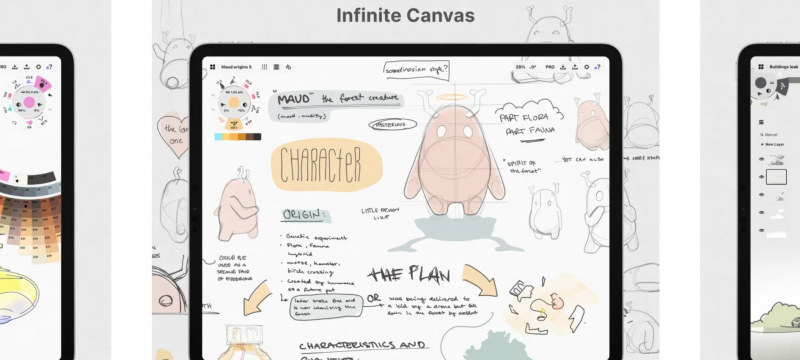Concepts

Drawing isn't only for artists; it's for everyone. Whatever your occupation, drawing is a talent that may help you convey your ideas to yourself and others, as well as take them to the next level. Drawing isn't just for artists; it's for everyone. Whatever your profession, drawing is a talent that can help you communicate your ideas to yourself and others, and take them to the next level. Concepts always follows this message when inventing or improving its apps, so the Concepts app has a simple interface suitable for all ages.
With Concepts, users can sketch ideas on the infinity canvas, write notes, draw perspectives, sketch products, and design plans, and then share them with friends, clients, or across other apps. The first version of Concepts for Android is optimized for the latest devices and Chrome OS.
Some of the application's standout features include realistic simulated pencils, pens, and brushes that respond to pressure, device tilt, and speed adjustments, resulting in a seamless user experience. Additionally, design vector styles that move freely and alter what you've drawn using tools, like color, size, smoothing, and scaling. Duplicate your drawings in the library for easy access and re-editing, and the Essentials feature helps edit strokes, unlock infinity layers, and export drawings to PNG files or many other file formats.
Website: https://concepts.app/en/
Apple Store: https://apps.apple.com/vn/app/concepts/id560586497
Google Play: https://play.google.com/store/search?q=Concepts&c=apps&hl=en-VN
Rate: 4.9/5