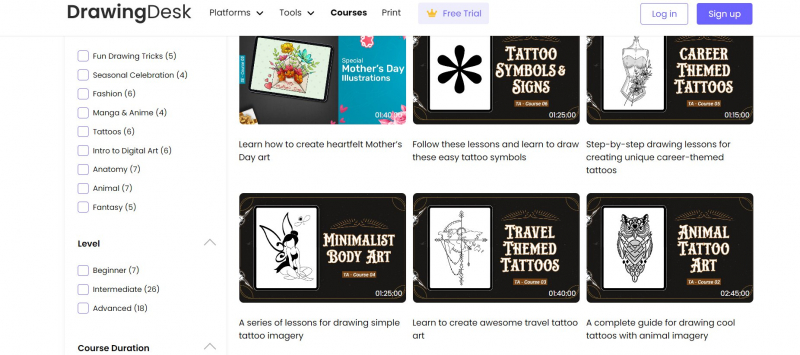Drawing Desk

Drawing Desk is a drawing application for passionate artists, whether you have experience or not. This tool allows users to try out ideas before starting to implement them, simulate lifelike drawing operations on paper, and change the canvas texture, using flexible oil colors.
If you love pastels and charcoal but don't want to get your hands and feet filthy, try Drawing Desk - a digital tool designed to replicate the pastel appearance that works really well. Drawing Desk is for folks who enjoy doodling. This is a toolbox for everyone, with a variety of strong tools such as 3D brushes, a full-color palette, undo/redo capabilities, and smooth erasing. Drawing Desk also has a collection of stunning stickers; users may import photographs from Facebook, Instagram, and other social networks right into the app's canvas image area.
In addition to Kids Desk and Doodle Desk, Sketch Desk is also a mode that cannot be ignored. This is an area for sketch enthusiasts. Here you can choose from a wide variety of brushes, pencils, paints, line drawings, and palettes. In addition, undo, redo, and delete features are also supported. Moreover, Photo Desk is the final mode in the Drawing Desk suite of applications. This tool helps users edit images in a flash. Similar to the previous drawing modes, Photo Desk also includes many stickers, brush stroke filters, impressive photo frames, and vivid coloring tools. Furthermore, the features of cropping, importing, and exporting images are also integrated, helping users select the desired parts of the image.
Website: https://drawingdesk.com/
Facebook: https://www.facebook.com/DrawingDesk
Apple Store: https://apps.apple.com/vn/app/drawing-desk-draw-paint-art/id588358613
Google Play: https://play.google.com/store/search?q=Drawing%20Desk&c=apps&hl=en-VN
Rate: 4.4/5