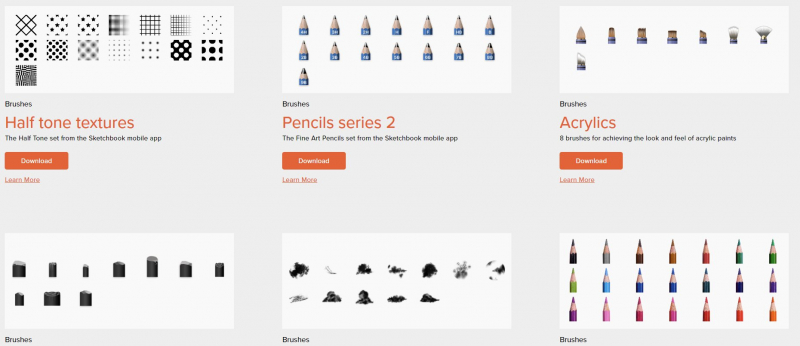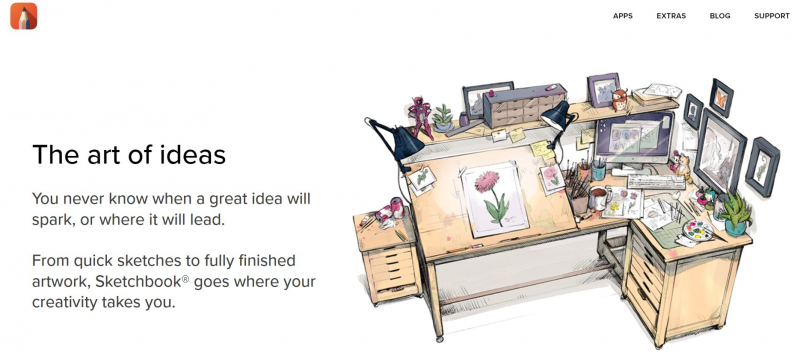Sketchbook

Sketchbook is one of those all-in-one drawing programs worth checking out. Everything from simple doodles to professional artwork is possible with the app. This award-winning program provides painters and professional illustrators with customizable tools. Sketchbook has a variety of brush types, layers, and blend settings. All brushes may be completely customized.
When starting the SketchBook application, the system will launch the full-screen interface of your phone with a toolbar that will make it easier to manipulate the application than other regular applications. The advantage of this feature is that you can completely magnify the image up to 2500% of the image ratio to best see the microscopic details in your photo, from which you will easily edit those details in the most precise way that few photographers can. Thanks to this feature, many users appreciate the application and help Sketchbook become one of the best drawing apps at the moment.
Every photo you draw will be saved in SketchBook albums on your phone device, you can view all your saved albums in the gallery section of the app. Along with that is an optional album view feature that makes it easy to search and view your photos in the clearest way. In addition, the SketchBook application also allows you to share your creations with everyone through popular multimedia programs such as Facebook, Instagram, etc.
Website: https://www.sketchbook.com/
Facebook: https://www.facebook.com/Sketchbookapp/
Instagram: https://www.instagram.com/sketchbook_app
Apple Store: https://apps.apple.com/vn/app/sketchbook/id883738213
Google Play: https://play.google.com/store/search?q=Sketchbook&c=apps&hl=en-VN
Rate: 4.8/5