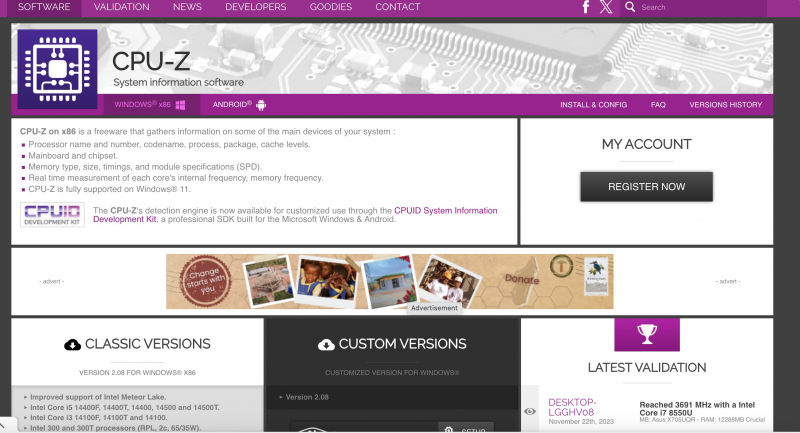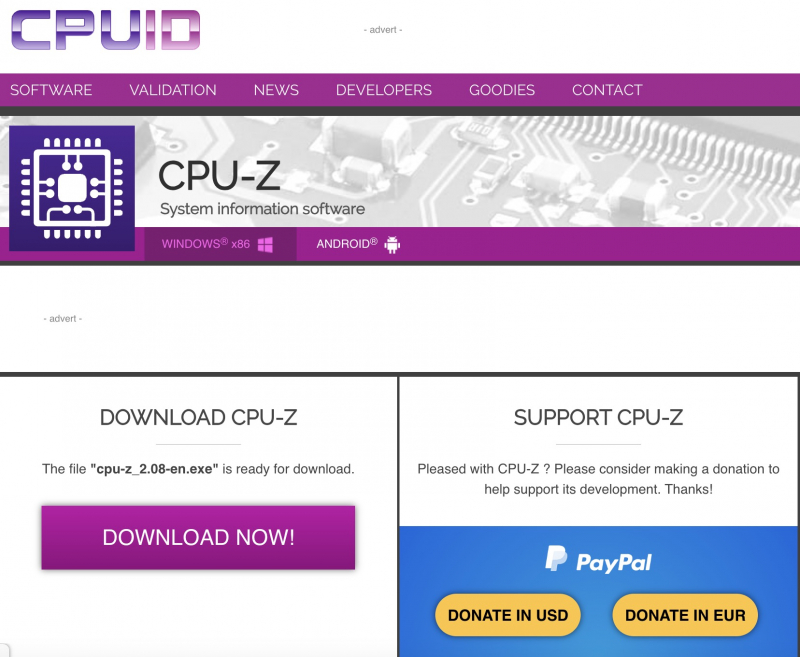CPU-Z
CPU-Z is a widely used and popular system monitoring and information tool for Windows PCs. While it is primarily known for providing detailed information about the CPU, it also provides detailed information about other components in your computer.
CPU-Z provides detailed information about your processor, including name, architecture, clock speed, and cache details. It displays information about your motherboard, such as manufacturer, model, and chipset.
This tool also provides information about your system RAM, including type, size, and timing. In addition, it also displays information about the graphics card. CPU-Z is a software utility that provides detailed information about your computer's processor, memory, and motherboard. Additionally, it can provide you with information about the SPD (Serial Presence Detection) modules in your system, which store information about memory modules.
One of the primary uses of CPU-Z is to monitor system specifications and hardware details. This is particularly useful for enthusiasts and overclockers who need to check the current clock speed and other parameters during overclocking. Furthermore, you can save a TXT file containing information through the Tools option.
Although CPU-Z is a simple and easy-to-use tool that provides all the details you need, it is not ideal for benchmarking. It is commonly used in conjunction with benchmarking tools to obtain a comprehensive overview of a computer's performance and specifications.
Download: https://www.cpuid.com/softwares/cpu-z.html (Free)
Youtube: https://www.youtube.com/watch?v=BtARihZWWfk&t=454s