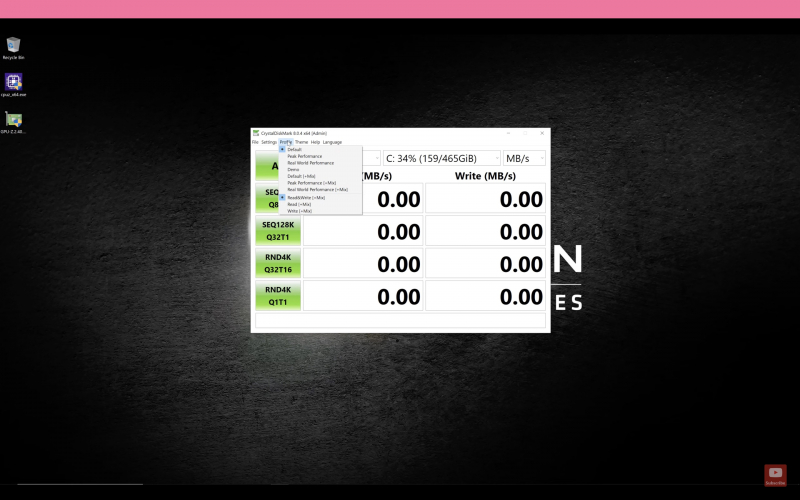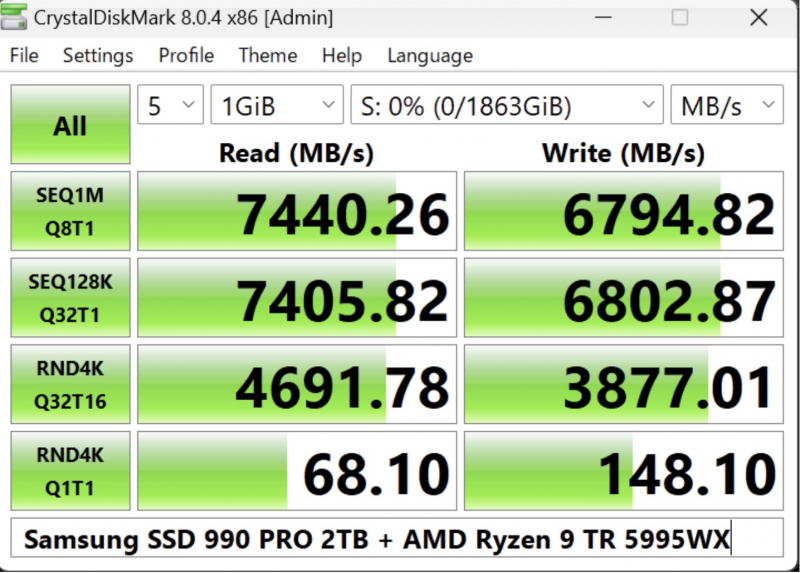CrystalDiskMark
CrystalDiskMark is a popular and widely used drive benchmarking tool for Windows. It is designed to measure the performance of storage devices, including hard drives (HDD) and solid-state drives (SSD). This tool provides information about the read and write speeds of storage media, helping you evaluate their overall performance.
CrystalDiskMark is a tool that can perform both sequential and random read/write tests. Sequential tests are used to measure the speed of data transfer when reading or writing large, contiguous blocks of data. On the other hand, random tests evaluate performance by using small, random blocks of data. By using CrystalDiskMark, you can get a better understanding of the performance of your storage device.
To use CrystalDiskMark:
1. Download CrystalDiskMark
2. Install the application on your Windows system.
3. Run CrystalDiskMark, select the target drive and configure the test parameters (for example, test type, test size, and number of passes).
4. Click "Start" to start the benchmark test.
=> Once the test is complete, CrystalDiskMark provides results for a variety of metrics, including sequential and random read and write speeds measured in megabytes per second (MB/s). This application has many themes and supports many Windows versions.
Youtube: https://www.youtube.com/watch?v=egQJl80J6VE&t=468s
Download: https://crystalmark.info/en/software/crystaldiskmark/ (Free)