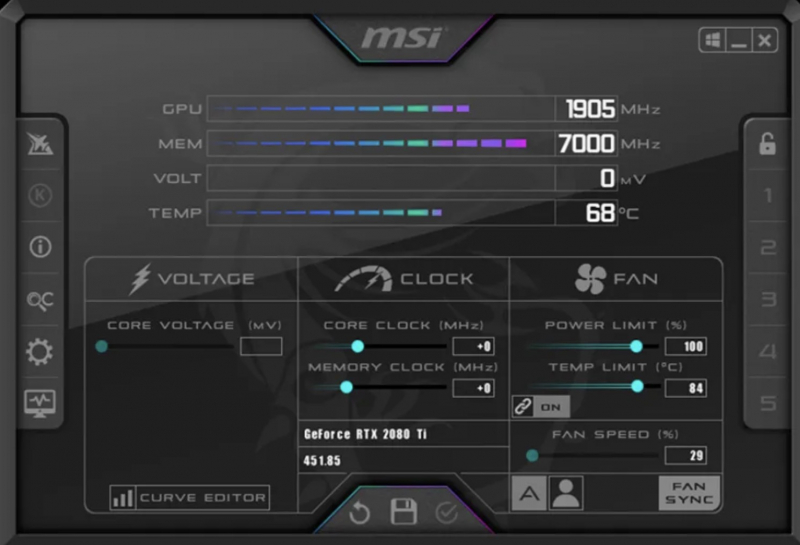MSI Afterburner
MSI Afterburner is an exceptional real-time GPU monitoring tool that works well for both benchmarking and graphics programs. It enables users to overclock and monitor their software in a single program, making it a popular choice among gamers, overclocking enthusiasts, and PC users for boosting and optimizing the performance of their graphics cards.
With Afterburner, users can overclock their graphics cards beyond the clock speed set by the manufacturer, allowing them to get even more out of their hardware. Or you can adjust the voltage supplied to the graphics card, which is essential for achieving stable overclocking performance. However, modifying the voltage settings may void the warranty and may result in increased power consumption and heat output.
Users can create custom fan speed profiles based on temperature thresholds, giving you a faster, personalized approach to cooling that balances performance and noise.
Download: https://www.msi.com/Landing/afterburner/graphics-cards (Free)