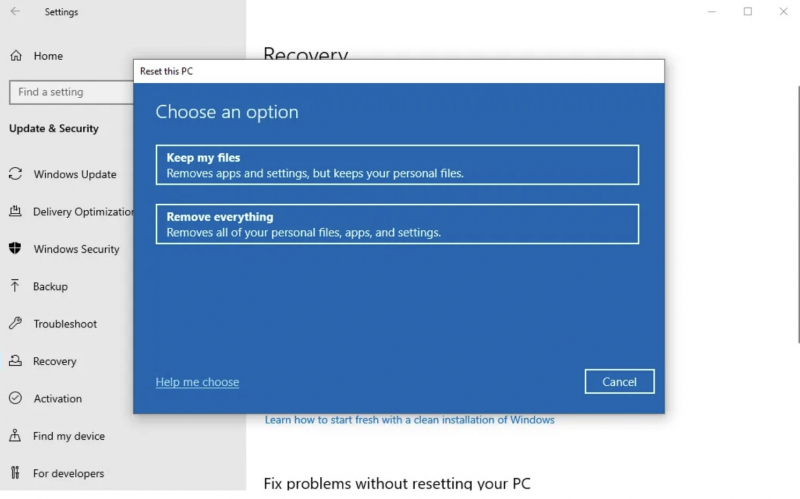Do a Factory Reset
There is another way to fix the error 0xc00000e, which is by performing a factory reset. This method involves formatting everything on your PC, which will result in the reinstallation of Windows and a return to the previous state of your computer.
- To get started, press Win + I to open Windows Settings > go to Update & Security > Recovery.
- From under Reset this PC, click Start > select Remove everything if you want to remove all your old apps, files, and settings.
- On the next window, select Cloud Download or Local Reinstall depending on how you want to proceed with the reinstallation > follow the simple instructions ahead to complete the reset > Smoothly, your Windows will work again immediately.