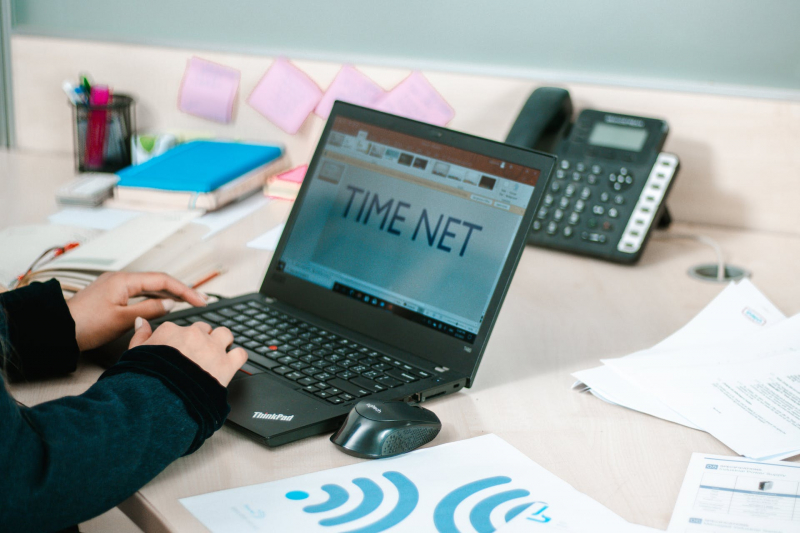Perform a BIOS/UEFI Configuration Reset
Try using the BIOS configuration to solve the error 0xc00000e problem on your Windows machine.
- To restart your computer and access the BIOS menu, wait for the manufacturer's logo to appear after turning it on.
- Press the key that your manufacturer has set to enter the BIOS menu, which could be F2, F12, Esc, Del or any other key. In case you're not sure which key to press, use Google to find out how to access the BIOS on your specific brand of PC.
- Once you enter the BIOS, use the arrow keys on your keyboard or move your mouse to navigate options. Look for the default option of the BIOS setup and select it. Press the Enter button on your keyboard to reset the BIOS configuration.
- After resetting the configuration, save and exit the BIOS by pressing F10 or by using the arrow keys. Your device will automatically restart once you exit.