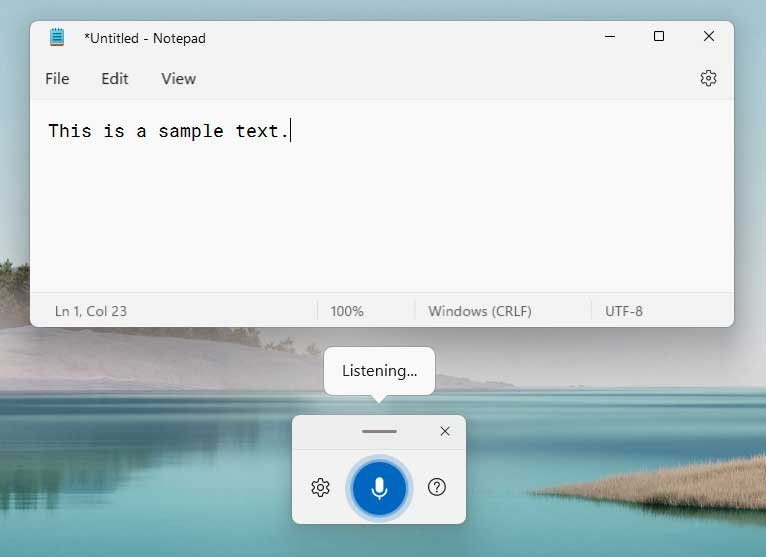Enter text faster with voice input
Are you sick and weary of typing lengthy emails or documents on your phone or computer? If so, voice input is a method that can greatly expedite the procedure and simplify your life. By converting your spoken words into written text with speech recognition technology, voice input lets you enter text by speaking instead of typing.
You can boost your typing speed overall, save time, and lessen finger strain by utilizing voice input. Speech recognition software makes it easy and quick to type text, whether you're writing emails, reports, chats, or even content. For more comfortable and productive writing, embrace voice input's efficiency and convenience and bid adieu to the tiresomeness of typing. It is one of the biggest changes and new features on Windows 11.
You might already be using this function on your mobile device. Speaking into a microphone to send text messages is made simpler with voice typing. You can increase the efficiency of your job without installing any additional software because Windows 11 comes with this feature. Setting up voice access on Windows 11 is not complicated, and Microsoft's voice input tool may be rather effective when utilized appropriately.
Pros:
- Increased Speed
- Reduced Physical Strain
- Convenience and Mobility
- Accessibility
- Multitasking
Cons:
- Accuracy Challenges
- Ambient Noise Interference
- Limited Privacy
- Learning Curve
- Limited Language Support