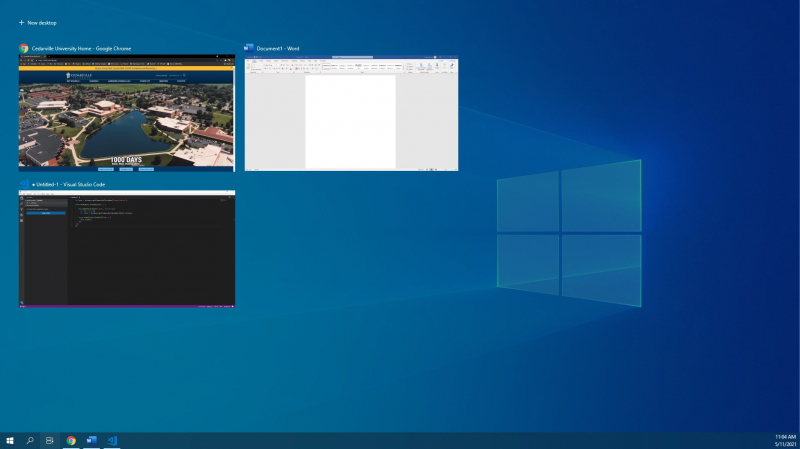Use Taskbar hotkeys for quick switching
When you pin items to the Windows 11 Taskbar, hotkeys are automatically configured. When you use the Windows key in conjunction with the number key that corresponds to the location of the pinned item, you can rapidly go to a specific window or application. This will cut down on the amount of time spent navigating between windows and apps.
Taskbar hotkeys are a useful feature that let you rapidly open programs or move between apps using keyboard shortcuts. By removing the need to physically click on icons or go through menus, you may increase productivity and save time by using these hotkeys. Taskbar hotkeys offer a quick and effective way to activate programs or switch between apps. You may quickly bring the preferred window to the front with a single key combination, saving you from having to look for it or switch between windows.
Using taskbar hotkeys helps you keep your workflow fluid, especially while using several applications at once. You can expedite activities and obtain necessary information or tools with ease by swiftly navigating between open windows. The clock app in Windows 11 provides users with a comprehensive and customizable time management tool, including features like alarms, timers, and a world clock, helping users stay organized and on schedule. By utilizing Taskbar hotkeys, you can operate and navigate between apps without using the mouse and by using your hands to take your hands off the keyboard. This can lessen hand and wrist strain and result in better ergonomics.
It is frequently possible to alter taskbar hotkeys to your liking, depending on your operating system and settings. To further streamline your workflow, you might be able to designate particular keys or key combinations to start particular applications or switch to regularly used programs. That is one of the biggest changes and new features on Windows 11.
Pros:
- Increased Productivity
- Efficient Workflow
- Reduced Mouse Dependency
- Customization Options
Cons:
- Learning Curve
- Application Compatibility
- Conflicting Hotkeys
- Limited Visibility